-
Notifications
You must be signed in to change notification settings - Fork 0
msa options reminders
ajtruckle edited this page Jun 11, 2024
·
1 revision
Click on Reminders to display the Reminders Manager window. From here you can add / edit / delete reminders as needed.
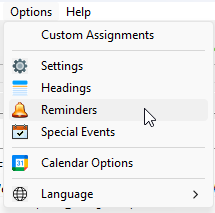
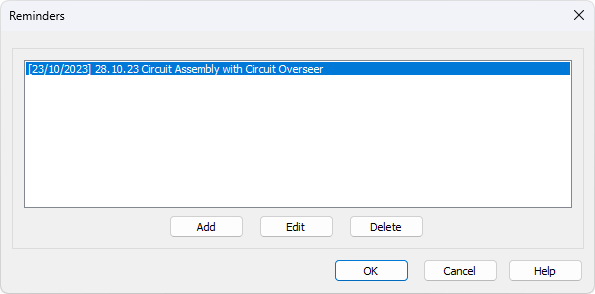
Each reminder is associated with a corresponding meeting week.
The idea is that a pop-up message is automatically displayed as you create your schedules using the editor, and select a meeting date. For example:
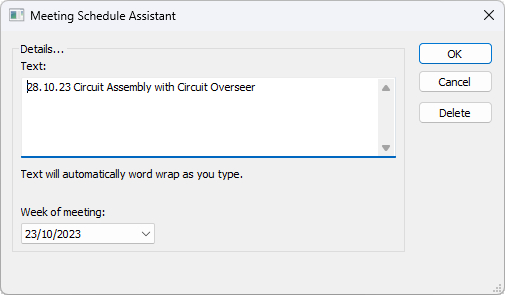
You have the opportunity to:
- Delete the reminder if you no longer need it.
- Leave the reminder as is by clicking OK (it will continue to re-display until deleted).
- Change the date (and optionally the text) of the reminder to another date (useful to recurring reminders).
It is hoped that this reminder facility will be useful to you as you plan ahead with your scheduling.
Copyright © 2003 - 2025 by Andrew Truckle. All Rights Reserved.
- Overview
- File Menu
- Tools Menu
- Database Menu
- Options Menu
- Help Menu
- Assignments Editor
-
Meeting Editor
- Overview
- Menus
- Sections
- Exporting Schedules
- Printing Schedules
- Foreign-Language Group mode
- Weekend Meeting Editor
- Notes and Images
- Sending S-89 Student Slips by Email
- Student Selector Window
- Swapping Assignments and Referencing Schedules
- Monthly Workbook Data - Volunteering
- Monthly Workbook Data - Validation
- Advanced Customization
-
Revision History
- Archived Revision History 24.0
- Archived Revision History 23.0
- Archived Revision History 22.0
- Archived Revision History 21.0
- Archived Revision History 20.0
- Archived Revision History 19.0
- Archived Revision History 18.0
- Archived Revision History 17.0
- Archived Revision History 16.0
- Archived Revision History 15.0 - 10.0
- Archived Revision History 9.0 and earlier
- Contacting Me