-
Notifications
You must be signed in to change notification settings - Fork 1
Desktop components
User Guide GeoDMS GUI - desktop components
After activating the application, the following window is presented:
 In this main window the following components can be distinguished:
In this main window the following components can be distinguished:

Titlebar with the opened configuration and GeoDMS version information

Menu bar with main menu options. For a description of all menu options, see section menu options

Address bar with the active item. The full name of an item can be copied to or from this address bar.
Use the buttons with the left/right arrows to the right to go to the next or previous items. The arrow button down at the left can be used to get a list of all visited tee items.

Toolbar with view type specific tools (see Map View or Table View for a description) and the tools top activate a detailpage.

The treeview with the first level items expanded and the active item indicated. See the section TreeView for more information.

The Detail Pages are a set of tabs that present information on the selected Treeview item. These pages will be described in the section Detail pages

This Eventlog provides progress information on reading, calculating or writing data and presents warnings and error. More information can be found in the Eventlog section.
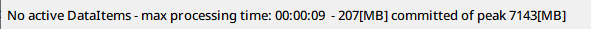
The statusbar presents information on the number of items to be calculated, the memory usage and, if a map view is opened, the coordinates (X, Y and ZoomLevel) in the map.
The titlebar, main menu and statusbar are always visible. The other components can be made invisible (and visible again) from the menu option > View or with an Alt number keyboard combination.
GeoDMS ©Object Vision BV. Source code distributed under GNU GPL-3. Documentation distributed under CC BY-SA 4.0.
