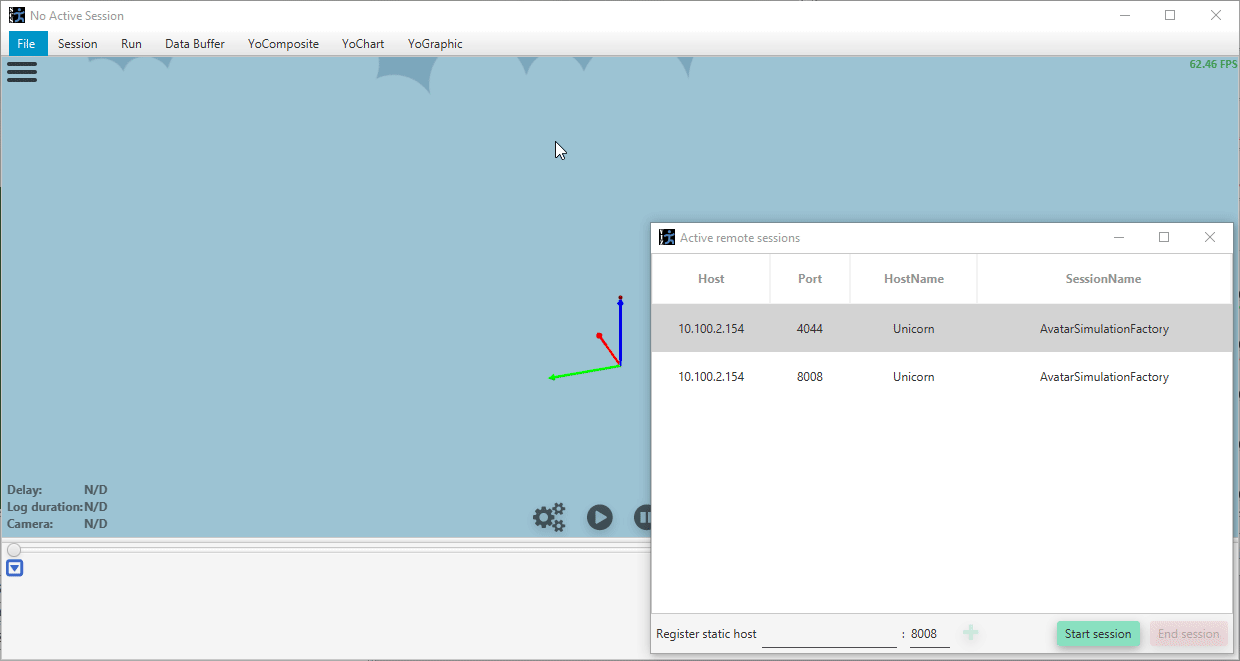-
Notifications
You must be signed in to change notification settings - Fork 0
Remote session
SylvainBertrand edited this page Nov 19, 2019
·
2 revisions
To start to a remote session, go to the Session menu and click Start remote session...:
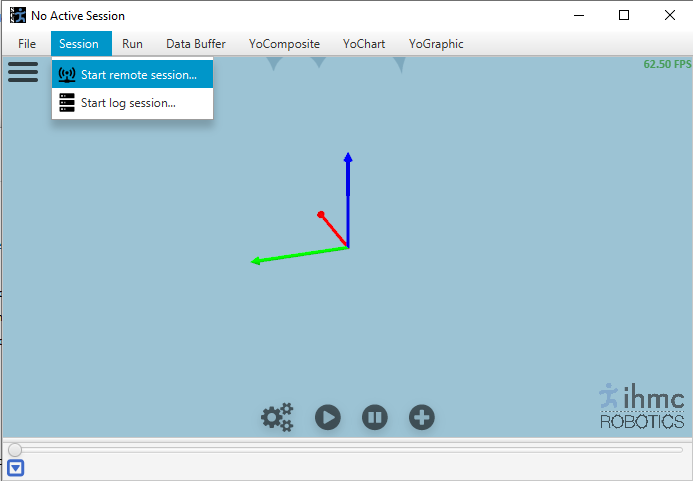
A new dialog opens listing all the active YoVariableServers:
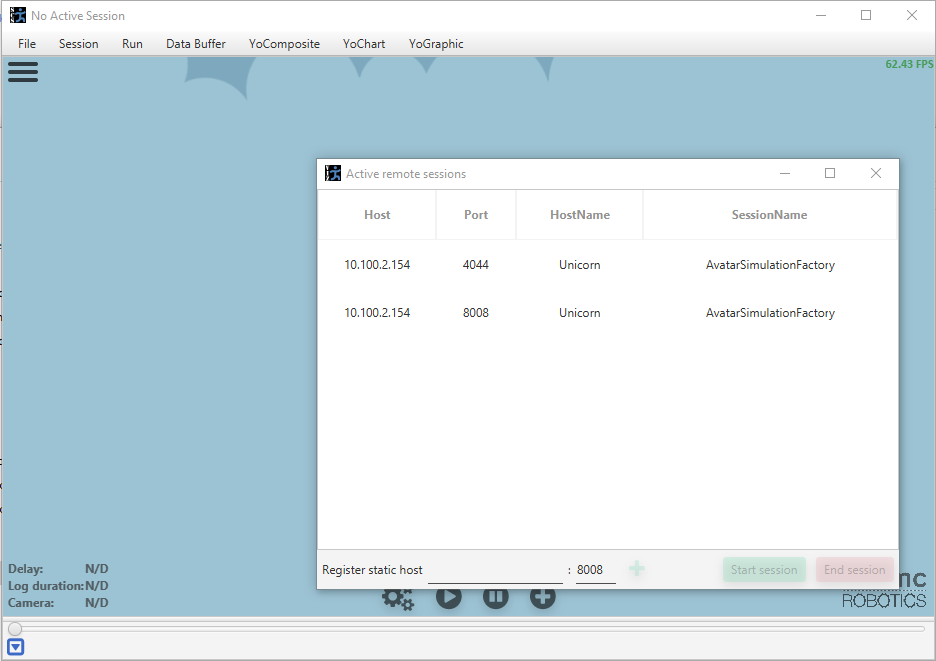
You enter manually the IP address and port number of a known YoVariableServer:
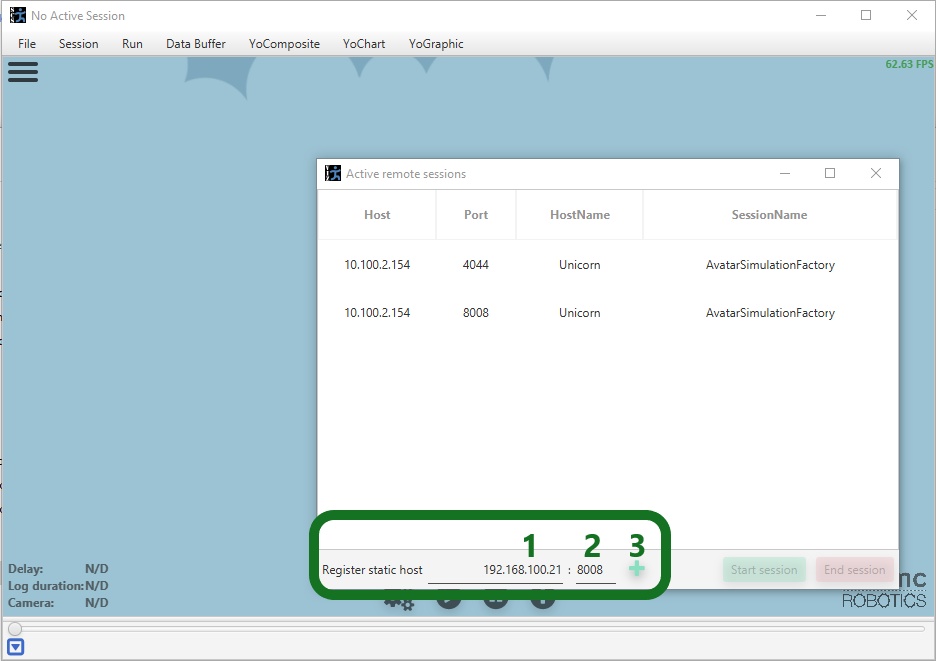
Once you found a server you want to visualize, double click in the list or select it then Start session: