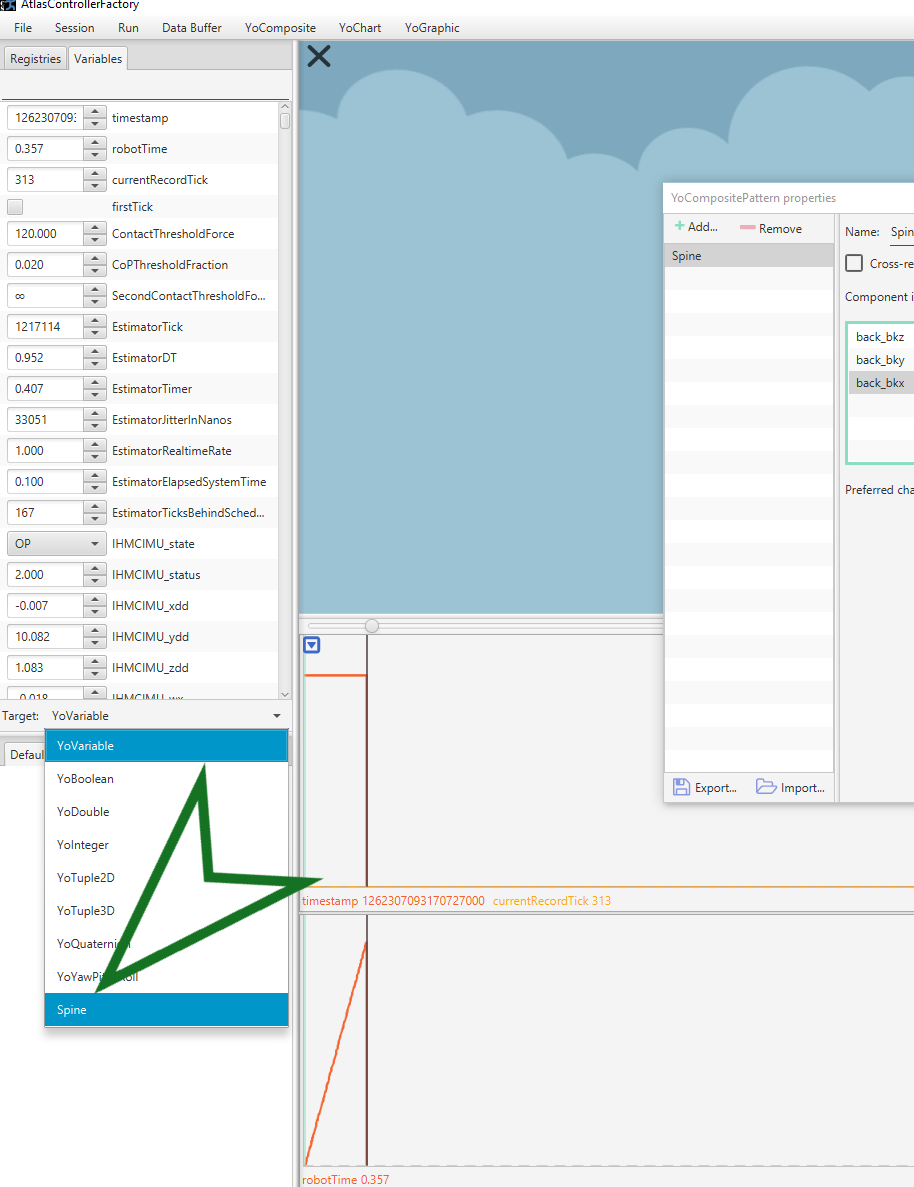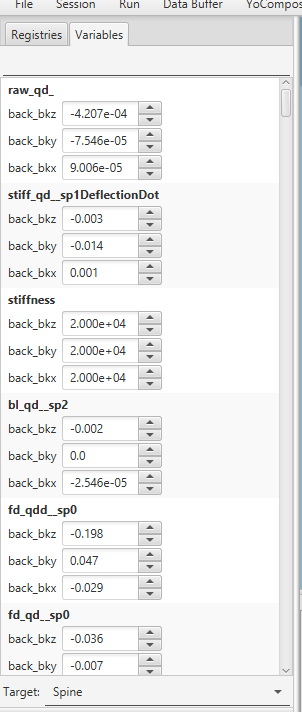-
Notifications
You must be signed in to change notification settings - Fork 0
How to create a YoComposite pattern
SylvainBertrand edited this page Nov 19, 2019
·
3 revisions
SCS 2 comes an editor for creating new patterns to search for custom YoComposites. It is accessible from the menu:

This open the following dialog:
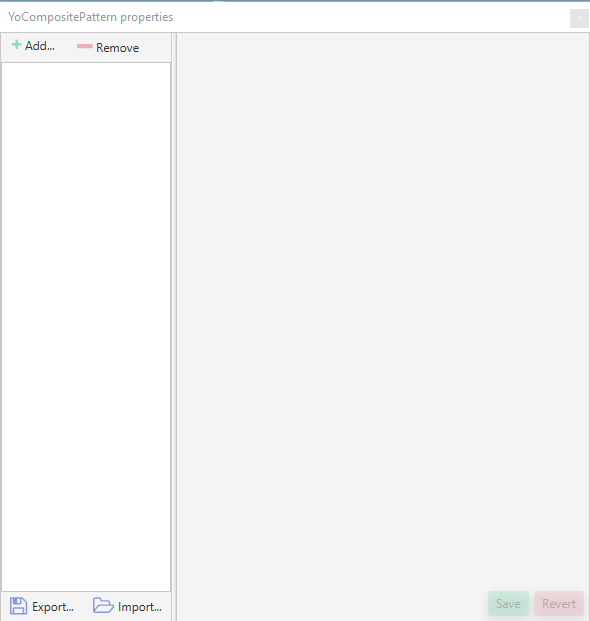
Let's create a new YoComposite for the spine joints of Atlas. Start by clicking Add...:
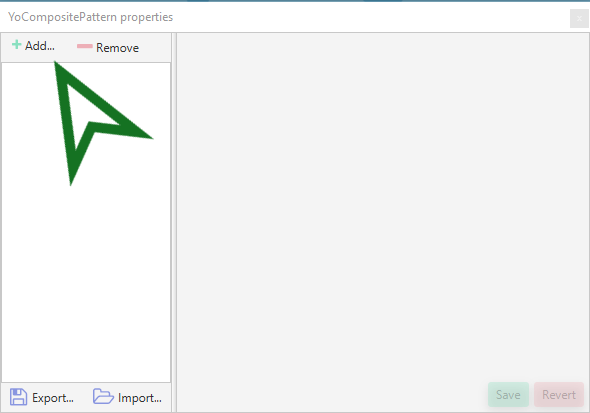
Enter the name of composite, we will call it Spine in this example:

The names for the joints are: back_bkz, back_bky, and back_bkx which is what we will use for the component identifiers, i.e. the pattern of the composite. Add the identifiers using the "plus" button:
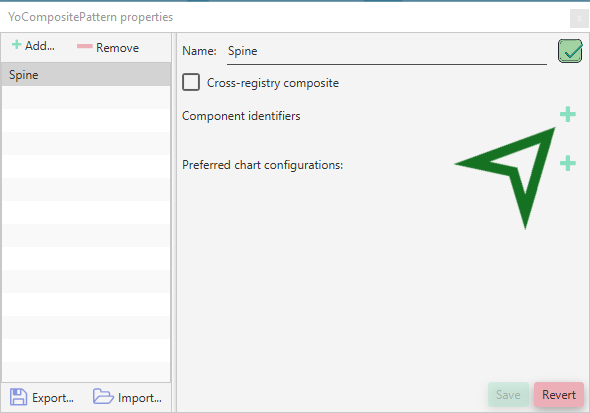
and name them after each joint to obtain the result:
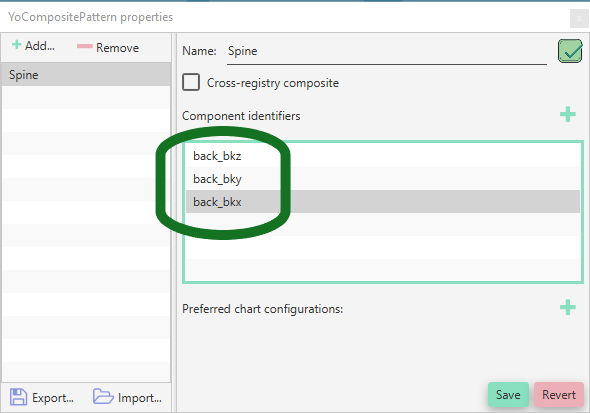
Now save:
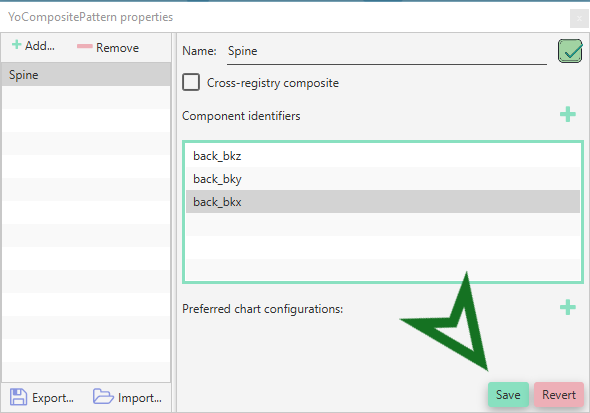
The new composite is now available in the search panel: