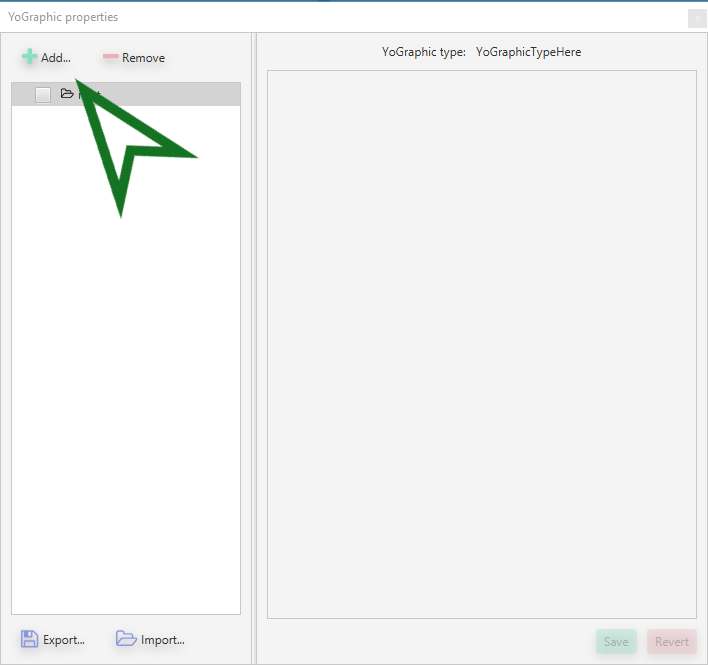-
Notifications
You must be signed in to change notification settings - Fork 0
How to create a YoGraphic
SylvainBertrand edited this page Nov 19, 2019
·
2 revisions
SCS 2 comes an editor for creating new YoGraphics accessible from the menu:
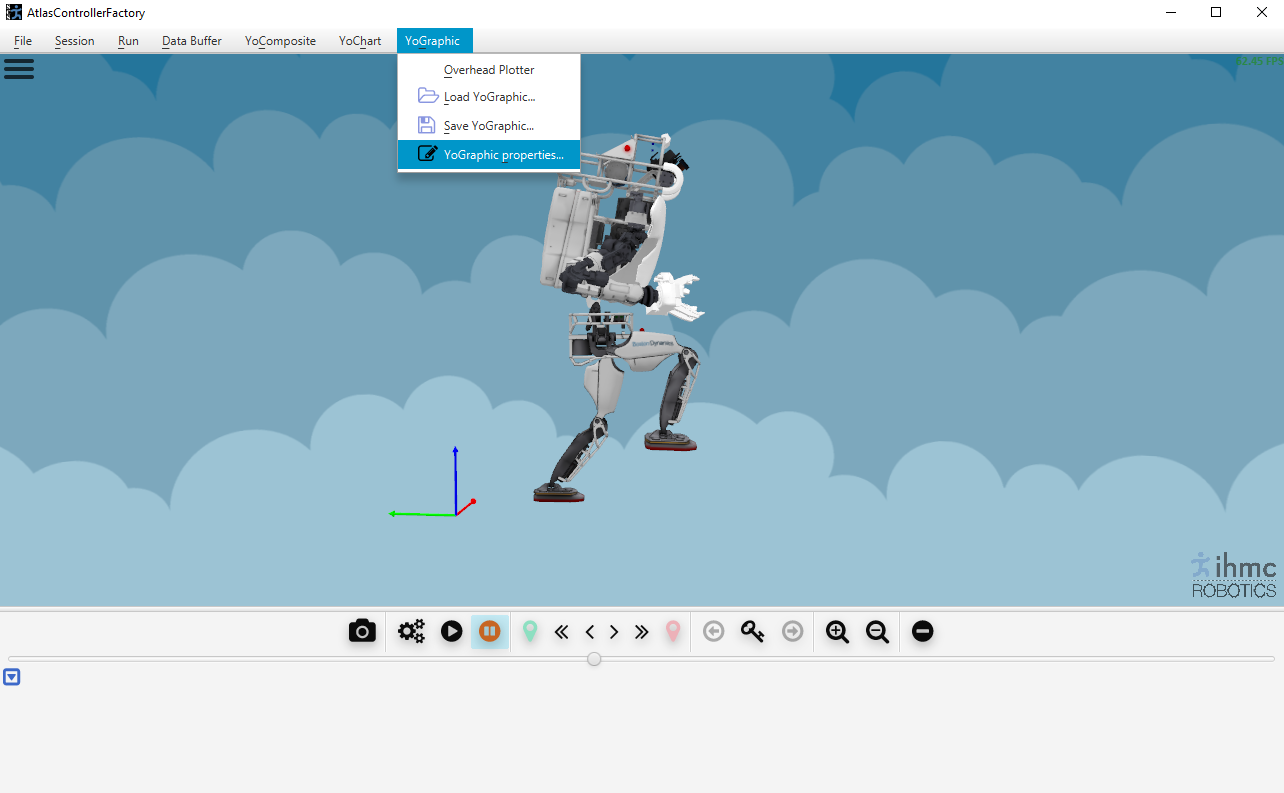
This open the following dialog:
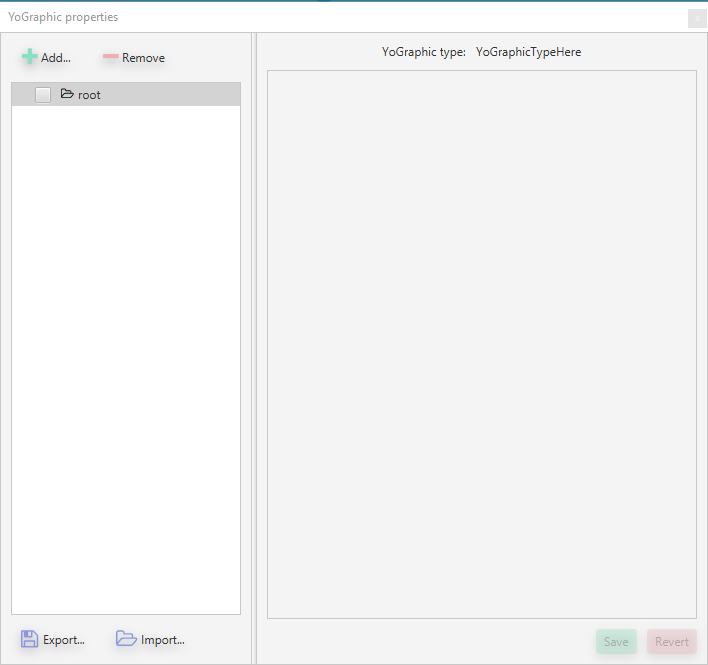
Finally click Add... to create the graphic of your choice: