-
Notifications
You must be signed in to change notification settings - Fork 6
1. Quickstart Guide
Before your first measures using a ONE-PIX kit, you need to build it or buy it.
- To build your own ONE-PIX you can follow steps here
- You can also buy a premounted and adapted ONE-PIX kit by mailing us here.
Keep in mind that it is also the best way to help us maintaining the forge, integrating contribution and even propose one day industrial implementation of this technology for the broader audience and usage possible.
Once your ONE-PIX kit is assembled, follow the software installation steps here
💡 Please, for optimal performances install your kit inside without external light pollution !
At the root of the ONE-PIX reposite execute the HUB.py script. This window appears:
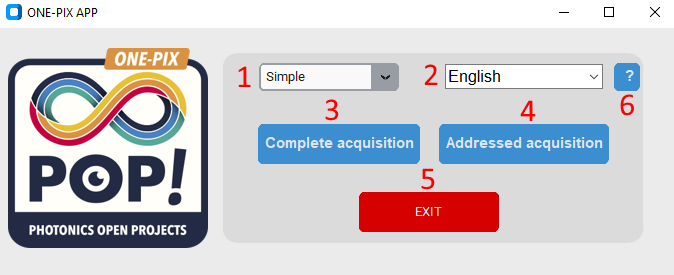
First of all select 1. Simple mode to access to a user friendly interface for acquisition and select 3 Complete acquisition
The Simple FIS interface description describes how to launch easily your first hyperspectral measure.
If you want to use HAS method go to the HAS interface description. It contains all the necessary information to launch your first HAS measure.
If you want to use more advanced features with FIS method you can select 1. Expert mode. For more details about it check the FIS expert interface description.