-
Notifications
You must be signed in to change notification settings - Fork 39
Feature_VRRecorder
Holger Dammertz edited this page Dec 25, 2019
·
3 revisions
Record interactions on the VR Device into a .json file (called .oqrec) and later play it back on desktop. This is very useful for example to develop and debug complex interactions that require head/controller movements.
There is an example jupyter notebook on how to load the .oqrec file python and access the data: .oqrec python example
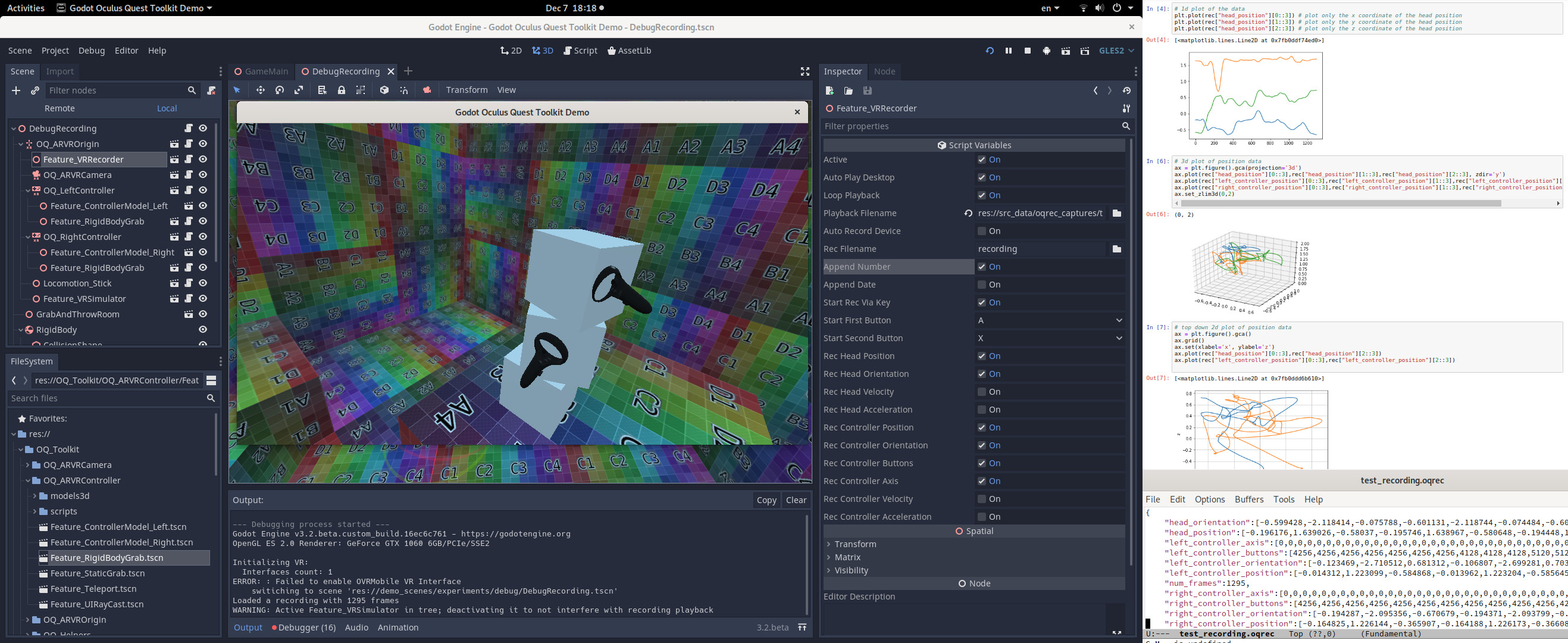
On the device the recorder saves the recordings in the local application data folder. The advantage is that the application does not need special permissions for this but it also means that if you re-install the applications this data gets deleted and should be downloaded immediately after recording.
The files can be listed and downloaded via adb (replace the run-as argument with your application name):
$ adb exec-out run-as org.dammertz.vr.godot_oculus_quest_toolkit_demo ls -alh files
$ adb exec-out run-as org.dammertz.vr.godot_oculus_quest_toolkit_demo cat files/test.oqrec > test.oqrec