-
Notifications
You must be signed in to change notification settings - Fork 8.4k
New issue
Have a question about this project? Sign up for a free GitHub account to open an issue and contact its maintainers and the community.
By clicking “Sign up for GitHub”, you agree to our terms of service and privacy statement. We’ll occasionally send you account related emails.
Already on GitHub? Sign in to your account
Add "open Windows terminal here" into right-click context menu #1060
Comments
|
If adding it, I think it should have one more select option in open Windows terminal here to select actually what shell to open as submenu of context menu (or like that) with the 'name' wrotted in profiles of terminal, like
|
|
I think this is a good feature request, and something that we'd definitely accept help from the community on. My gut says that it'd be related to work for #689, but I don't know enough about Win32 to be sure. |
|
This is probably something like this: https://www.codeproject.com/Articles/441/The-Complete-Idiot-s-Guide-to-Writing-Shell-Extens But hopefully without re-introducing ATL into our codebase... |
|
It's way, way easier than that to add a single command to a folder context menu. It's just a simple registry key. For example (and then you can also add an icon, etc) |
|
for pacakged apps this is declared in the manifest. see this: https://docs.microsoft.com/en-us/uwp/schemas/appxpackage/uapmanifestschema/element-uap-filetypeassociation. I don't think this supports folders but start looking here. |
|
Likely duplicate of #561, but we'll track it here. |
|
@miniksa @zadjii-msft @DHowett-MSFT @factormystic @ChrisGuzak I solved the issue now, it could be closed. Thanks a lot to all who involved into this discussion. Step 0: Test if two constants below works well which will be used in following other steps. echo %USERPROFILE%
echo %LOCALAPPDATA%If everything works well here, then these two constants can be used directly in other below steps. Or please perform following replacements in below steps: %USERPROFILE% → Here Step 1: mkdir "%USERPROFILE%\AppData\Local\terminal"Step 2: Step 3: Windows Registry Editor Version 5.00
[HKEY_CLASSES_ROOT\Directory\Background\shell\wt]
@="Windows terminal here"
"Icon"="%USERPROFILE%\\AppData\\Local\\terminal\\wt_32.ico"
[HKEY_CLASSES_ROOT\Directory\Background\shell\wt\command]
@="%LOCALAPPDATA%\\Microsoft\\WindowsApps\\wt.exe"To be noted, if the exe obtained after building code by yourself is |
|
That didn't work to me (can't access to it error), and for me it was wtd.exe(didn't even work). |
|
@SJang1 |
|
@yanglr I have used wtd.exe, and didn't work having error of can't access to it.. However, every end-user couldn't add to registry one-by-one. |
|
@SJang1 |
|
@yanglr |
|
For the record, I think we'd prefer that the terminal automatically registers this shortcut on behalf of the user. |
|
@zadjii-msft |
## Summary of the Pull Request  I went with the simple option - just open the Terminal with the default profile in the selected directory. I'd love to add another entry for "Open Terminal here with Profile...", but that's going to be follow-up work, once we sort out pulling the Terminal Settings into their own dll. ## References * I'm going to need to file a bunch of follow-ups on this one. - We should add another entry to let the user select which profile - We should add the icon - I've got to do it in `dllname.dll,1` format, which is annoying. - These strings should be localized. - Should this only appear on <kbd>Shift</kbd>+right click? Probably! However, I don't know how to do that. * [A Win7 Explorer Command Sample](https://github.com/microsoft/Windows-classic-samples/tree/master/Samples/Win7Samples/winui/shell/appshellintegration/ExplorerCommandVerb) which hasn't aged well * [cppwinrt tutorial](https://docs.microsoft.com/en-us/windows/uwp/cpp-and-winrt-apis/author-coclasses) on using COM in cppwinrt * [This is PowerToys' manifest](https://github.com/microsoft/PowerToys/blob/d2a60c7287eb5667b5282a519c92b759664c9e30/installer/MSIX/appxmanifest.xml#L53-L65) and then [their implementation](https://github.com/microsoft/PowerToys/blob/d16ebba9e0f06e7a0d41d981aeb1fd0a78192dc0/src/modules/powerrename/dll/PowerRenameExt.cpp) which were both helpful * [This ](https://docs.microsoft.com/en-us/windows/apps/desktop/modernize/desktop-to-uwp-extensions#instructions) was the sample I followed for how to actually set up the manifest, with the added magic that [`desktop5` lets you specify "Directory"](https://docs.microsoft.com/en-us/uwp/schemas/appxpackage/uapmanifestschema/element-desktop5-itemtype) ## PR Checklist * [x] Closes #1060 * [x] I work here * [ ] Tests added/passed * [n/a] Requires documentation to be updated ## Detailed Description of the Pull Request / Additional comments This adds a COM class that implements `IExplorerCommand`, which is what lets us populate the context menu entry. We expose that type through a new DLL that is simply responsible for the shell extension, so that explorer doesn't need to load the entire Terminal just to populate that entry. The COM class is tied to the application through some new entries in the manifest. The Clsid values are IMPORTANT - they must match the UUID of the implementation type. However, the `Verb` in the manifest didn't seem important.
) ## Summary of the Pull Request  I went with the simple option - just open the Terminal with the default profile in the selected directory. I'd love to add another entry for "Open Terminal here with Profile...", but that's going to be follow-up work, once we sort out pulling the Terminal Settings into their own dll. ## References * I'm going to need to file a bunch of follow-ups on this one. - We should add another entry to let the user select which profile - We should add the icon - I've got to do it in `dllname.dll,1` format, which is annoying. - These strings should be localized. - Should this only appear on <kbd>Shift</kbd>+right click? Probably! However, I don't know how to do that. * [A Win7 Explorer Command Sample](https://github.com/microsoft/Windows-classic-samples/tree/master/Samples/Win7Samples/winui/shell/appshellintegration/ExplorerCommandVerb) which hasn't aged well * [cppwinrt tutorial](https://docs.microsoft.com/en-us/windows/uwp/cpp-and-winrt-apis/author-coclasses) on using COM in cppwinrt * [This is PowerToys' manifest](https://github.com/microsoft/PowerToys/blob/d2a60c7287eb5667b5282a519c92b759664c9e30/installer/MSIX/appxmanifest.xml#L53-L65) and then [their implementation](https://github.com/microsoft/PowerToys/blob/d16ebba9e0f06e7a0d41d981aeb1fd0a78192dc0/src/modules/powerrename/dll/PowerRenameExt.cpp) which were both helpful * [This ](https://docs.microsoft.com/en-us/windows/apps/desktop/modernize/desktop-to-uwp-extensions#instructions) was the sample I followed for how to actually set up the manifest, with the added magic that [`desktop5` lets you specify "Directory"](https://docs.microsoft.com/en-us/uwp/schemas/appxpackage/uapmanifestschema/element-desktop5-itemtype) ## PR Checklist * [x] Closes microsoft#1060 * [x] I work here * [ ] Tests added/passed * [n/a] Requires documentation to be updated ## Detailed Description of the Pull Request / Additional comments This adds a COM class that implements `IExplorerCommand`, which is what lets us populate the context menu entry. We expose that type through a new DLL that is simply responsible for the shell extension, so that explorer doesn't need to load the entire Terminal just to populate that entry. The COM class is tied to the application through some new entries in the manifest. The Clsid values are IMPORTANT - they must match the UUID of the implementation type. However, the `Verb` in the manifest didn't seem important.
|
Thank you to everyone who commented a solution and different approaches to apply this correctly. I got it working with Console 2. Using the "Open here" with the flag |
This comment has been minimized.
This comment has been minimized.
This comment has been minimized.
This comment has been minimized.
I had a problem with this solution, some permission issues, if it can help someone |
|
From my understanding, percent-encoded environment-variables must use the expandable string type ( I also added an action/option to open as an administrator. Windows Registry Editor Version 5.00
;Binary data is just UTF16 (LE) split every 2 bytes with a comma
;Conversion done with https://onlineutf8tools.com/convert-utf8-to-utf16?hex=true&little-endian=true&space=false&chain=split-string%253Fsplit-by-length%253Dtrue%2526separator%253D%252C
;User action
[HKEY_CLASSES_ROOT\Directory\Background\shell\WindowsTerminal]
@="Open Terminal here"
;"Icon"="%USERPROFILE%\Pictures\Icons\terminal.ico" (Location to ICO or comment out to hide icon)
"Icon"=hex(2):25,00,55,00,53,00,45,00,52,00,50,00,52,00,4f,00,46,00,49,00,4c,00,45,00,25,00,5c,00,50,00,69,00,63,00,74,00,75,00,72,00,65,00,73,00,5c,00,49,00,63,00,6f,00,6e,00,73,00,5c,00,74,00,65,00,72,00,6d,00,69,00,6e,00,61,00,6c,00,2e,00,69,00,63,00,6f,00
;User action command
[HKEY_CLASSES_ROOT\Directory\Background\shell\WindowsTerminal\command]
;@="%LOCALAPPDATA%\Microsoft\WindowsApps\wt.exe -d ."
@=hex(2):25,00,4c,00,4f,00,43,00,41,00,4c,00,41,00,50,00,50,00,44,00,41,00,54,00,41,00,25,00,5c,00,4d,00,69,00,63,00,72,00,6f,00,73,00,6f,00,66,00,74,00,5c,00,57,00,69,00,6e,00,64,00,6f,00,77,00,73,00,41,00,70,00,70,00,73,00,5c,00,77,00,74,00,2e,00,65,00,78,00,65,00,20,00,2d,00,64,00,20,00,2e,00
;Admin action
[HKEY_CLASSES_ROOT\Directory\Background\shell\WindowsTerminalAdmin]
@="Open Terminal here (Admin)"
;Show the UAC shield on the action
"HasLUAShield"=""
;"Icon"="%USERPROFILE%\Pictures\Icons\terminal.ico" (Location to ICO or comment out to hide icon)
"Icon"=hex(2):25,00,55,00,53,00,45,00,52,00,50,00,52,00,4f,00,46,00,49,00,4c,00,45,00,25,00,5c,00,50,00,69,00,63,00,74,00,75,00,72,00,65,00,73,00,5c,00,49,00,63,00,6f,00,6e,00,73,00,5c,00,74,00,65,00,72,00,6d,00,69,00,6e,00,61,00,6c,00,2e,00,69,00,63,00,6f,00
;Admin action command
[HKEY_CLASSES_ROOT\Directory\Background\shell\WindowsTerminalAdmin\command]
@="PowerShell -WindowStyle Hidden -Command \"Start-Process wt -ArgumentList '-d','.' -Verb runAs\"" |
Hey thanks for this, I didn't end up using this because it pops up a Windows PowerShell window when launching in an elevated fashion however it got me to look deeper into this and I've made my own repository with an easy install script for anyone else who desires context menu entries for Windows Terminal. |
|
For future readers of this long thread,
Whatever you choose, report issues to the owners of those repo so they can fix them. |
Oh it'll definitely be sooner than months 😉 |
|
🎉This issue was addressed in #6100, which has now been successfully released as Handy links: |
|
Shouldn't the |
|
@DHowett oh no, we'll need to update the bot |
|
Seems as though I'll still be using my batch script for now as the vanilla one doesn't include an elevated option, I'm sure with more time the vanilla version will get more options and or features though, big thanks to the guy who submitted the pull request! |
|
Huh, we absolutely will need to update the bot. Lol. |
|
Sorry for the off topic message, but if you have installed both the release version and the preview one, which would be invoked when running wt? |
|
Yep. |
|
Would be nice if the terminal icon was included as well in the context menu |
Hey wadda ya know, that's #6246. Please for the love of everyone else on this issue (all 111 of you), please check these issues: before commenting on "man it'd be cool if the context menu did..." |
Got it. |

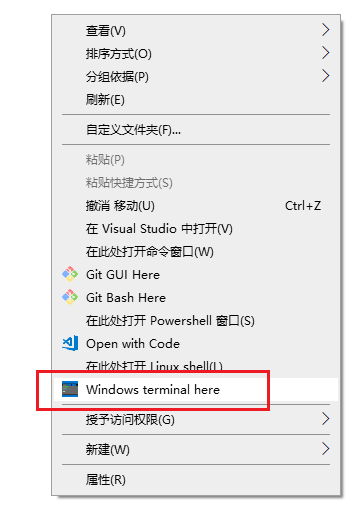
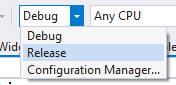

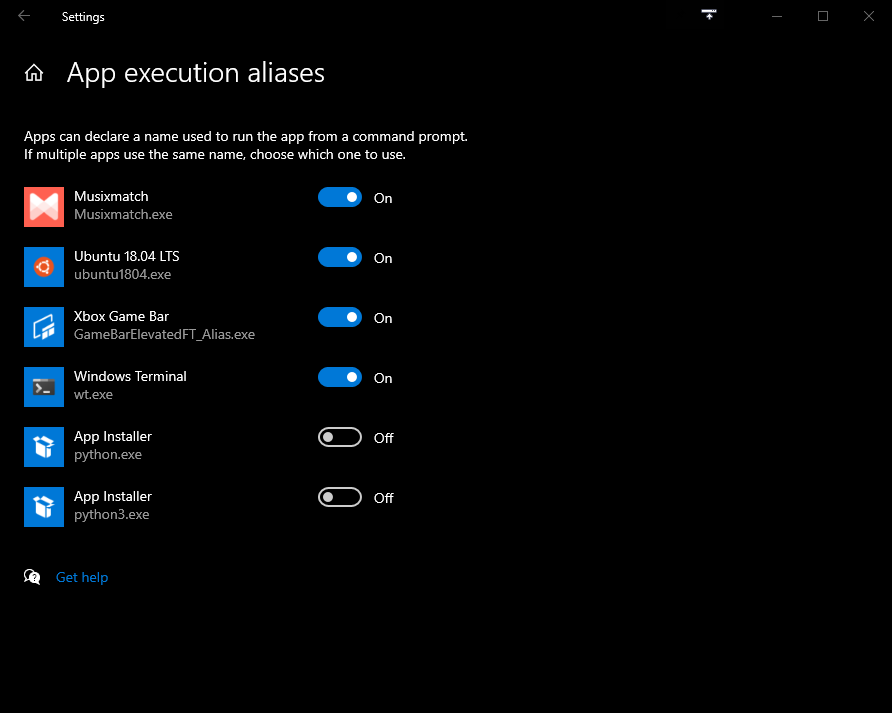
Add "open Windows terminal here" to right-click context menu?
We know that, for windows 7, by default when we click "shift + right click with mouse" when we enter into a folder without selecting anything, we can see the option "open command window here".
While for windows 10, by default when we click "shift + right click with mouse", we can see the option "open powershell window here".
So for Windows 10 (version later than 1903), how can we make the following three options available in right-click context menu?
Looking forward to your reply, thanks a lot~
The text was updated successfully, but these errors were encountered: