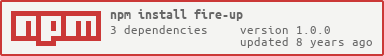Fire Up! is a dependency injection container designed specifically for node.js with a powerful but sleek API.
Fire Up! v1 includes the update of Bluebird from v2 to v3. This won't make a difference for simple use cases. However, if you use advanced Promise chains starting with the Promise returned by Fire Up!, please check Bluebird's new features and changes.
Table of Contents
- What you can expect
- Why I decided to write my own dependency injector
- Installation
- Getting Started
- Recommended Application Architecture
- API
- Built-in Modules
- What you should know about Fire Up!'s own dependencies
- Contributing
- Change History
- License (MIT)
- In general you benefit from
- loose coupling of your modules by eliminating all hardcoded require calls which would otherwise produce tight coupling
- easily providing, replacing, and wrapping the implementation of required dependencies
- During testing you benefit from
- firing up just the component you want to test
- with mocks and spies injected as needed
- And your application architecture may make good use of
- modules that decorate / wrap other modules
- the strategy pattern to choose an appropriate implementation
- hooks that dynamically load multiple modules (think plug-ins)
Fire Up! does all that
- by requiring minimal boilerplate code for a module
- and if you configure something wrong you will always get a helpful error message.
In March 2014 I was prepping for a new project that aims for continuous deployment. Without proper dependency injection, however, I would have a hard time to implement fully automated tests. (quick / sophisticated elaboration) When I searched for dependency injection (di) containers for node.js I was surprised by the difficult choice to make. There are plenty of di containers that are still used by only a few people or some more widely adopted ones which are, however, designed to work in the browser as well / primarily. In my opinion there is a fundamental difference if you design a di container for node.js compared to one for the browser: In the browser you cannot require just all module source files regardless of whether you later need them for injection or not. Someone browsing your site on a slow internet connection will just get sad. In node.js, though, this is not an issue. Thus you can make the module registration phase a lot easier for the developers. Thinking about a large application it will make a difference in the maintenance required. So what I needed was a di container designed specifically for node.js.
If you are currently looking for the right di container for your own new project you may go through the same pain as I did. If you happen to choose the wrong di container and realize you have to switch to another one a year later you will face a huge refactoring task. So you want to choose wisely. At the time I was looking for a di container none of the available ones met enough of my requirements at once:
- Ideally a sound user base which indicates that the di container has matured and the code base is still maintained
- A well designed and simple API
- Each source file should represent a module and does not need extra configuration files sprinkled across my project
- Helpful documentation
- Helpful debug output if the injection does not work as intended (This is were Fire Up! really stands out.)
I have to admit by implementing my own dependency injector I have the advantage that I don't need helpful documentation and don't have to worry about continued maintenance. Anyhow, I hope that Fire Up! will gradually meet all those requirements and it will become an easy choice for you to use it in your own project. However, if you are not convinced I can recommend a great article on di containers for node.js to you that helped me choosing one and later to get inspiration for the design of Fire Up! If you want to dig deeper into the design of a di container you have to watch the impressive talk of the mastermind of AngularJS' dependency injector.
This module is installed via npm:
$ npm install fire-up --saveLet us assume you want to implement a simple express server as explained on howtonode.org (using outdated API though) with the following (updated) code and no Fire Up! flavored dependency injection yet:
var express = require('express'),
logger = require('morgan'),
app = express();
app.use(logger());
app.get('/', function(req, res){
res.send('Hello World');
});
app.listen(3000, function () {
console.log('Express server started on port 3000');
});Since dependency injection is meant for large applications we think this example app a little bigger and split it up into three modules:
-- example
|-- lib
| |-- app.js // Main module that starts up the express server
| |-- config.js // Config module that configures the express app
| |-- routes.js // Module that sets up the routes of the express app
|-- server_fireup.js // Main script to run from node and which invokes Fire Up!
(You can find all sources shown below in the repo.)
app.js is the main module that will be instantiated by server_fireup.js by using the API of Fire Up! This means the module has to conform to the Fire Up! module pattern:
// Fire me up!
module.exports = {
implements: 'expressApp',
inject: ['require(bluebird)', 'require(express)', 'config', 'routes']
};
module.exports.factory = function(Promise, express, config, routes) {
// The module code goes here.
};The module must export an object with a factory property which is a function that takes the injected dependencies as parameters and returns an instance of the module. (Factory pattern) Secondly, the module must export additional properties that state the interface it provides through implements and references the dependencies to be injected through inject. Finally, the code must contain the // Fire me up! comment to announce the source file as a Fire Up! module.
The module code inside the factory method looks like this:
module.exports.factory = function(Promise, express, config, routes) {
var app = express();
config(app);
routes.register(app);
app.listen(3000, function () {
console.log('Express server started on port 3000');
});
return app;
};However, if we write the code like this the returned module instance - which is app- is not fully initialized at the time we return it. To appropriately wait for the asynchronous operation app.listen(...) to finish we have to create a promise and return it instead. Fire Up! will wait until the promise is resolved.
The final module code looks like this:
// Fire me up!
module.exports = {
implements: 'expressApp',
inject: ['require(bluebird)', 'require(express)', 'config', 'routes']
};
module.exports.factory = function(Promise, express, config, routes) {
return new Promise(function (resolve) {
var app = express();
config(app);
routes.register(app);
app.listen(3000, function () {
console.log('Express server started on port 3000');
resolve(app);
});
});
};(BTW, instead of bluebird you can also use another Promises/A+ compliant library if you prefer.)
app.js declares its dependency to the interface config through:
// app.js
module.exports = {
// ...
inject: [ /* ... */ 'config' /* ... */ ]
};config.js implements the interface config and thus has to state:
// config.js
module.exports = {
implements: 'config'
// ...
};The complete module code of config.js looks like this:
// Fire me up!
module.exports = {
implements: 'config',
inject: ['require(morgan)']
};
module.exports.factory = function (logger) {
return function (app) {
app.use(logger());
// ... and more config / adding middleware etc.
};
};Note that the factory method returns a function. That function is the actual module instance injected into app.js. Consequently that function can be called in the factory method of app.js:
// app.js
module.exports.factory = function( /* ... */ config /* ... */ ) {
// ...
// typeof config -> 'function'
config(app);
// ...
};There is not much to say about routes.js except that is a good example for using the factory method according to the module pattern where message is a private variable:
// Fire me up!
module.exports = {
implements: 'routes'
};
module.exports.factory = function () {
var message = 'Hello World';
function register(app) {
app.get('/', function(req, res){
res.send(message);
});
}
return { register: register };
};The three modules above represent the complete express server logic. We now only need some code to fire the whole thing up! For that Fire Up! has two API methods which we use like this:
var fireUpLib = require('fire-up'); // Should be the only require call you'll ever need again.
try {
var fireUp = fireUpLib.newInjector({ // Sets up the injector
basePath: __dirname, // Used to relate the paths given in modules
modules: ['./lib/**/*.js'] // Where to look for Fire Up! modules
});
} catch (e) {
console.error(e); // If something went wrong here this means the developer
process.exit(1); // configured something wrong. The console output will
} // always give you helpful details.
// FIRES UP THE WHOLE THING. The argument denotes the
fireUp('expressApp') // interface implemented by app.js.
.then(function(expressApp) {
// If the initialization finished successfully the
console.log('App initialized'); // returned promise is resolved.
}).catch(function (e) { // If something went wrong here this could either mean
// that the developer configured something wrong or the
console.error(e); // module code inside the factory method failed. In the
process.exit(1); // latter case a fireUp.errors.InstanceInitializationError
// is returned that wraps the causing error. Again, the
}); // console output will always give you helpful details.To run the server type node server_fireup.js into the shell.
The console output will the injected dependencies as a tree:
fireUp# INFO Requested: expressApp, implemented in: example/lib/app.js
fireUp# INFO |-- Requested: require(bluebird)
fireUp# INFO |-- Requested: require(express)
fireUp# INFO |-- Requested: config, implemented in: example/lib/config.js
fireUp# INFO |-- Requested: require(morgan)
fireUp# INFO |-- Requested: routes, implemented in: example/lib/routes.js
Dependency injection is for loose coupling. And loose coupling is only loose if you can easily switch the implementation that is used for injection. The most common use case is to replace a module by a mock during testing. Regarding our example let us say we want to replace the routes.js module by a mock. The mock, of course, has to implement the same interface as the original routes.js module does. Otherwise the mock would not be compatible. Additionally, the mock would also implement some extra feature that are needed for testing. Thus the interface the mock implements is an extended version of the interface implemented by the routes.js module.
Fire Up! got the concept of interface hierarchies baked into it. As the routes.js module implements: 'routes' the mock module in the source file ./test/fixtures/routes_mock.js will implement: 'routes:mock'. The colon : denotes the extension of an interface. Since the interface routes:mock must be fully compatible with the interface routes (however, not vice versa) any module that requests an implementation of the interface routes will be also be happy to get an implementation of the interface routes:mock injected.
The implementation of ./test/fixtures/routes_mock.js looks like this:
// Fire me up!
module.exports = {
implements: 'routes:mock' // Declares the extended interface. That's all.
};
module.exports.factory = function () { // Make sure this implementation is compatible with
// the routes interface implemented by routes.js.
var message = 'You are mocking me!';
function register(app) {
app.get('/easter', function (req, res) {
res.send('egg')
});
app.get('/', function(req, res){
res.send(message);
});
}
return { register: register }; // Turns out it is compatible. ;)
};(Of course this mock would make more sense if the original routes.js module would do something more sophisticated like responding with data from a database.)
The test code in the source file ./test/server_fireup_test.js will fire the mocked express server up like this:
var fireUpLib = require('fire-up');
try {
var fireUp = fireUpLib.newInjector({
basePath: __dirname,
modules: [
'../lib/**/*.js', // Extend the search paths so that the mock gets
'./fixtures/**/*.js' // available for injection.
]
});
} catch (e) {
console.error(e);
process.exit(1);
}
fireUp('expressApp', { use: ['routes:mock'] }) // The 'use' option tells Fire Up! to use the
.then(function(expressApp) { // the implementation for 'routes:mock' for all
console.log('App initialized'); // compatible interfaces. In this case these
}).catch(function (e) { // are: 'routes' and 'routes:mock'
console.error(e);
process.exit(1);
});To run the mocked server type node ./test/server_fireup_test.js into the shell.
The console output will now show that the mock is injected (see last line):
fireUp# INFO Requested: expressApp, implemented in: example/lib/app.js
fireUp# INFO |-- Requested: require(bluebird)
fireUp# INFO |-- Requested: require(express)
fireUp# INFO |-- Requested: config, implemented in: example/lib/config.js
fireUp# INFO |-- Requested: require(morgan)
fireUp# INFO |-- Requested: routes, but using: routes:mock, implemented in: example/test/fixtures/routes_mock.js
In a typical express app we have multiple routes that are each implemented with plenty of logic. For one route the logic might access a database for another the Twitter API is called and so on. To properly modularize the app it might help to implement each route as a plugin. Such a plugin registers its route and contains all logic that is needed to serve requests to that route.
Let us add two plugins to our example app by adding the following files:
-- example
|-- lib // Contains all files as shown above without changes
|-- plugins
| |
| |-- places // Places plugin
| | |-- routes.js // Routes of the places plugin
| | |-- plugin logic... // Usually the folder would contain logic for db access etc.
| |
| |-- users // Users plugin
| | |-- routes.js
| | |-- plugin logic...
| |
| |-- routes.extendable.js // Registers all available plugin routes dynamically
|
|-- server_fireup_with_plugins.js // Main script to run from node
(You can find all sources in the repo.)
All plugin routes modules need to expose the same base interface so that they can later be loaded by the routes.extendable.js module without it knowing which plugins are available beforehand. For that we define that each plugin routes module must extend the interface 'plugins/routes' and must expose a register(app) method:
plugins/places/routes.js
// Fire me up!
module.exports = {
implements: 'plugins/routes:places' // Extending 'plugins/routes'
};
module.exports.factory = function () {
function register(app) {
app.get('/places/:location', function(req, res){
res.send('Welcome to ' + req.params.location);
});
}
return { register: register }; // Exposing register(app)
};plugins/users/routes.js
// Fire me up!
module.exports = {
implements: 'plugins/routes:users' // Extending 'plugins/routes'
};
module.exports.factory = function () {
function register(app) {
app.get('/users/:username', function(req, res){
res.send('Hello ' + req.params.username);
});
}
return { register: register }; // Exposing register(app)
};Fire Up! provides a star selector that allows to lookup all available implementations that extend a given base interface. In this example 'plugins/routes:*' references all interfaces that extend the 'plugins/routes' interface:
// Fire me up!
module.exports = {
implements: 'routes:extendable',
inject: [
'plugins/routes:*', // Loads all routes modules of all plugins
'routes' // Wraps the standard routes module
]
};
module.exports.factory = function (pluginRoutesModules, standardRoutesModule) {
function register(app) {
// Registering the routes of all plugin modules
for (var interfaceName in pluginRoutesModules) {
pluginRoutesModules[interfaceName].register(app);
}
// Finally registering the standard routes
standardRoutesModule.register(app);
}
return { register: register };
};In our example Fire Up! will pass the following object for pluginRoutesModules:
{
'plugins/routes:places': { register: [Function: register] },
'plugins/routes:users': { register: [Function: register] }
}The keys are the actual interface names of the modules and the values are the instances of the respective module. Thus routes.extendable.js can easily iterate through this object to register all plugin routes.
Compared to the original server_fireup.js main script small changes were made to also include the plugins:
var fireUpLib = require('fire-up');
try {
var fireUp = fireUpLib.newInjector({
basePath: __dirname,
modules: [
'./lib/**/*.js',
'./plugins/**/*.js' // All modules in the plugin folder are made available, too.
]
});
} catch (e) {
console.error(e);
process.exit(1);
}
fireUp('expressApp',
{ use: ['routes:extendable'] }) // Instead of the standard routes module the module that
// also loads the plugin routes modules will be injected.
.then(function(expressApp) {
console.log('App initialized');
}).catch(function (e) {
console.error(e);
process.exit(1);
});When we run this script in node we get the following console output which gets interesting at line 6:
fireUp# INFO Requested: expressApp, implemented in: example/lib/app.js
fireUp# INFO |-- Requested: require(bluebird)
fireUp# INFO |-- Requested: require(express)
fireUp# INFO |-- Requested: config, implemented in: example/lib/config.js
fireUp# INFO |-- Requested: require(morgan)
fireUp# INFO |-- Requested: routes, but using: routes:extendable, implemented in: example/plugins/routes.extendable.js
fireUp# INFO |-- Requested: plugins/routes:*
fireUp# INFO |-- Requested: plugins/routes:places, implemented in: example/plugins/places/routes.js
fireUp# INFO |-- Requested: plugins/routes:users, implemented in: example/plugins/users/routes.js
fireUp# INFO |-- Requested: routes, implemented in: example/lib/routes.js
Since we now set up support for plugins it is easy to add a third plugin: We only need to create another plugin routes module that implements an extended interface of 'plugins/routes', save it in a new folder under the plugins folder, and it will be loaded automatically. There will be no changes required to server_fireup_with_plugins.js or routes.extendable.js.
When I designed Fire Up! I had a certain node.js application architecture in mind which I want to explain in this section. I tried to come up with a design that is as unopinionated as possible. If you ever used backbone.js you will know that it enforces some structure on your web app but is still very open to any direction your development is heading. Fire Up! can be considered as having a similar level of enforcement and openness.
Usually a node.js app is booted like this:
- If it is a server of some kind multiple node.js processes get started by forever or pm2. Otherwise just one node.js process is started.
- In each node.js process the main js file requires all resources needed and initializes the app.
- The app enters the servicing phase after the initialization is completed.
- Depending on the app's functionality it initializes subcomponents as they are needed. E.g. establishing a sophisticated session when a user logs in.
With Fire Up! the boot process changes to:
- As usual, Node.js processes are started.
- In each node.js process the main js file requires Fire Up!, creates an injector, and fires up the main module. By using the injected dependencies the app initializes.
- As usual, the app enters the servicing phase.
- When needed, subcomponents are initialized by using the Fire Up! injector.
As expected from a dependency injection container the way to instantiate modules and components is changed (for the better) but no enforcement on the actual application logic exists. The described boot process assumes that all instantiation tasks are done through the injector. In particular, this means that require is not used anymore. Even though this is recommended it is not enforced to always create instances through Fire Up!
If you have a large node.js app that doesn't use a dependency injector yet or does use another one you certainly won't have the option to rewrite your whole app to use Fire Up! at once. Fortunately, Fire Up! does not enforce an all-or-nothing approach. You can just migrate a small area of your app and use an injector for instantiating the code in just that area. It is even possible that the migrated modules still use regular require calls.
If you use a hybrid approach where you just use Fire Up! for certain areas of your app you should, however, pay attention to the modules' singleton nature: In traditional node.js development you are used to getting a singleton instance of a module when you require it. Fire Up! retains that singleton nature per default. For that a Fire Up! injector has a cache which is filled with the object returned by the factory method of a Fire Up! module. Hence, those modules are only singleton within the scope of a single Fire Up! injector instance. If you create multiple Fire Up! injectors or require a Fire Up! module manually you will produce multiple instances of your module. A rule of thumb would be to never require a Fire Up! module manually and if you use multiple Fire Up! injectors make sure they cover distinct groups of the available Fire Up! modules.
To make an existing module available to Fire Up! you would usually add the required code according to the Fire Up! module pattern and move the existing code into the factory method. However, if that is not a viable solution you may register the unaltered code as a custom module.
The API is in the process of settling, but has not yet had sufficient real-world testing to be considered stable. Backwards-compatibility will be maintained if reasonable.
Overview:
// Fire me up!
module.exports = {
implements: 'providedInterface',
inject: ['dependency1', 'dependency2']
};
module.exports.factory = function(injectedDependency1, injectedDependency2) {
// Initialize and return a new module instance or a promise
};Even though you could diligently define in the options of fireUpLib.newInjector(options) each and every module file you want to include or exclude this will become very tedious. Therefore every module file must contain the // Fire me up! comment in a single line. Then, usually, only the main module folder to be included is provided in the options of fireUpLib.newInjector(options). Fire Up! will check every file for the comment and only load those which contain it.
Takes either a string or an array of strings to announce one or multiple interfaces the module implements.
An interface name may contain any character except whitespaces, :, *, (, and ):
'myInterface', 'my-interface' // Name your interface whatever you like.
'api/rest/users' // By convention you may use e.g. a slash to use namespaces.Using camel case or slashes for namespaces etc. is just a convention you can apply as you like. Fire Up! matches implemented interfaces with module references defined in exports.inject with strict equality ===.
You can declare extended interfaces by using the colon ::
'db:mongo', 'db:couch' // For a module that requests the 'db' interface you could choose
// to either inject 'db:mongo' or 'db:couch'.
'api/rest/users:cached' // This module could replace the one implementing 'api/rest/users'
// and adds caching to it.
'api/rest/users:cached:mock' // Nest as many extended interfaces you want.Important rule for extended interfaces: A module implementing an extended interface must be fully compatible with the module implementing the base interface. E.g. if a module requests 'api/rest/users' through exports.inject it must work well together with the module implementing the interface 'api/rest/users' as well as the module implementing the interface 'api/rest/users:cached' without actually knowing which implementation was injected.
A common use case for extended interfaces are decorators / wrappers: For example the module implementing the extended interface 'api/rest/users:cached'would get the module implementing the base interface 'api/rest/users'injected and adds caching:
// Fire me up!
module.exports = {
implements: 'api/rest/users:cached',
inject: 'api/rest/users'
};
module.exports.factory = function (users) {
var cache = {};
function getUser(username) {
if (cache[username] === undefined) {
cache[username] = users.getUser(username);
}
return cache[username];
}
return {
getUser: getUser
// TODO: Expose the whole API of users to ensure compatibility.
};
};Takes either a string or an array of strings to announce which interfaces the module depends on and for which module instances will be injected by Fire Up! The order in this array corresponds to the order of the arguments of the factory method.
Usually you will list interface names following the notation as described above for the exports.implements property. In addition you can add so called static arguments which are passed as additional arguments to the factory method of the module being injected. The following notation is used for static arguments:
'myInterface(static arg)', "myInterface('static arg')", 'myInterface("static arg")' // strings
'myInterface(42)', 'myInterface(3.14)' // numbers
'myInterface(true)', 'myInterface(false)' // booleans
'myInterface(static arg 1, static arg 2)' // multiple
'myInterface(static arg 1, true, 42)' // mixedUnquoted strings get trimmed:
'myInterface( static arg 1, static arg 2 )' --> 'static arg 1', 'static arg 2'A module that allows to be requested including static args must be of type 'multiple instances' (see exports.type section below) and looks like this:
// Fire me up!
module.exports = {
implements: 'example/staticArg',
inject: ['dependency1', 'dependency2'],
type: 'multiple instances'
};
module.exports.factory = function(injectedDep1, injectedDep2, staticArg1, staticArg2) {
// Initialize and return a new module instance
};This module could be referenced through 'example/staticArg(foo, bar)'. Since the module announces two dependencies Fire Up! will inject the dependencies as the first and second argument and pass 'foo' as the third and 'bar' as the fourth argument into the factory method. If you reference the module through 'example/staticArg(foo)' the fourth argument will be undefined.
A Fire Up! module can be either instantiated as a 'singleton' (default) or as 'multiple instances'.
The module type 'singleton' mimics the familiar behavior of require. The first time a singleton module is requested for injection Fire Up! will call the factory method to instantiate an instance of the module. For all preceding injection requests the factory method is NOT called again but instead the cached module instance is used for injection.
To configure a module as 'singleton' the following choices are available:
// No type attribute to use the default
module.exports = {
implements: 'mySingletonModule'
};
// Type attribute as string
module.exports = {
implements: 'mySingletonModule',
type: 'singleton'
};
// Type attribute using the constant
module.exports = {
implements: 'mySingletonModule',
type: require('fire-up').constants.MODULE_TYPE_SINGLETON
};Caution: The module cache is managed by the injector. If you call fireUpLib.newInstance(options) multiple times to get multiple injectors those injectors will each have their own cache. In this case it is not guaranteed that for a certain module only a single instance will exist inside the node.js process. The separate injectors may instantiate their own module instances.
The module type 'multiple instances' allows to inject a new module instance for each injection request. Thus Fire Up! won't use the module cache and instead call the factory method to get a new module instance every time.
To configure a module as 'multiple instances' the following choices are available:
// Type attribute as string
module.exports = {
implements: 'myMultipleInstancesModule',
type: 'multiple instances'
};
// Type attribute using the constant
module.exports = {
implements: 'myMultipleInstancesModule',
type: require('fire-up').constants.MODULE_TYPE_MULTIPLE_INSTANCES
};A Fire Up! module must export a function that takes the injected dependencies and static arguments (see exports.inject section above) as arguments and return a new module instance.
The returned module instance can be anything - a simple type like a string, an array, an object, a function etc. If the new module instance needs to be initialized asynchronously a promise must be returned that will be resolved with the new module instance once its initialization is done. Only after the promise is resolved Fire Up! will inject the new module instance into other modules.
Asynchronous initialization by returning a bluebird promise is done like this:
// Fire me up!
module.exports = {
implements: 'expressApp',
inject: ['require(bluebird)', 'require(express)', 'config', 'routes']
};
module.exports.factory = function(Promise, express, config, routes) { // The factory method...
return new Promise(function (resolve) { // ...returns a promise...
var app = express();
config(app);
routes.register(app);
app.listen(3000, function () {
console.log('Express server started on port 3000');
resolve(app); // ...and resolves it with
}); // the new module instance.
});
};Instead of bluebird you can also use another Promises/A+ compliant library if you prefer. There are easy to read test modules for all major promise libraries which apply them to initialize a module asynchronously.
Although a factory provides the greatest flexibility sometimes the following two alternatives may come in handy:
-
A constructor will be invoked with
new. Besides that a constructor and a factory are used identically. To define a constructor export the_constructorproperty:// Fire me up! module.exports = { implements: 'moduleWithConstructor', inject: 'someOtherModule' }; modules.exports._constructor = Object; // Or any other constructor...
Fire Up! will instantiate this module with something like:
var instanceOfModuleWithConstructor = new Object(instanceOfSomeOtherModule);
-
An instance of a module that is created with custom code can be registered through the
instanceproperty:// Fire me up! var myInstance; // Your custom code here module.exports = { implements: 'moduleWithInstance', instance: myInstance };
This alternative does neither allow to inject dependencies nor to use static arguments. If the module is declared as
type: 'multiple instances'Fire Up! will create a deep clone of the instance every time another module requests the injection of this module.
Overview:
var fireUpLib = require('fire-up');
try {
var fireUp = fireUpLib.newInjector({
basePath: __dirname,
modules: [ '../lib/**/*.js', '!../lib/templates/**/*.js' ],
bustRequireCache: true,
use: ['config:dev'],
myCustomOption: 'Hello world!'
});
} catch (e) {
console.error(e);
}Returns a Fire Up! injector instance with the modules registered as configured through the options:
basePath: An absolute path that serves as the base path for the relative paths given inmodules.modules: An array of relative paths to include / exclude source files that are considered to be registered as Fire Up! modules. The notation follows the globbing and include / exclude pattern as known from grunt. See the README of simple-glob for more details. Fire Up! uses this npm package to resolve the paths given inmodules. All source files that are included are loaded by Fire Up! if they contain the// Fire me up!comment.bustRequireCache: Set this option totrue(defaults tofalseotherwise) to activate busting of the require cache. Then all registered Fire Up! modules will be freshly loaded from their source files. This option is helpful in a grunt or gulp environment where the source files are watched and e.g. tests are executed repeatedly in the same node process.
The newInjector(options) function will throw an error if a configuration error is detected. This may e.g. be some unexpected value in the options object, an incorrect module configuration, or a conflict when registering the modules. The validation is very strong to ensure that any inconsistency is brought to attention. However, some misconfiguration can only be detected during runtime and will be reported by the fireUp(...) call.
Additionally, the use option and any other custom properties can be passed with options. The options object is later merged with the options passed to a fireUp(moduleReference, options) call. This helps reducing duplicated configuration in multiple fireUp(...) calls.
In cases where implementing a module in a separate js file which follows the Fire Up! module pattern is not preferable the object that would otherwise be exported can be passed to the options.modules array directly. E.g.:
var myCustomModuleInstance = ...; // E.g. a module instance is already available.
var fireUp = fireUpLib.newInjector({
basePath: __dirname,
modules: [
'../lib/**/*.js', // Strings still provide paths to module files.
'!../lib/templates/**/*.js',
{ // Objects provide custom modules.
implements: 'myCustomModule',
factory: function () {
return myCustomModuleInstance;
}
}
]
});The passed object can contain the same keys as module.exports according to the Fire Up! module pattern. Fire Up! processes custom modules exactly the same way as modules loaded through the given paths.
Overview:
fireUp('expressApp', {
use: ['routes:mock'],
myCustomOption: 'Hello World, again!'
})
.then(function(expressApp) {
console.log('App initialized');
}).catch(function (e) {
console.error(e);
});Returns a promise that resolves to an instance of the module qualified by the moduleReference. The moduleReference must follow the same notation as the entries in the exports.inject property of Fire Up! modules. See the respective section above for details.
The returned promise is implemented by bluebird which is Promises/A+ compliant. Thus the promise can be processed by any other Promises/A+ compliant library if you choose to. The promise is either resolved with the initialized module instance or rejected with an error. All possible error types are defined within fireUp.errors and can be used to choose the error handling strategy:
// Error handling using just the Promises/A+ interface
fireUp('expressApp')
.then(function (expressApp) {
console.log('App initialized');
},
function (err) {
if (err instanceof fireUp.errors.InstanceInitializationError) {
// err.cause is either an exception thrown by the module code during initialization
// or the reason of a rejected promise returned by the module code.
} else {
// This is most likely a configuration error like a circular dependency etc.
}
});
// Identical error handling using the extended API of bluebird
fireUp('expressApp')
.then(function (expressApp) {
console.log('App initialized');
})
.catch(fireUp.errors.InstanceInitializationError, function (err) {
// err.cause is either an exception thrown by the module code during initialization
// or the reason of a rejected promise returned by the module code.
})
.catch(function (err) {
// This is most likely a configuration error like a circular dependency etc.
});Optionally, the use option and any other custom properties can be passed to the options parameter. The use option is described in the section below. Additional custom properties can be useful when used in conjunction with injecting 'fireUp/options' into a module. See the respective section below for details.
The use option is the most important feature of Fire Up! that distinguishes it from require as well as service locators: It allows to switch the "used" implementation for the injected dependencies during runtime. The prevalent use case is to replace a module by a mock for unit testing. However, this mechanism is not restricted to unit testing but may also be used in production to build sub components with varying composition. E.g. a sophisticated user session may be instantiated with an unsecured connection by default. Depending on the circumstances some sessions may be instantiated with a secured connection instead.
To be able to switch implementations, the replacing and replaced implementation must both implement the same interface to ensure that the composed component still works. Thus Fire Up! will replace an implementation for some base interface only by implementations for interfaces that extend the base interface. Following the notation for interfaces as used to announce the implementing interfaces of a module through exports.implements the following cases explain the use of the use option:
-
Straight forward replacement
-
The replaced and replacing modules implement 'dbConnector' and 'dbConnector:mock':
// db-connector.js module.exports = { implements: 'dbConnector' }; // db-connector.mock.js module.exports = { implements: 'dbConnector:mock' };
-
Another module implementing 'statisticsAggregator' requests 'dbConnector' for injection:
// statistics-aggregator.js module.exports = { implements: 'statisticsAggregator', inject: 'dbConnector' };
-
We fire up the 'statisticsAggregator' using 'dbConnector:mock':
fireUp('statisticsAggregator', { use: [ 'dbConnector:mock' ] });
Result: The implementation of 'dbConnector:mock' in db-connector.mock.js is used for injection.
-
-
Straight forward replacement with overlapping use option entries
-
Implementations are available for the following interfaces:
- 'api/rest/users:cached'
- 'api/rest/users:cached:lazy'
- 'api/rest/users:cached:lazy:profiled:likeCrazy'
-
Another module implementing 'userCache' requests 'api/rest/users:cached' for injection.
-
We fire up the 'userCache' using 'api/rest/users:cached:lazy' and 'api/rest/users:cached:lazy:profiled:likeCrazy':
fireUp('statisticsAggregator', { use: [ 'api/rest/users:cached:lazy', 'api/rest/users:cached:lazy:profiled:likeCrazy' ] });
Result: The implementation of 'api/rest/users:cached:lazy:profiled:likeCrazy' is used because this interface is the more specific one of both overlapping interfaces given in the
useoption.
-
-
Straight forward replacement with only an extended interface available
-
Implementations are available for the following interfaces:
- 'api/rest/users:cached'
- 'api/rest/users:cached:lazy'
- 'api/rest/users:cached:lazy:profiled:likeCrazy'
-
Another module implementing 'userCache' requests 'api/rest/users:cached' for injection.
-
We fire up the 'userCache' using 'api/rest/users:cached:lazy:profiled'.
Result: The implementation of 'api/rest/users:cached:lazy:profiled:likeCrazy' is used for injection since no direct implementation is available for 'api/rest/users:cached:lazy:profiled'.
-
-
Failing replacement with two extended interfaces available
-
Implementations are available for the following interfaces:
- 'api/rest/users:cached'
- 'api/rest/users:cached:lazy'
- 'api/rest/users:cached:lazy:profiled:likeCrazy1'
- 'api/rest/users:cached:lazy:profiled:likeCrazy2'
-
Another module implementing 'userCache' requests 'api/rest/users:cached' for injection.
-
We fire up the 'userCache' using 'api/rest/users:cached:lazy:profiled'.
Result: The
fireUp(...)call fails because two compatible implementations ('api/rest/users:cached:lazy:profiled:likeCrazy1' and 'api/rest/users:cached:lazy:profiled:likeCrazy2') exist and Fire Up! does not know which one to choose.
-
The use option is available in the fireUpLib.newInjector(options) call, too. If an array of interface names is provided through the newInjector(...) call as well as through the fireUp(...) call both arrays are merged.
A common mistake when using the use option with multiple fireUp(...) calls (to the same injector) is to overlook the 'singleton' type of a module. For the first fireUp(...) call the use options are correctly applied. However, since the module is cached now this cached singleton instance is returned in any additional fireUp(...) calls. If those calls have different use options it seems as if they are not applied. To resolve this the module must be of type 'multiple instances' so that it can be instantiated multiple times and varying use options are applied as expected.
The star selector allows to load all modules that implement an extended interface of a given base interface. E.g. for the base interface 'routes' the respective module reference with the star selector 'routes:*' will load all available modules that implement an extended interface like 'routes:users'. The star selector is especially useful when implementing a plug-in architecture.
The star selector can be applied either in a fireUp('routes:*') call or through inject: 'routes:*' in a Fire Up! module. In both cases an object with the resolved module instances will be returned / injected:
{
'routes:places': 'instance of the routes:places module',
'routes:users': 'instance of the routes:users module'
}The object may be empty if no matching modules were found. The keys are the interfaces names which matched the original module reference using the star selector. The values are the instantiated module instances.
Assume that modules implementing the following interfaces are available then the module reference 'routes:*' will match the interfaces as follows:
| Interface name | Matched by 'routes:*'? |
|---|---|
| routes | No. Only interfaces extending the base interface 'routes' match. |
| routes2:users | No. This interface extends a different base interface. |
| routes:users | Yes. This interface extends the base interface 'routes'. |
| routes:users:cached | No. Although it extends the correct base interface it is overshadowed by the implementation of 'routes:users'. |
| routes:places:cached | Yes. Since no implementation for the interface 'routes:places' is available it is not overshadowed and thus matches. |
| routes:tasks:sorted | No. Although it is not overshadowed since no implementation exists for the interface 'routes:tasks' it conflicts, however, with the interface 'routes:tasks:cached' because both interfaces extend the same 'routes:tasks' interface. To load both interfaces the module reference 'routes:tasks:*' must be used. |
| routes:tasks:cached | No. Same reason as for the interface 'routes:tasks:sorted'. |
It is possible to apply the "use" option along with the star selector. E.g. the fireUp('routes:*', { use: ['routes:users:cached', 'routes:tasks:sorted'] }) will return implementations for the interfaces as follows:
| Interface name | Returned by fireUp('routes:*', { use: ['routes:users:cached', 'routes:tasks:sorted'] })? |
|---|---|
| routes | No. |
| routes2:users | No. |
| routes:users | No. 'routes:users:cached' shall be used instead. |
| routes:users:cached | Yes. Replaces the interface 'routes:users' according to the "use" option. |
| routes:places:cached | Yes. |
| routes:tasks:sorted | Yes. The "use" option resolves the conflict with the interface 'routes:tasks:cached'. |
| routes:tasks:cached | No. |
The following interfaces are implemented by modules available out-of-the-box and can be requested by a module through its exports.inject property.
Even though a Fire Up! module still can use native require calls this is not recommended. To allow switching the required dependencies e.g. for unit testing these dependencies should be injected using the built-in require(id) module. The notation reproduces native require calls:
module.exports = {
implements: 'iUseRequire',
inject: [
'require("util")', // Internal node.js module
'require("express")', // Module installed via npm
'require("./helper.js")', // Local JS file with './' prefix
'require("../log/logger.js")' // Local JS file with '../' prefix
]
};The quotes inside the parenthesis can be omitted. E.g. 'require(../log/logger.js)' works as well.
Caution: Due to technical restrictions the lookup of modules installed via npm may not use the expected paths. (This does not affect internal node.js modules like 'util' or local JS files like './helper.js'.) Internally, require.main.require(id) is used. Thus those paths are used as if the native require call would be done in the main JS file which was given to startup node.js. Unfortunately, the used main JS file may differ between development / testing e.g. with grunt and production. To ensure predictability before moving to production you should pass a fitting require function through the options of fireUpLib.newInjector(options) or fireUp(moduleReference, options) that will be used instead of require.main.require(id):
var fireUpLib = require('fire-up');
var fireUp = fireUpLib.newInjector({
basePath: __dirname,
modules: [ '../lib/**/*.js' ],
require: require // Passes the local require function
});
fireUp('expressApp', {
require: require // Overwrites the require function for this fireUp call
});This mocking module is used to actually replace an implementation that is injected using require(id). The code of all modules requesting their dependencies through exports.inject = [ 'require(id)' ] keeps unchanged. Instead the use and the requireMockMapping options are applied as follows:
var fireUpLib = require('fire-up');
// Either passing the options when creating the injector:
var fireUp = fireUpLib.newInjector({
basePath: __dirname,
modules: [ '../lib/**/*.js' ],
use: [ 'require:mock' ],
requireMockMapping: {
'mongodb': 'require(nedb)',
'fs': 'util/memdisk'
}
});
// And / or when invoking the injector:
fireUp('expressApp', {
use: [ 'require:mock' ],
requireMockMapping: {
'mongodb': 'require(nedb)',
'fs': 'util/memdisk'
}
});The keys of the requireMockMapping objects are the ids that are used by the modules. Thus all modules e.g. requesting 'require(mongodb)' through their exports.inject property will get the nedb npm module injected. That is as if 'require(mongodb)' was replaced by 'require(nedb)' in the module code. Also in this example all modules requesting 'require(fs)' will get the 'util/memdisk' Fire Up! module injected.
If e.g. a module requests require(express) and since 'express' is not listed in the requireMockMapping option the module still gets the express npm module injected.
Currently, ids for relative paths like ../foo/bar.js are not supported.
The Fire Up! instance is injected that was used to instantiate the module that requested fireUp/currentInjector. This Fire Up! instance can be used to fire up another module programmatically:
// Fire me up!
module.exports = {
implements: 'relaxingDay:atTheBeach',
inject: ['weather(local)', 'fireUp/currentInjector']
};
module.exports.factory = function (weather, fireUp) {
if (weather.sunSetsAfterABeautifulSummersDay()) {
return fireUp('theGrill');
}
return 'home';
};Not yet implemented.
Description forthcoming.
An object is injected that contains the cloned and merged properties of the options passed to fireUpLib.newInjector(options) and fireUp(moduleReference, options).
If the same property was provided through newInjector(...) and fireUp(...) the injected object contains the value provided through the fireUp(...) call for that property (with the exception of use for which both arrays are merged).
The promises returned by fireUp(...) are implemented by bluebird. Nonetheless you may choose to use a different promise library in your modules e.g. to initialize them asynchronously. Any Promises/A+ compliant library should work. Successful tests for the npm packages avow, bluebird, deferred, deferreds, kew, lie, mpromise, node-promise, p-promise, promise, Q, rsvp, vow and when exist.
The logging is implemented through simple console output meant for developers who get started using Fire Up! Before you move to production you should inject your own logging library like bunyan or winston. However, the ability to inject your own logging library is not implemented yet. Please stay tuned for the update. (FYI, I will implement it similarly as done by the Elasticsearch client library.)
The whole point in making Fire Up! public is to let it grow strong through community involvement. So your feedback is highly welcome!
To set up your development environment:
- clone the repo to your desktop,
- in the shell
cdto the main folder, - hit
npm install, and - run
grunt test.
grunt test watches all source files and if you save some changes it will lint the code and execute all tests. The test coverage report can be viewed from ./coverage/lcov-report/index.html.
If you want to debug a test you should use grunt jasmine_node_no_coverage to run all tests once without obscuring the code by the test coverage instrumentation.
- v1.0.0 (upcoming)
- Breaking Change: Updated
bluebirdto v3 - Added node v5 to CI build
- Breaking Change: Updated
- v0.4.4 (2015-04-13)
- Updated dependencies
- Added Node.js 0.12 and io.js to the CI build
- Added Windows to the CI build
- v0.4.3 (2014-10-01)
- Added the mocking module for require injections
- Updated dependencies
- v0.4.2 (2014-08-30)
- Added the
bustRequireCacheoption tofireUpLib.newInjector(...) - Updated dependencies
- Added the
- v0.4.1 (2014-07-26)
- Alternatives to
module.exports.factory:module.exports.instanceandmodules.exports._constructor
- Alternatives to
- v0.4.0 (2014-07-20)
- Support for passing custom modules to
fireUpLib.newInjector(...). thiswithin the factory method of a module now points tomodule.exports.- Updated dependencies
- Minor Breaking Change: Renamed
FILE_STATUS_...constants toMODULE_STATUS_....
- Support for passing custom modules to
- v0.3.2 (2014-07-01)
- Updated dependencies
- v0.3.1 (2014-06-01)
- Slightly improved the logging output
- v0.3.0 (2014-05-20)
- Introduced the star selector to load all implementations of extending interfaces, e.g.:
fireUp('routes:*')
- Introduced the star selector to load all implementations of extending interfaces, e.g.:
- v0.2.0 (2014-05-01)
- Breaking Change: Redesigned the Fire Up! module pattern
- Old module pattern:
// Fire me up! module.exports = function (dependency1, dependency2) { // The module code goes here. }; module.exports.__module = { implements: 'interface', inject: ['dependency1', 'dependency2'] };
- New module pattern:
// Fire me up! module.exports = { implements: 'interface', inject: ['dependency1', 'dependency2'] }; module.exports.factory = function (dependency1, dependency2) { // The module code goes here. };
- Textual explanation:
- The
module.exports.__moduleobject is directly assigned tomodule.exportsnow. - The factory method previously assigned to
module.exportsis assigned tomodule.exports.factorynow. - There are no semantic changes.
- The
- Reason for the change: The old module pattern forced the module configuration properties to be defined at the bottom of the source file. If the developer wants to check if the factory method parameters are in sync with the
injectarray he/she would have to scroll up and down. The new module pattern allows to define the module configuration properties at the top nearby the parameters of the factory method.
- Old module pattern:
- Breaking Change: Redesigned the Fire Up! module pattern
- v0.1.1 (2014-04-29)
- Improved robustness
- Updated dependencies
- Improved documentation
- v0.1.0 (2014-04-23)
- Initial Version
Copyright (c) Nicolai Kamenzky (https://github.com/analog-nico)
Permission is hereby granted, free of charge, to any person obtaining a copy of this software and associated documentation files (the "Software"), to deal in the Software without restriction, including without limitation the rights to use, copy, modify, merge, publish, distribute, sublicense, and/or sell copies of the Software, and to permit persons to whom the Software is furnished to do so, subject to the following conditions:
The above copyright notice and this permission notice shall be included in all copies or substantial portions of the Software.
THE SOFTWARE IS PROVIDED "AS IS", WITHOUT WARRANTY OF ANY KIND, EXPRESS OR IMPLIED, INCLUDING BUT NOT LIMITED TO THE WARRANTIES OF MERCHANTABILITY, FITNESS FOR A PARTICULAR PURPOSE AND NONINFRINGEMENT. IN NO EVENT SHALL THE AUTHORS OR COPYRIGHT HOLDERS BE LIABLE FOR ANY CLAIM, DAMAGES OR OTHER LIABILITY, WHETHER IN AN ACTION OF CONTRACT, TORT OR OTHERWISE, ARISING FROM, OUT OF OR IN CONNECTION WITH THE SOFTWARE OR THE USE OR OTHER DEALINGS IN THE SOFTWARE.