-
Notifications
You must be signed in to change notification settings - Fork 2.7k
New issue
Have a question about this project? Sign up for a free GitHub account to open an issue and contact its maintainers and the community.
By clicking “Sign up for GitHub”, you agree to our terms of service and privacy statement. We’ll occasionally send you account related emails.
Already on GitHub? Sign in to your account
yarn fails with stdin is not a tty
#2998
Comments
|
Is anyone working on this issue? Otherwise I might have a look at it. |
|
@mikew Hey, after having looked for a bit, I'm getting this error on a Windows 7 box because of |
|
The one that's giving me this issue is running Windows 10, yes. |
|
@mikew I don't believe the issue to be with Yarn then, but instead with winpty. Since I'm also running into this, I'd be willing to have a look at winpty, to see if this can be resolved, but it'd have to happen after the weekend. |
|
Probably closely related to #2591 ("stdout is not a tty") It does seem like winpty is causing something strange to happen, as it only throws the error when using winpty (which the |
|
Interesting. This does work: |
|
Oh cool! Would you like to send a pull request adding the |
|
Oh, it didn't actually work with |
|
In fact, disabling the |
|
I can verify that removing the |
|
Is it just for Windows Command Prompt support? If so, wouldn't it make more sense to move it to |
|
Interesting... There definitely used to be an issue (see #743) but maybe it no longer occurs? @thetrompf @lewiswalsh @jdalton what do you think? |
|
Any thoughts on changing the flag to an environment variable like |
|
Hmm, that might work. Alternatively, it's possible that there used to be a bug with Mingw or something, that's not a problem any more? I'm not sure. |
|
I'm guessing you're correct, it just feels safer to still allow the flag somewhere. |
|
Sure, a flag sounds reasonable! Feel free to send a pull request - Should be pretty straightforward 😃 |
|
Done! |
|
When will this be available? i have |
|
what is babun? The issue is very circumstantial, what is your git bash version, what is your winpty version? |
|
Ok, Babun is another terminal program for windows based on cygwin, idk how to look the winpty version. |
|
Run: |
|
|
|
Have the same behavior with |
|
@vehsakul What's the |
|
@luchillo17 |
|
Oh i see, so like a file watcher or something like that started from yarn, right? to be honest that's very specific, is that command supposed to run in prod env? otherwise i can't think why would you want such a task in dev env, because if you want to stop it you would have to kill the process. |
|
Does it work for you without the & ?
On Sat, Dec 2, 2017, 2:18 AM Carlos Esteban Lopez Jaramillo < ***@***.***> wrote:
Oh i see, so like a file watcher or something like that started from yarn,
right? to be honest that's very specific, is that command supposed to run
in prod env? otherwise i can't think why would you want such a task in dev
env, because if you want to stop it you would have to kill the process.
—
You are receiving this because you are subscribed to this thread.
Reply to this email directly, view it on GitHub
<#2998 (comment)>, or mute
the thread
<https://github.com/notifications/unsubscribe-auth/ABXSZitsbvSamoY78ErVqb7stIBQe8Jmks5s8KVogaJpZM4Mqeeb>
.
--
Med venlig hilsen / Best regards
Brian K. Christensen
|
|
@thetrompf Yes, it does. |
|
@luchillo17 Right. It is very specific dev env thing. I've just considered |
|
I'm getting this just running "yarn" in a shell script, inside Git Bash. It's very consistent for me to replicate, and the invocation of Can we get an option like Right now a workaround that works is: |
|
I kept getting this error when trying to run |
|
https://github.com/orgs/community/discussions/57981 |
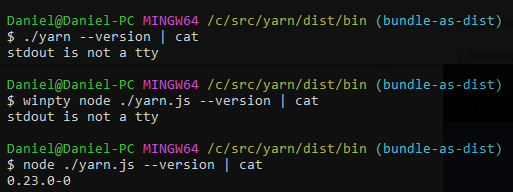



Do you want to request a feature or report a bug?
bug
What is the current behavior?
yarn exits with the error
stdin is not a ttyIf the current behavior is a bug, please provide the steps to reproduce.
https://github.com/mikew/yarn-ci-testcase
bash -c 'yarn install'What is the expected behavior?
Yarn should install packages
Please mention your node.js, yarn and operating system version.
yarn 0.21.3
node 7.7.4
Windows 10
I should note I'm experiencing this behaviour in Gitlab CI Runner. Using
bash -c 'npm install'does work, however.The text was updated successfully, but these errors were encountered: