-
-
Notifications
You must be signed in to change notification settings - Fork 199
4.13 Preview Note Pictures Preview Images.en
Quickly preview and switch the pictures in your notes.
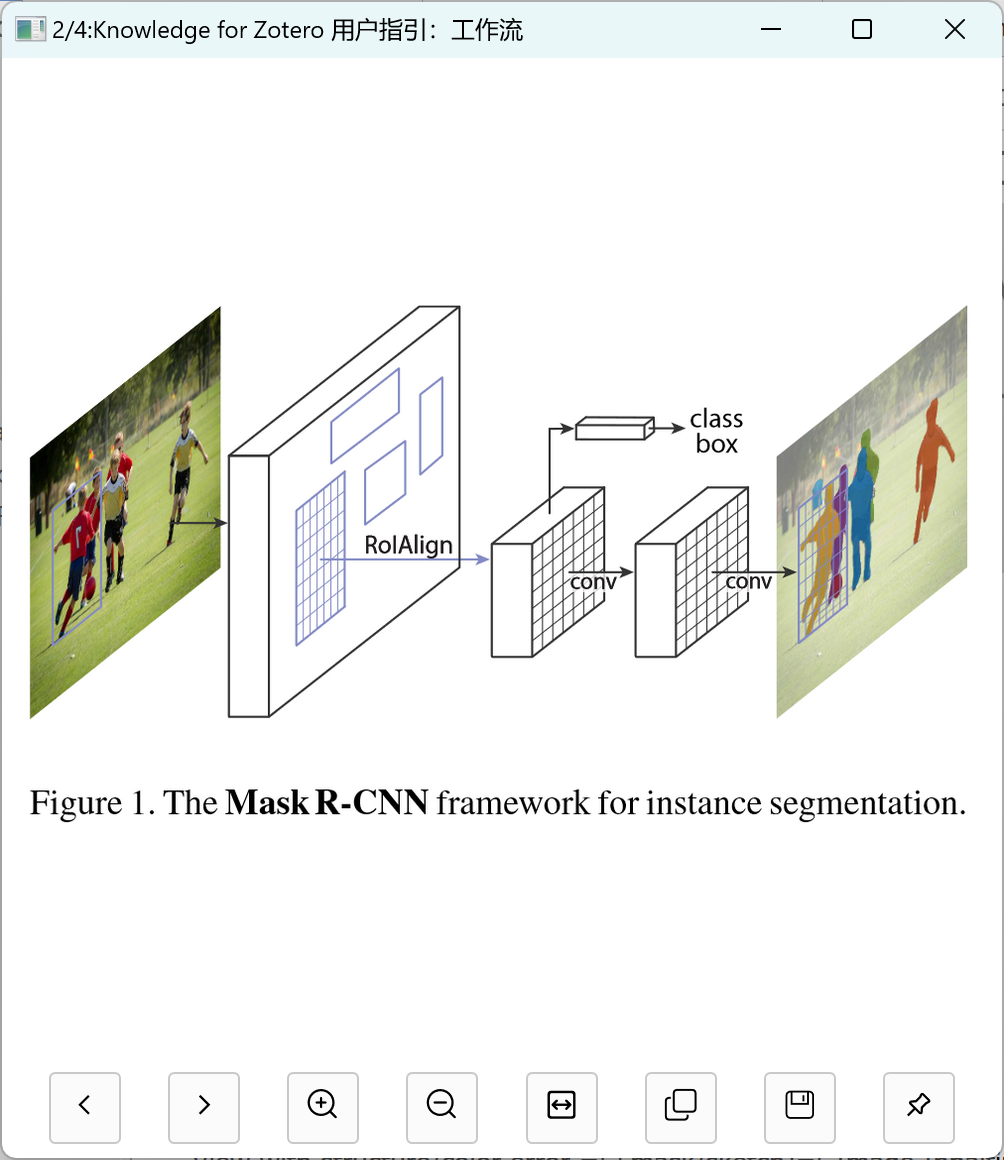
Select the floating window of the picture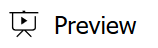 Button;
Button;
Double-click with the left mouse button (can be set in Preferences-Advancedextensions.zotero.Knowledge4Zotero.imagePreview.dblclickClose for false)
Ctrl/Cmd + Left mouse click (can be set in preferences-advancedextensions.zotero.Knowledge4Zotero.imagePreview.ctrlclickClose for false)
| Function | Button | Shortcut key
---
Previous picture
 "
Next picture
"
Next picture
 →
Zoom in
→
Zoom in
 |
| ctrl++Orctrl+ Mouse wheel down
Shrink
 |
| ctrl+-Orctrl+ Mouse wheel up
Default width
 |
| ctrl+0
Copy a picture
 Save As
Save As
 Pin the window (always in front)
Pin the window (always in front)
 Turn off preview
Turn off preview
escOrctrl+w |
Welcome to the zotero-better-notes wiki!
This wiki is synced from the Better Notes Handbook on Yuque and translated to English using NiuTrans.
中文用户请直接访问Better Notes中文文档