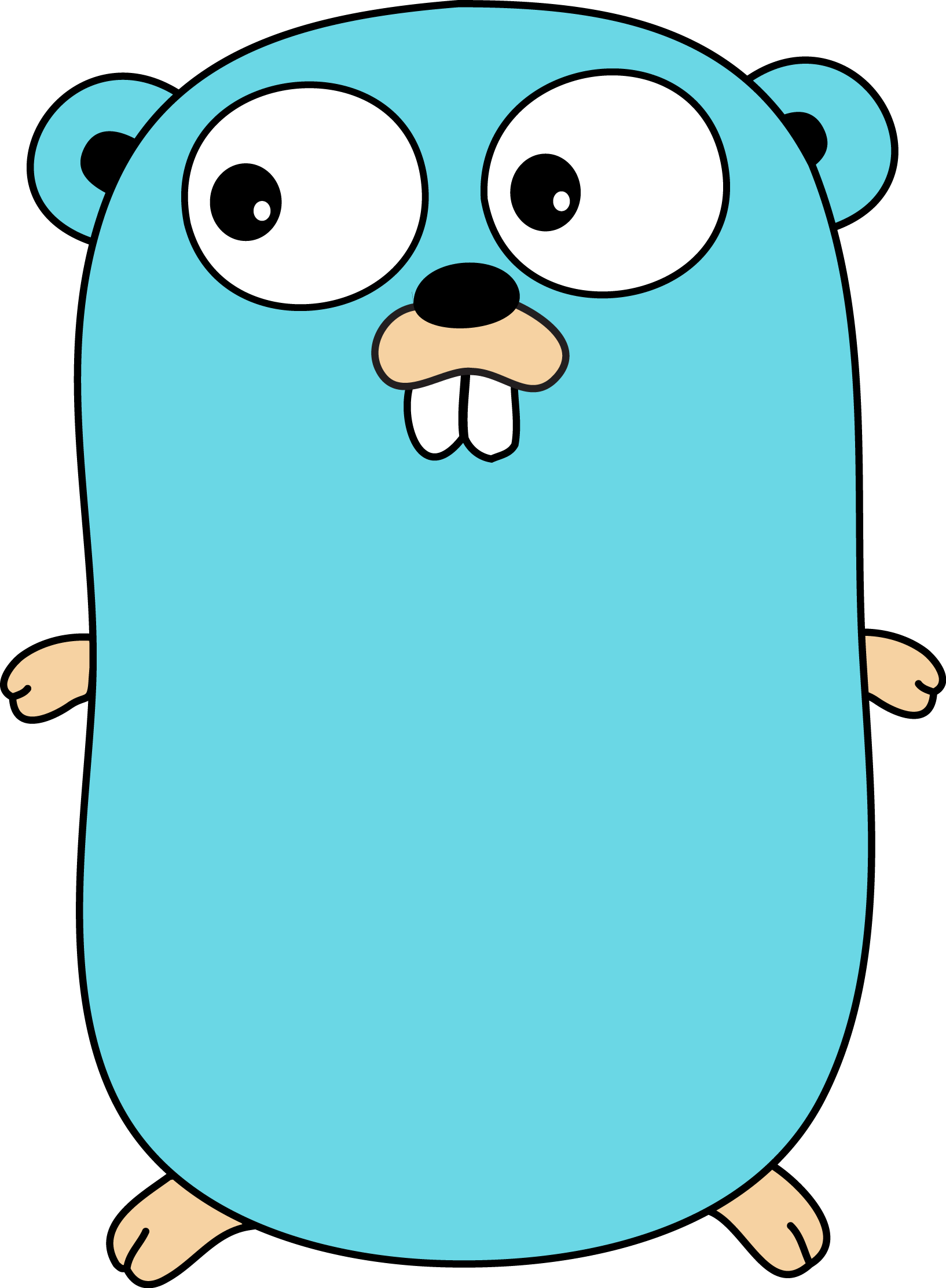hmacurl is a curl inspired command line utility that implements aws4 hmac signing for requests
git clone https://github.com/udryan10/hmacurl.git
go build
$ ./hmacurl -h
Usage:
hmacurl [OPTIONS] url
Application Options:
-X, --request=GET|POST the http method to use (GET)
-d, --data='my string body' for POST requests, the data
to be uploaded as the body.
Used if -f is not provided.
-f, --file=./file.txt for POST requests, the file
to be uploaded as the body.
Used if -d is not provided
-H, --header='Content-Type: application/json' Extra header(s) to include
in the request when sending
HTTP to a server. You may
specify any number of extra
headers.
--curl-only If specified, will only
print out a curl command -
not actually run a request
(false)
-a, --access-key= The access Key to use in
HMAC signing. Can also be
specified as an environment
variable(export
HMACURL_ACCESS_KEY='fasdf')
-s, --secret-key= The secret Key to use in
HMAC signing. Can also be
specified as an environment
variable(export
HMACURL_SECRET_KEY='fasdf')
-c, --credential-scope= The credential scope (aka
Service Name) for the
request. Defaults to short
host name.
-r, --region= The region string to use in
the credential scope.
(default: us-east-1)
--skip-host Do not sign the Host header
(useful for non-standard
HMAC implementations) (false)
-p, --proxy= Proxy server to use if not
set via environment variable.
--debug Whether to output debug
information (false)
Help Options:
-h, --help Show this help message
Arguments:
url
./hmacurl -XPOST -H'Content-Type: text/html' -H'foo:bar' -a accessKey -s secret -d'{}' http://example.com