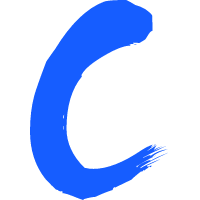一个配置驱动视图,基于Vue3和ArcoDesign的组件库,企业快速开发,个人外包必备
安装后请锁定版本号
npm i crco -Dcrco基于arco封装,因此必须安装,且建议安装后锁定版本号
npm i @arco-design/web-vue -Dcrco使用axios发起请求,因此必须安装,若项目中自定义请求拦截,请将自定义的axios传给crco或赋值给window.axios
npm i axiosimport { createApp } from 'vue'
import App from './App.vue'
import Crco from 'crco'
import 'crco/dist/index.css'
import './utils/axios'
createApp(App)
.use(Crco, {
axios // 如果有自定义拦截的话,可传给crco
})
.mount('#app')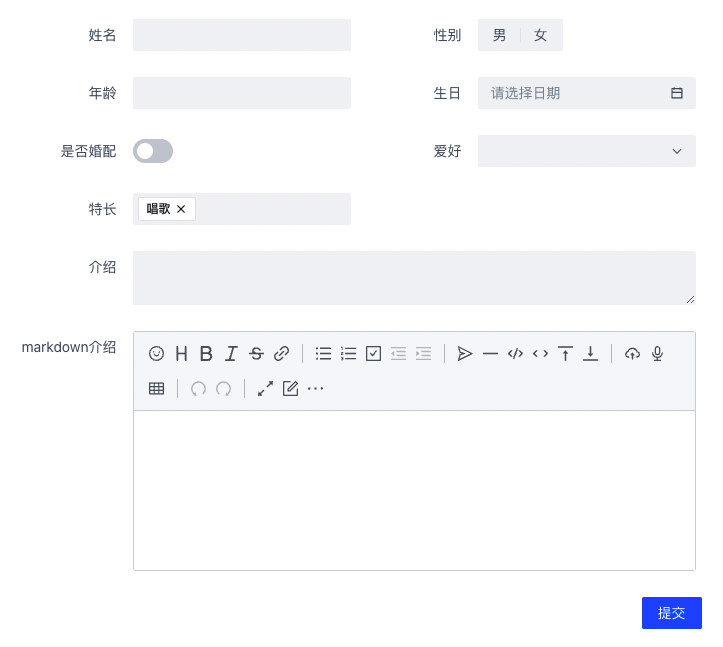
<template>
<c-form :option="option" @submit="handleSubmit" />
</template>
<script setup lang="ts">
import { Message } from '@arco-design/web-vue'
const option = {
columns: [
{
name: '姓名',
prop: 'fullName'
},
{
name: '性别',
prop: 'gender',
type: 'radio',
dicData: ['男', '女']
},
{
name: '年龄',
prop: 'age',
type: 'number',
onChange: (val, form) => {
return new Promise((RES) => {
console.log('触发年龄onChange', val, form)
setTimeout(() => {
RES({
...form,
fullName: `姓名随年龄变化:${val}`
})
}, 1000)
})
}
},
{
name: '生日',
prop: 'birthday',
type: 'date'
},
{
name: '是否婚配',
prop: 'isMarry',
type: 'switch'
},
{
name: '爱好',
prop: 'hobby',
type: 'select',
dicData: [
{ value: 0, label: '唱歌' },
{ value: 1, label: '跳舞' },
{ value: 2, label: '打篮球' }
],
onChange: (item, form) => {
console.log('触发爱好onChange', item, form)
return {
...form,
fullName: `姓名随着爱好变化:${item.label}`
}
}
},
{
name: '特长',
prop: 'specialty',
value: ['唱歌'],
type: 'tag'
},
{
name: '介绍',
span: 24,
prop: 'description',
type: 'textarea'
},
{
name: 'markdown介绍',
span: 24,
prop: 'mdDescription',
type: 'md',
onUpload: (e) => {
return new Promise((RES, REJ) => {
console.log(e.files)
console.log(e.ctx.getValue())
console.log(e.ctx.setValue(`${e.ctx.getValue()},新增的`))
REJ(Error('上传失败'))
})
}
}
]
}
const handleSubmit = (data: any, done: Function) => {
Message.success(JSON.stringify(data))
// 可防重提交
setTimeout(() => {
done()
}, 1000)
}
</script>
<template>
<c-table
:option="option"
@load="handleLoad"
@add="handleAdd"
@edit="handleEdit"
@del="handleDel"
></c-table>
</template>
<script setup lang="ts">
import { nextTick, ref } from 'vue'
const option = {
columns: [
{
name: '姓名',
prop: 'fullName'
},
{
name: '性别',
prop: 'gender',
type: 'radio',
dicData: ['男', '女']
},
{
name: '年龄',
prop: 'age',
type: 'number'
},
{
name: '生日',
prop: 'birthday',
type: 'date',
width: 120 // 可手动调整宽度
},
{
name: '是否婚配',
prop: 'isMarry',
type: 'switch'
},
{
name: '爱好',
prop: 'hobby',
type: 'select',
dicData: [
{ value: 0, label: '唱歌' },
{ value: 1, label: '跳舞' },
{ value: 2, label: '打篮球' }
],
onChange: (val, item, record) => {
console.log('触发onChange', val, item, record)
// eslint-disable-next-line no-param-reassign
record.fullName = `姓名随着爱好变化:${item.label}`
return record
}
}
]
}
const data = ref<Array<any>>([])
for (let i = 0; i < 11; i += 1) {
data.value.push({
id: i,
fullName: '张三',
gender: '男',
age: 20 + i,
birthday: '2000-11-19'
})
}
const loadPage = (params: any, list: Array<any>) => {
const size = params.size || 10
const theCurrent = params.current && params.current > 0 ? params.current : 1
const start = (theCurrent - 1) * size
const end = theCurrent * size
const total = list.length
return {
records: end <= total ? list.slice(start, end) : list.slice(start, total),
total,
size,
current: theCurrent
}
}
const handleLoad = (params: any, done: Function) => {
console.log('load params:', params)
nextTick(() => {
setTimeout(() => {
done(loadPage(params, data.value))
}, 1000)
})
}
const handleAdd = (record: any, done: Function) => {
data.value.push(record)
done()
// done(false) 若调用后端失败,可done(false),表示添加失败
}
const handleEdit = (record: any, done: Function) => {
// record.rowIndex 可以获取当前行的索引
data.value[record.rowIndex] = record
done()
}
const handleDel = (record: any, done: Function) => {
data.value.splice(record.rowIndex, 1)
done()
}
</script>更多使用方式请查看文档 https://crco.seepine.com/
- Fork仓库,并克隆到本地
- 执行
npm run pre安装依赖 - 修改代码后执行
npm run commit提交代码 - 发起合并请求