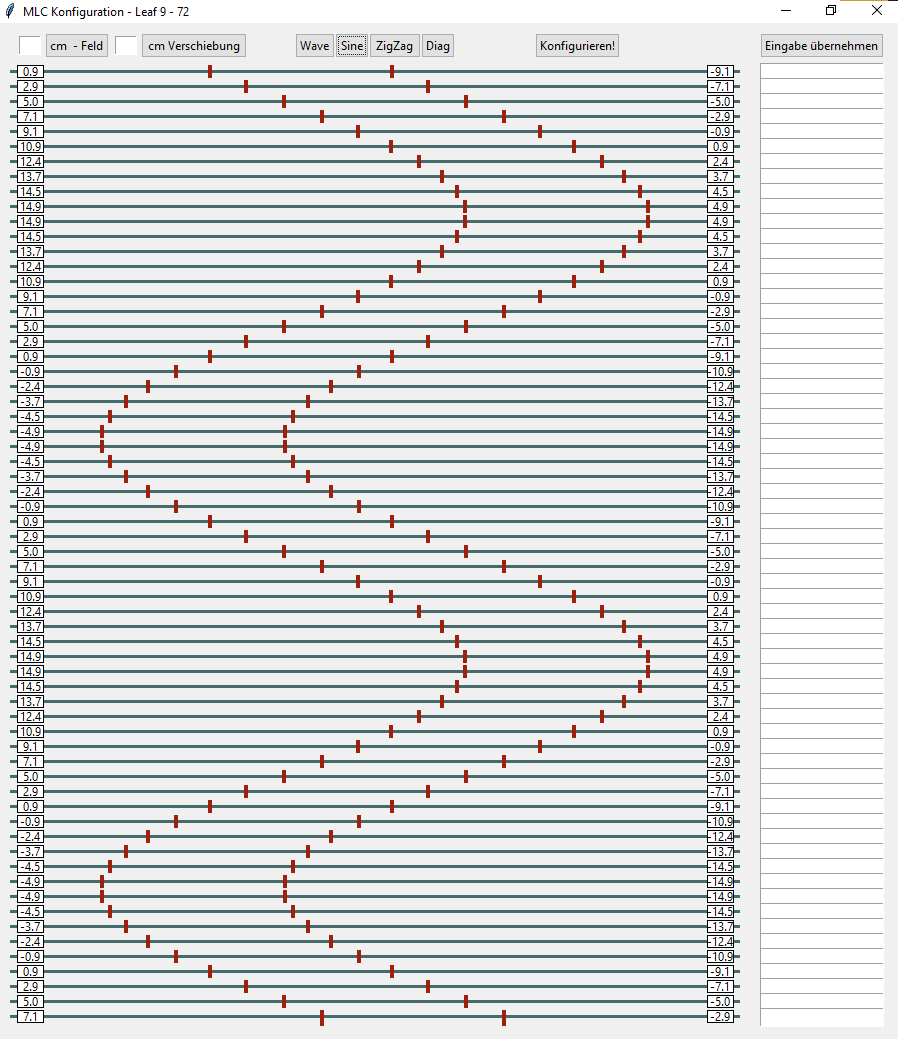Modern MLCs can have very compley leaf designs. Since not all geometries can be build using TOPAS, this script creates a custom MLC architecture from a CAD file describing a single leaf (.stl). Using a GUI, the positions of up to 64 leaf pairs can be individually customized - simply limited by the screen height. However, an arbitary amount of leaf pairs can be positioned using rectangular fields, or using presets.
Before starting the script, a couple of options need to be set to match the program to your .stl file.
Change the values in the ###Setup### portion of the script to match your requirements:
- leaf_stl_path : Let TOPAS know where to find the .stl file describing the leaf
- number_of_leaf_pairs : Number of leaf pairs in the MLC
- MLC-TransZ : Distance from the Source to the top of the MLC, in cm
- SSD : Source-Surface-Distance, in cm
- dist_from_xy_plane_to_top_edge : Z-Coordinate of the .stl environment (ideally this would be 0), in mm
- dist_from_z_axis_to_inner_edge : X-/Y-Coordinate of the .stl environment (deviation from centre axis), in mm
This program is capable of reflecting leaf bank rotation. The user can change TransY and RotX in the CreateTopasMLCFile() function (custom_mlc_creator_functions.py) to supply a list describing the rotation of each leaf as well as the vertical position. Also, this program assumes the .stl file is set up in so that the field defining face is already facing the Z-axis. In case it is not, the values in RotX should be changed to 0 instead of 180 (degrees).
Requires python3, numpy, and tkinter.
The tkSliderWidget.py is adapted from https://github.com/MenxLi/tkSliderWidget.