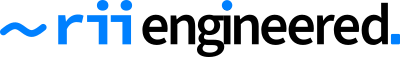A simple, POSIX shell script to manage automatic ZFS snapshots and syncing of these to other zpools or remote systems (send/recv).
Download the zfs-snapsend script from this repository and install it to a
directory of your choice (e.g. /usr/local/sbin) or into /etc/cron.hourly for
automatic cron job configuration.
curl -O /usr/local/sbin/zfs-snapsend https://github.com/riiengineering/zfs-snapsend/raw/main/zfs-snapsend
chown 0:0 /usr/local/sbin/zfs-snapsend
chmod 0750 /usr/local/sbin/zfs-snapsendThe configuration of zfs-snapsend works by setting ZFS properties on the datasets you wish to have snapshotted or synced. All properties are applied recursively to child datasets, too.
Supported properties:
ch.riiengineering:auto-snapshot=never|hourly|daily|weekly|monthly|yearly-
How often to create a fresh snapshot.
NOTE: Snapshots have a hysteresis of 30 minutes.
NOTE: This script must be run with a higher frequency than the most frequent auto-snapshot.
ch.riiengineering:auto-snapshots-keep=all|n>0-
Either keep all or the last n snapshots.
ch.riiengineering:auto-sync-to=[[user@]host:]pool[/dataset]-
Sync (all) snapshots of this dataset to another zpool (either local or to a remote system via SSH).
Only snapshots created since the last sync are added on the target, i.e. snapshots deleted on the remote system will not be restored unless they were the latest one(s).
For syncing to a remote system, the ssh_config files are respected and the zfs binary in the default PATH is used.