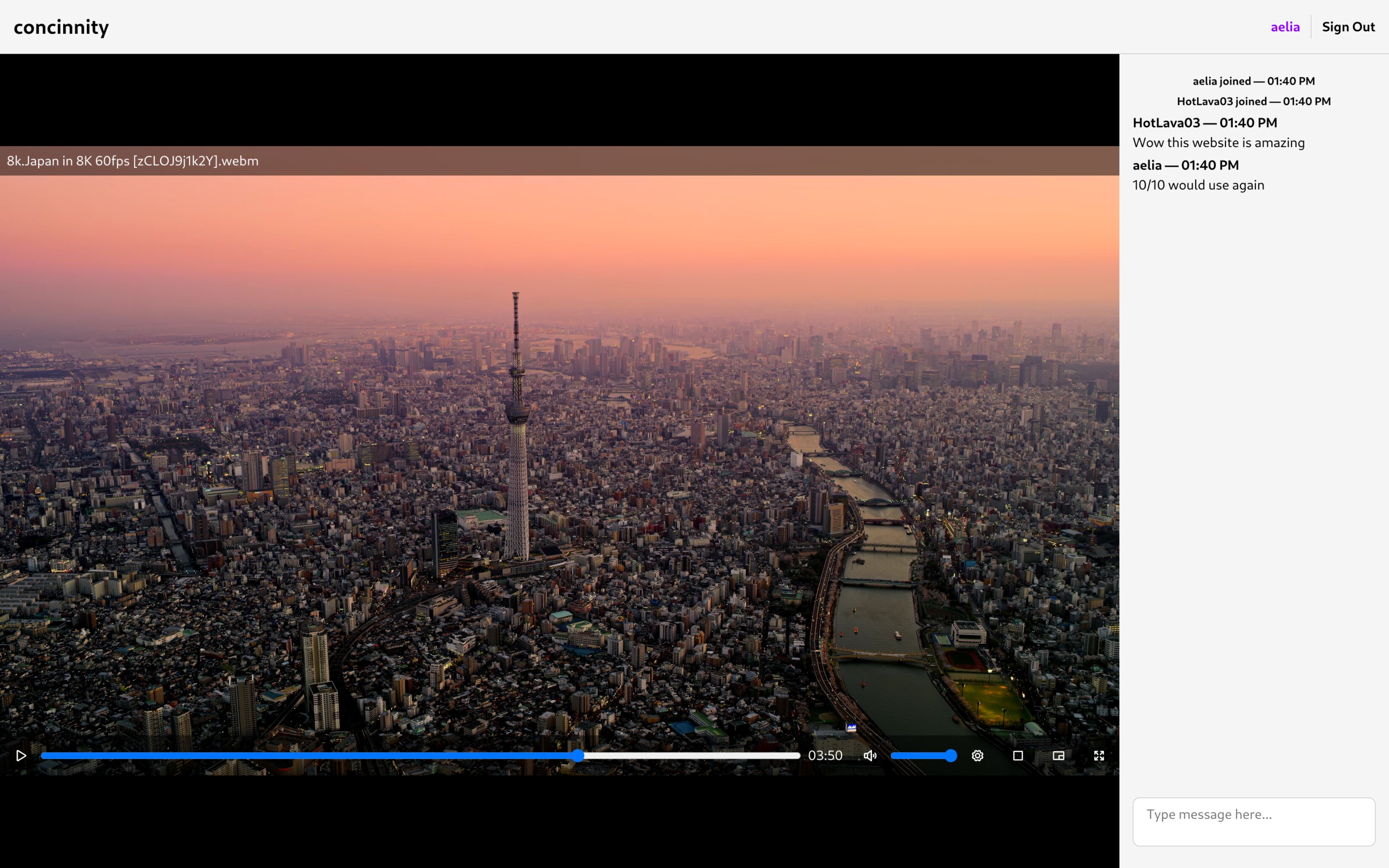Watch videos together with others on the internet.
This application currently supports watching locally stored files. Support for remotely hosted files and YouTube videos is planned.
If you want to use concinnity with your friends, visit concinnity.retrixe.xyz. Else, if you want to self-host concinnity, see the instructions below.
- Prerequisites: You must have a PostgreSQL database setup, and Golang, Node.js and corepack are needed to build the application.
- To run the backend on a server:
- Run
go buildin thebackendfolder to compile it. - Create a
config.jsonin the same folder according to the section on backend configuration. - You can now run the backend using
./concinnity(it will run on port 8000 by default).
- Run
- To run the frontend on a server:
- Run the
yarncommand in thefrontendfolder to install all dependencies. - Create a
.envfile in thefrontendaccording to the section on frontend configuration. - For development purposes, you can run
yarn devto run the application with hot reload. For a production deployment, follow the SvelteKit instructions here.
- Run the
The frontend requires only a single configuration file .env to be created in the frontend/ folder with the following contents:
# NOTE: Replace http://localhost:8000 with the correct URL that your backend is hosted at!
PUBLIC_BACKEND_URL=http://localhost:8000The backend requires the config.json file to be created in the backend/ folder with the following options (all except databaseUrl are optional):
{
"port": 8000,
"basePath": "/",
"secureCookies": false,
"databaseUrl": "see: https://pkg.go.dev/github.com/lib/pq#hdr-Connection_String_Parameters"
}The databaseUrl must be provided, and in production, it is recommended to make use of secureCookies as well. You may change the port as needed, and basePath should be modified if you are reverse proxying the backend through Apache/nginx/etc and placing the backend under another path.
If self-hosting, you should take a look at Octyne's corresponding documentation, which is largely applicable to Concinnity's frontend and backend.
For further guidance, create an issue to expand this documentation.