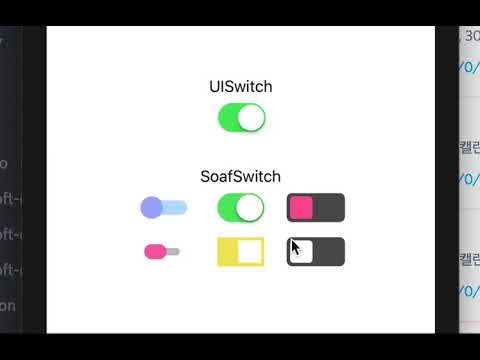(click to view SoafSwitch Demo Video)
SoafSwitch is a custom view which replacing UISwitch.
SoafSwitch is focused on full customization avaliablility, so you can customize it as you designed so far.
SoafSwitch uses @IBDesignable, so you can configure the switch in Interface Builder with live preview.
- Note : You should specify at least Bar image/color, Thumb image/color, and Thumb Size to get actual view of switch.
- Drag a View into your xib view. This will became a switch.
- Open Identity inspector, set view's class as
SoafSwitch.
then.. try one of the them!
If you want to customize in Interface Builder, continue to Attributes Inspector and ta-da-! Now Customize as you want!
If you installed SoafSwitch with Cocoapods, you should implement this code first to use SoafSwitch.
import SoafSwitch- Make an @IBOutlet connection with SoafSwitch View.
class ViewController: UIViewController{
@IBOutlet weak var soafSwitch: SoafSwitch!
...
}To run the example project, clone the repo, and run pod install from the Example directory first.
- Xcode
SoafSwitch is available through CocoaPods. To install it, simply add the following line to your Podfile:
pod 'SoafSwitch'@IBDesignable has a problem with Cocoapods version after 1.5.0
To workaround this, add following code in your podfile.
# Workaround for Cocoapods issue #7606
post_install do |installer|
installer.pods_project.build_configurations.each do |config|
config.build_settings.delete('CODE_SIGNING_ALLOWED')
config.build_settings.delete('CODE_SIGNING_REQUIRED')
end
endOriginal solution from : soleares
Simply, add SoafSwitch.swift file in your project.
Cyanide7523, ffasang123@icloud.com
SoafSwitch is available under the MIT license. See the LICENSE file for more info.