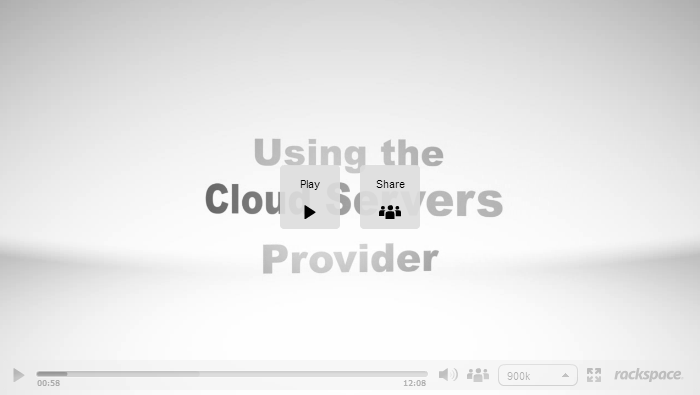-
Notifications
You must be signed in to change notification settings - Fork 101
Rackspace Cloud Servers Code Samples
Here we will provide samples for basic operations on CloudServersProvider.
CloudServersProvider requries we pass in CloudIdentity. We can create CloudIdentity by passing any 2 combination Username/Password or Username/APIKey.
var cloudIdentity = new CloudIdentity() { Username = "username", Password = "password" };or
var cloudIdentity = new CloudIdentity() { APIKey = "apikey", Username = "username" };For more information on IdentityProvider
There are 2 ways to pass in the identity credentials to CloudBlockStorageProvider:
- In the constructor.
- Into each method individually.
Our samples below will assume the identity has been passed into the constructor.
var cloudServers = new CloudServersProvider(cloudIdentity);
var images = cloudServers.ListImages();This returns IEnumerable<SimpleServerImage> with each SimpleServerImage containing values for the image name and ID. The ID is later used when creating a server.
var cloudServers = new CloudServersProvider(cloudIdentity);
var flavors = cloudServers.ListFlavors();This returns IEnumerable<Flavor> with each Flavor containing the values for the flavor name and ID. The ID is later used when creating a server.
var cloudServers = new CloudServersProvider(cloudIdentity);
var flavors = cloudServers.ListFlavorsWithDetails();This returns IEnumerable<FlavorDetails> with each FlavorDetails containing the values for the flavor name and ID. The ID is later used when creating a server. It also contains RAM, disk and vCPU values.
var cloudServers = new CloudServersProvider(cloudIdentity);
var server = cloudServers.CreateServer("server-name", "image-id", "flavor-id");This will return a NewServer object which will contain the default admin password. This is the only time the password can be retrieved from the server without resetting it
var cloudServers = new CloudServersProvider(cloudIdentity);
var server = cloudServers.GetDetails("server-id");This will return a Server object containing all details of the cloud server.
var cloudServers = new CloudServersProvider(cloudIdentity);
var server = cloudServers.DeleteServer("server-id");Returns a bool indicating if the action was successful