-
-
Notifications
You must be signed in to change notification settings - Fork 10.5k
New issue
Have a question about this project? Sign up for a free GitHub account to open an issue and contact its maintainers and the community.
By clicking “Sign up for GitHub”, you agree to our terms of service and privacy statement. We’ll occasionally send you account related emails.
Already on GitHub? Sign in to your account
Gallery: Post your screenshots / code here (PART 11) #3075
Comments
|
We're using ImGui in Particubes, though it may not be easy to recognize it. 🙂 It will be available on iOS, Android, macOS & Windows devices. The project is not open source, but we will open source parts of it. Including the layer we added on top of Dear ImGui to implement that kind of GUI. In Particubes, you can script games, and that includes GUI of course. We worked on an auto layout system users will be able to use in Lua to display their own buttons, labels, etc. For games to look good on all screen factors and be enjoyable with mouse & keyboard or touch events. |
|
@parbo That is amazing! Am I safe to assume there is only a very slim chance of this being released? Not quite familiar with Spotify licensing or if they would prohibit the release of something like this (while directly using the Spotify C++ lib) |
|
Converted my previous project from NanoGUI to Dear-ImGui, didn't know about dear imgui back then :) The project is basically an educational raytracer/pathtracer on the gpu. For more information you can check the project's github . Nothing fancy here, just a few basic widgets. |
|
Due to the nature of data i deal with, i was kinda in need of a callback-based plotting widget that also handles doubles. I let myself be inspired by both PlotLines() and https://github.com/soulthreads/imgui-plot - and endet up with something that, for now, looks like this: My current todo for this is
I work on this over here: https://github.com/mkalte666/imguiplot |
|
NVIDIA Texture Tools Exporter uses Dear ImGui: We're slowly entering an era where it'll become harder to spot Dear ImGui in some applications when they are using custom widgets (in the case of this, it's clearer when using the app, and the licence information explicitly mention dear imgui) |
|
Not my screenshot, but I just noticed that Heatblur Simulations is using Dear ImGui as debugging UI in the F-14 module for DCS World :) Link to video: https://www.youtube.com/watch?v=dpPXxz70odo Edit: and a different screenshot with Dear ImGui found here: https://forums.eagle.ru/showthread.php?t=268159 |
|
Little script in https://github.com/sonoro1234/anima for making 3D models from photos. |
|
ImGuiFontStudio : Repo and twit/video A cross platform tool for subset a font or generate a source file (based on IconFontCppHeaders) The goal is to simplify the process for have icons font file for use with Dear ImGui in embedded mode or not. Some pictures : |
|
Model Viewer/Hardpointer for Librelancer, 2 years later from thread 6. |
|
This Final Fantasy VII Remake demo shows dear imgui briefly as part of an audio thing: Main menu bar appears to be same font so probably dear imgui, shows a bunch of menu items: Renderer, DataBase, DataTable, Field, Party, Battle, Cinema, Effect, ???, Sound, Scene, Tale, NavMesh, Animation, Physics, Command, System, MiniGame, Example, QA. |
|
From upcoming game "Teardown" via one of their twitch |
|
From #3114, Tracy Profiler adding markers/decorations over scrollbars is a nice idea I haven't really seen done in a dear imgui app before: Misc shots of Tracy Profiler: |
|
RemedyBG (C++ Debugger for Windows) also uses dear imgui (https://remedybg.handmade.network/) |
|
Desktop+, a desktop mirroring overlay application for SteamVR, is using Dear ImGui for its user interface. This involved adapting ImGui to take inputs from the OpenVR API, which turned out to be fairly simple. Thank you for this wonderful library! In terms of ImGui showcase the UI isn't anything fancy, but gets the job done. It being in VR has some novelty at least, I hope. Edit: |
|
VX2 by Spectrals (won 1st place PC Demo at Revision 2020) https://twitter.com/Speedoog/status/1249776515316944897 |
|
Receiver 2 (https://store.steampowered.com/app/1129310/Receiver_2/) has a dear imgui debug menu (and other tools), used over Unity with Wolfire custom binding Bizzarrus: "Some data track widgets I made a while ago for my company's internal tool" Uniday Engine X_WhatsTheGeek_Xx: "Software Defined Radio software I'm working on. Uses default imgui widgets for the sidebar and a custom waterfall/fft widget" Niad: "Using the tables branch for this server select menu, tables seem nice" Veronica Park: "This not my current project, but it is an "inventory simulator" I guess..." moneyl: "A game / destruction sim thing I've been working on (never actually got to gameplay as usual lol). Going to adapt this code to make a 2d game instead to hopefully make things simpler. Using imgui for tools and may use it for game UI as well. Using this theme: #707 (comment) The icons are FontAwesome + this library https://github.com/juliettef/IconFontCppHeaders/" IronicallySerious: "Using ImGui in our own engine editor that we are making in college and hope to release our game with it soon!" |
|
I use ImGui a lot in my curriculum at Breda University of Applied Sciences. Here are two screenshots from student projects, posted with permission. BitBuster, a voxel based co-op shooter. Credits here |
|
This blog post for World of Warcraft 8th extension shows a screenshot using dear imgui for game ui mockup of their "Adventures" feature: |
|
Microsoft Flight Simulator 2020 shows Dear ImGui in developer mode (screens from a video by LGR ) |
|
Here's simple little date/time picker I put together for ImPlot's new time-formatted axes. Since it may be useful to others, the code can be found here and here. There a few light wrappers around |
|
VVERSimulator is a VVER-440 Pressurized Water Reactor Simulator. It simulates the primary circuit of Unit 3 of the Paks Nuclear Power Plant in Hungary. |
|
My game engine's little WIP editor OverEngine |
Moved to: Screenshots Part 12 #3488 |
In wxWidgets, there's a hot-key combination when used on a generated executable that reveals useful information: I guess it's a hidden feature. Maybe something like it could be added in Dear imGui? |
I was also interested in this and after looking a bit through the source code, which seems to be public now, I found that many widgets are implemented in |
This commit provides the ability to pinpoint the exact location of the code of all the demos in imgui_demo.cpp: when the "Code Lookup" checkbox is ticked, the code location (file and line number) of any demo currently hovered by the mouse will be shown in a tooltip. Furthermore a basic code viewer is provided (which reads the code from the imgui_demo.cpp file); as well as a "View on github" button. Implementation notes: - This feature is provided by the "DEMO_MARKER" macro. See example usage below - Most of the code for this feature is grouped inside the namespace `DemoMarkerTools`. Origin: These modifications are the basis for a more complete interactive imgui manual (https://pthom.github.io/imgui_manual_online/manual/imgui_manual.html). This manual was first presented in the "Gallery/screenshots (part 11)" discussion (ocornut#3075) // Example usage of the DEMO_MARKER macro (with hierarchical demos): DEMO_MARKER("Widgets"); // For clarity, calls to the DEMO_MARKER macro DEMO_MARKER("Widgets/Basic"); // should try to be hierarchical (via the use of "/" separators) ... DEMO_MARKER("Widgets/Basic/Checkbox"); // Here the call to DEMO_MARKER will start a new rectangular bounding static bool check = true; // around the next widget(s). Whenever the user clicks the "Help/Code Lookup" ImGui::Checkbox("checkbox", &check); // button and then click this bounding, he will be shown the source code location, // of this DEMO_MARKER call. DEMO_MARKER("Widgets/Basic/RadioButton"); // End of the previous bounding, start of a new one static int e = 0; ImGui::RadioButton("radio a", &e, 0); ImGui::SameLine(); ----
This commit provides the ability to pinpoint the exact location of the code of all the demos in imgui_demo.cpp: when the "Code Lookup" checkbox is ticked, the code location (file and line number) of any demo currently hovered by the mouse will be shown in a tooltip. Furthermore a basic code viewer is provided (which reads the code from the imgui_demo.cpp file); as well as a "View on github" button. Implementation notes: - This feature is provided by the "DEMO_MARKER" macro. See example usage below - Most of the code for this feature is grouped inside the namespace `DemoMarkerTools`. Origin: These modifications are the basis for a more complete interactive imgui manual (https://pthom.github.io/imgui_manual_online/manual/imgui_manual.html). This manual was first presented in the "Gallery/screenshots (part 11)" discussion (ocornut#3075) // Example usage of the DEMO_MARKER macro (with hierarchical demos): DEMO_MARKER("Widgets"); // For clarity, calls to the DEMO_MARKER macro DEMO_MARKER("Widgets/Basic"); // should try to be hierarchical (via the use of "/" separators) ... DEMO_MARKER("Widgets/Basic/Checkbox"); // Here the call to DEMO_MARKER will start a new rectangular bounding static bool check = true; // around the next widget(s). Whenever the user clicks the "Help/Code Lookup" ImGui::Checkbox("checkbox", &check); // button and then click this bounding, he will be shown the source code location, // of this DEMO_MARKER call. DEMO_MARKER("Widgets/Basic/RadioButton"); // End of the previous bounding, start of a new one static int e = 0; ImGui::RadioButton("radio a", &e, 0); ImGui::SameLine(); ----
This commit provides the ability to pinpoint the exact location of the code of all the demos in imgui_demo.cpp: when the "Code Lookup" checkbox is ticked, the code location (file and line number) of any demo currently hovered by the mouse will be shown in a tooltip. Furthermore a basic code viewer is provided (which reads the code from the imgui_demo.cpp file); as well as a "View on github" button. Implementation notes: - This feature is provided by the "DEMO_MARKER" macro. See example usage below - Most of the code for this feature is grouped inside the namespace `DemoMarkerTools`. Origin: These modifications are the basis for a more complete interactive imgui manual (https://pthom.github.io/imgui_manual_online/manual/imgui_manual.html). This manual was first presented in the "Gallery/screenshots (part 11)" discussion (ocornut#3075) // Example usage of the DEMO_MARKER macro (with hierarchical demos): DEMO_MARKER("Widgets"); // For clarity, calls to the DEMO_MARKER macro DEMO_MARKER("Widgets/Basic"); // should try to be hierarchical (via the use of "/" separators) ... DEMO_MARKER("Widgets/Basic/Checkbox"); // Here the call to DEMO_MARKER will start a new rectangular bounding static bool check = true; // around the next widget(s). Whenever the user clicks the "Help/Code Lookup" ImGui::Checkbox("checkbox", &check); // button and then click this bounding, he will be shown the source code location, // of this DEMO_MARKER call. DEMO_MARKER("Widgets/Basic/RadioButton"); // End of the previous bounding, start of a new one static int e = 0; ImGui::RadioButton("radio a", &e, 0); ImGui::SameLine(); ---- # Conflicts: # imgui_demo.cpp
This commit provides the ability to pinpoint the exact location of the code of all the demos in imgui_demo.cpp: when the "Code Lookup" checkbox is ticked, the code location (file and line number) of any demo currently hovered by the mouse will be shown in a tooltip. Furthermore a basic code viewer is provided (which reads the code from the imgui_demo.cpp file); as well as a "View on github" button. Implementation notes: - This feature is provided by the "DEMO_MARKER" macro. See example usage below - Most of the code for this feature is grouped inside the namespace `DemoMarkerTools`. Origin: These modifications are the basis for a more complete interactive imgui manual (https://pthom.github.io/imgui_manual_online/manual/imgui_manual.html). This manual was first presented in the "Gallery/screenshots (part 11)" discussion (ocornut#3075) // Example usage of the DEMO_MARKER macro (with hierarchical demos): DEMO_MARKER("Widgets"); // For clarity, calls to the DEMO_MARKER macro DEMO_MARKER("Widgets/Basic"); // should try to be hierarchical (via the use of "/" separators) ... DEMO_MARKER("Widgets/Basic/Checkbox"); // Here the call to DEMO_MARKER will start a new rectangular bounding static bool check = true; // around the next widget(s). Whenever the user clicks the "Help/Code Lookup" ImGui::Checkbox("checkbox", &check); // button and then click this bounding, he will be shown the source code location, // of this DEMO_MARKER call. DEMO_MARKER("Widgets/Basic/RadioButton"); // End of the previous bounding, start of a new one static int e = 0; ImGui::RadioButton("radio a", &e, 0); ImGui::SameLine(); ----
This commit provides the ability to pinpoint the exact location of the code of all the demos in imgui_demo.cpp: when the "Code Lookup" checkbox is ticked, the code location (file and line number) of any demo currently hovered by the mouse will be shown in a tooltip. Furthermore a basic code viewer is provided (which reads the code from the imgui_demo.cpp file); as well as a "View on github" button. Implementation notes: - This feature is provided by the "DEMO_MARKER" macro. See example usage below - Most of the code for this feature is grouped inside the namespace `DemoMarkerTools`. Origin: These modifications are the basis for a more complete interactive imgui manual (https://pthom.github.io/imgui_manual_online/manual/imgui_manual.html). This manual was first presented in the "Gallery/screenshots (part 11)" discussion (ocornut#3075) // Example usage of the DEMO_MARKER macro (with hierarchical demos): DEMO_MARKER("Widgets"); // For clarity, calls to the DEMO_MARKER macro DEMO_MARKER("Widgets/Basic"); // should try to be hierarchical (via the use of "/" separators) ... DEMO_MARKER("Widgets/Basic/Checkbox"); // Here the call to DEMO_MARKER will start a new rectangular bounding static bool check = true; // around the next widget(s). Whenever the user clicks the "Help/Code Lookup" ImGui::Checkbox("checkbox", &check); // button and then click this bounding, he will be shown the source code location, // of this DEMO_MARKER call. DEMO_MARKER("Widgets/Basic/RadioButton"); // End of the previous bounding, start of a new one static int e = 0; ImGui::RadioButton("radio a", &e, 0); ImGui::SameLine(); ----
This commit provides the ability to pinpoint the exact location of the code of all the demos in imgui_demo.cpp: when the "Code Lookup" checkbox is ticked, the code location (file and line number) of any demo currently hovered by the mouse will be shown in a tooltip. Furthermore a basic code viewer is provided (which reads the code from the imgui_demo.cpp file); as well as a "View on github" button. Implementation notes: - This feature is provided by the "DEMO_MARKER" macro. See example usage below - Most of the code for this feature is grouped inside the namespace `DemoMarkerTools`. Origin: These modifications are the basis for a more complete interactive imgui manual (https://pthom.github.io/imgui_manual_online/manual/imgui_manual.html). This manual was first presented in the "Gallery/screenshots (part 11)" discussion (ocornut#3075) // Example usage of the DEMO_MARKER macro (with hierarchical demos): DEMO_MARKER("Widgets"); // For clarity, calls to the DEMO_MARKER macro DEMO_MARKER("Widgets/Basic"); // should try to be hierarchical (via the use of "/" separators) ... DEMO_MARKER("Widgets/Basic/Checkbox"); // Here the call to DEMO_MARKER will start a new rectangular bounding static bool check = true; // around the next widget(s). Whenever the user clicks the "Help/Code Lookup" ImGui::Checkbox("checkbox", &check); // button and then click this bounding, he will be shown the source code location, // of this DEMO_MARKER call. DEMO_MARKER("Widgets/Basic/RadioButton"); // End of the previous bounding, start of a new one static int e = 0; ImGui::RadioButton("radio a", &e, 0); ImGui::SameLine(); ----

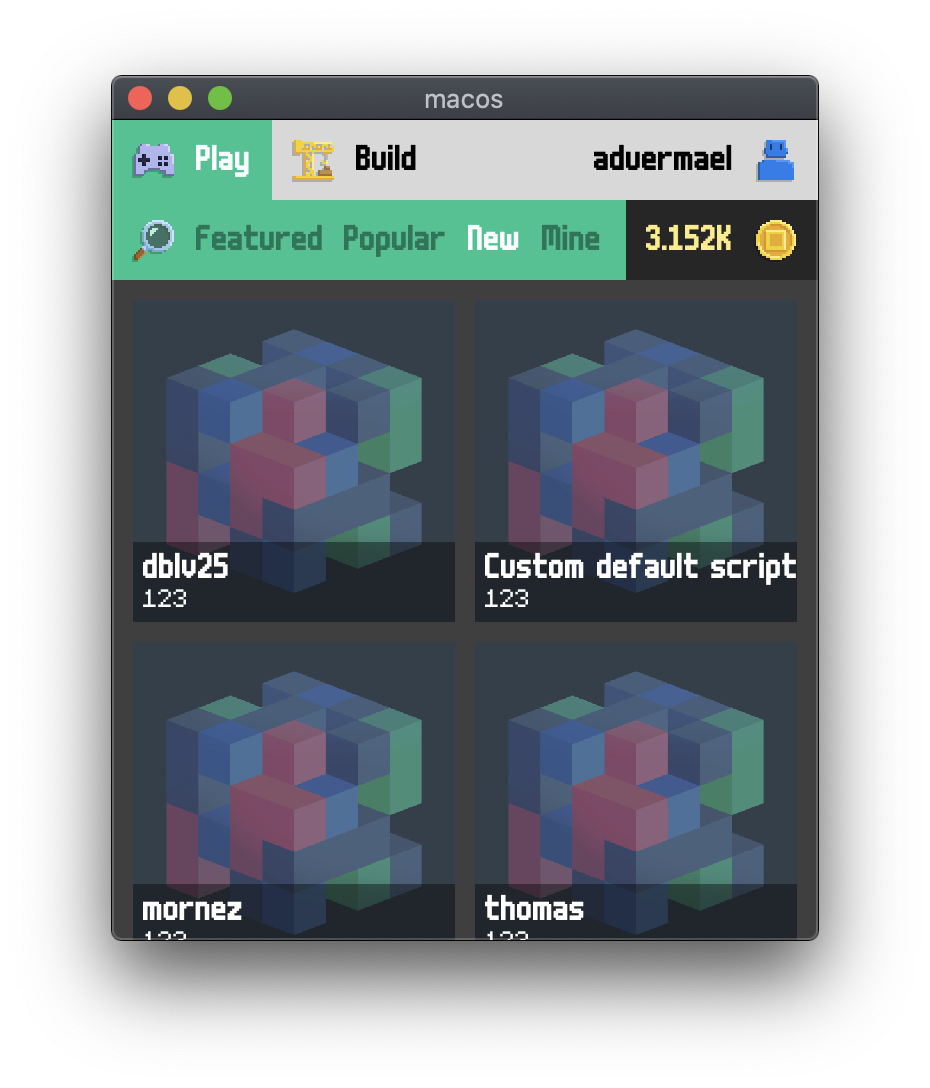









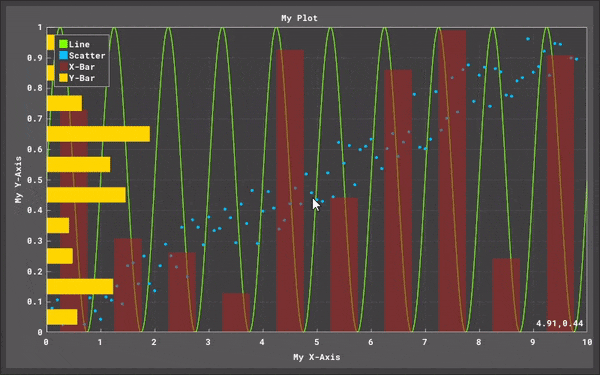
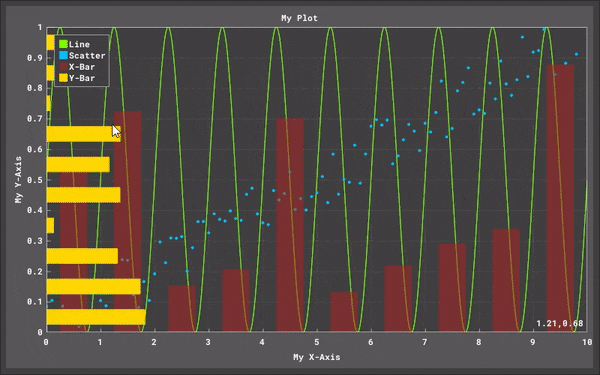
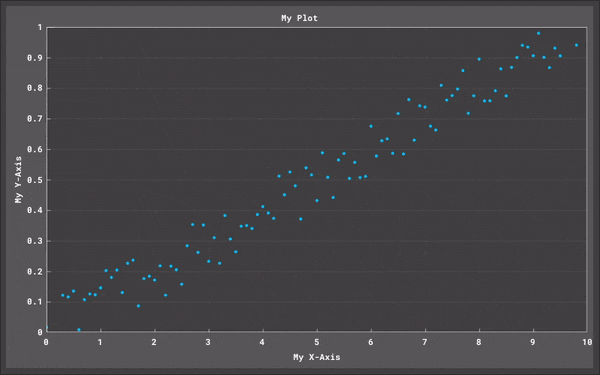
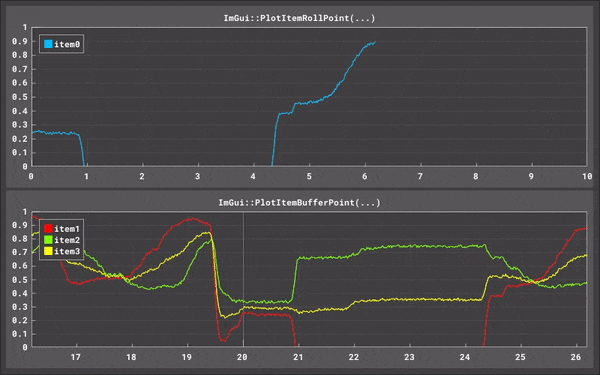
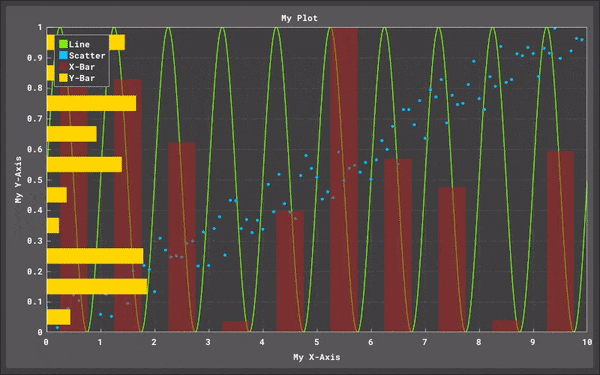
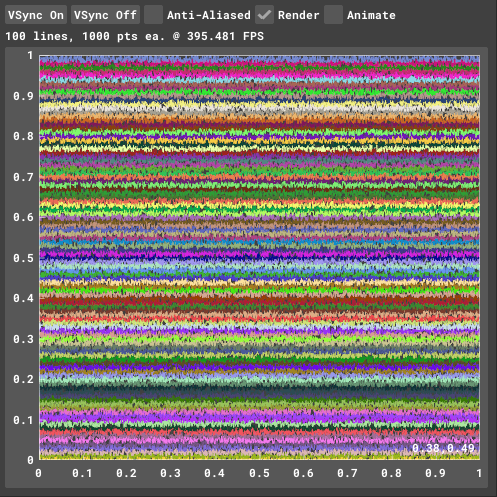
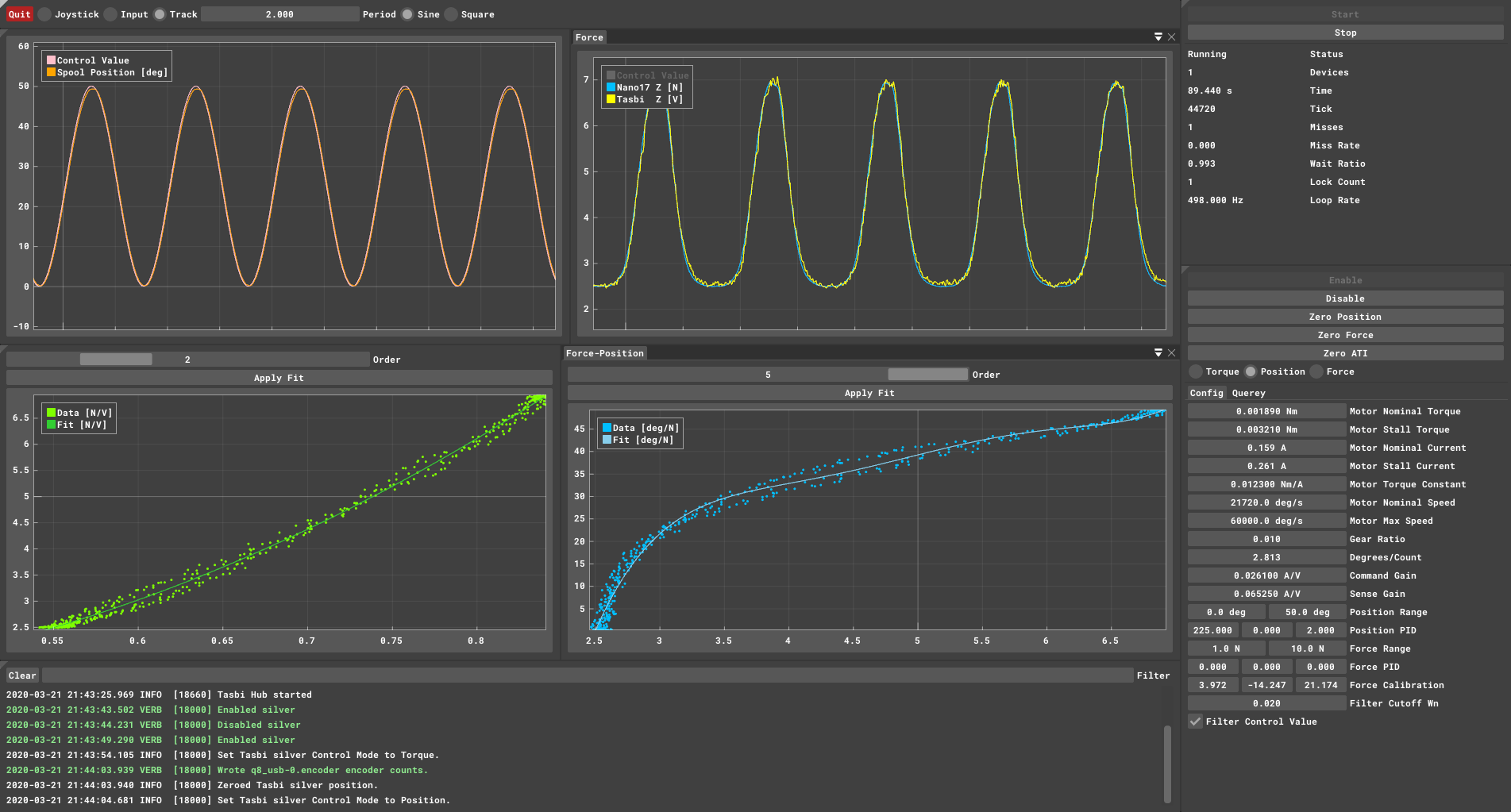






























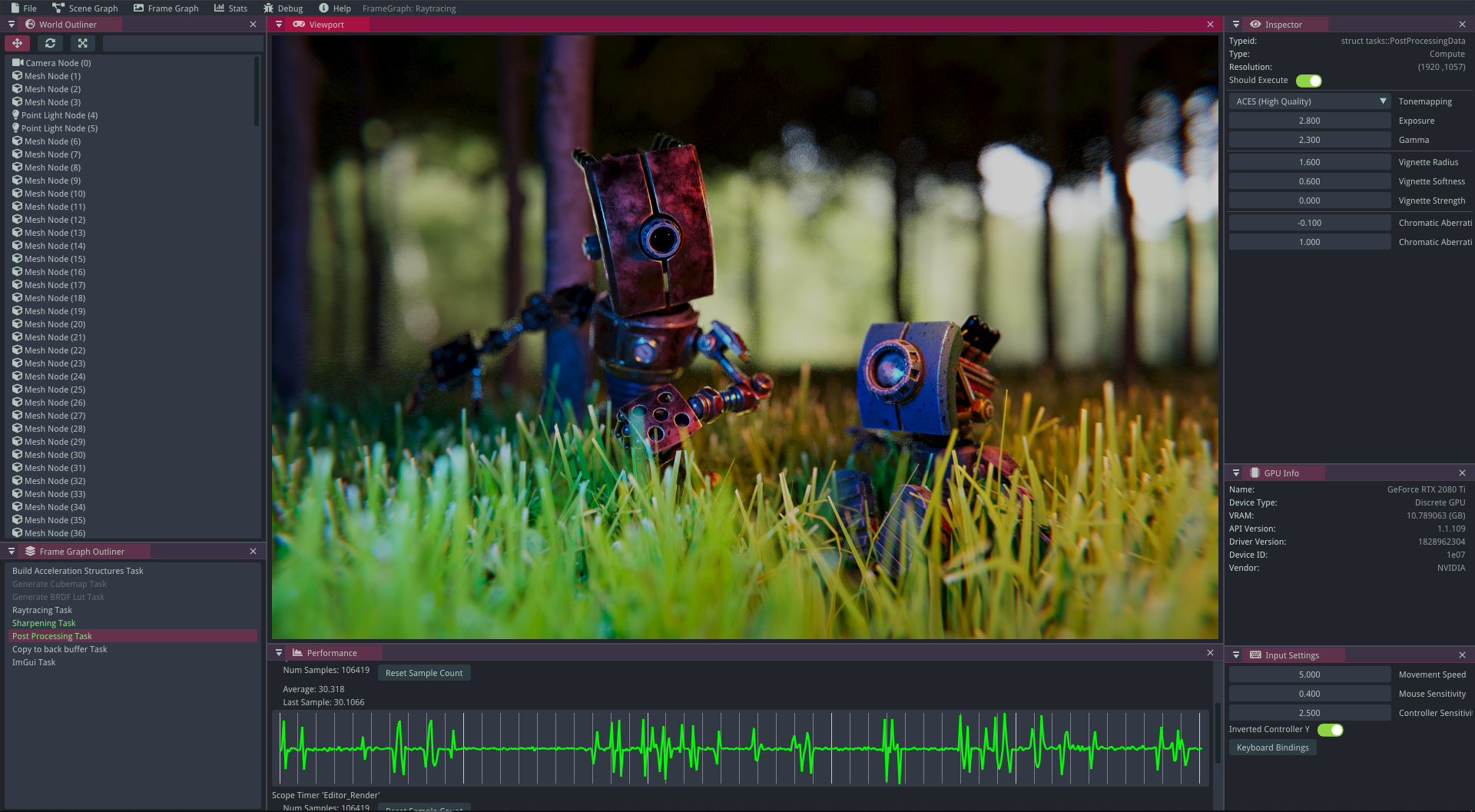


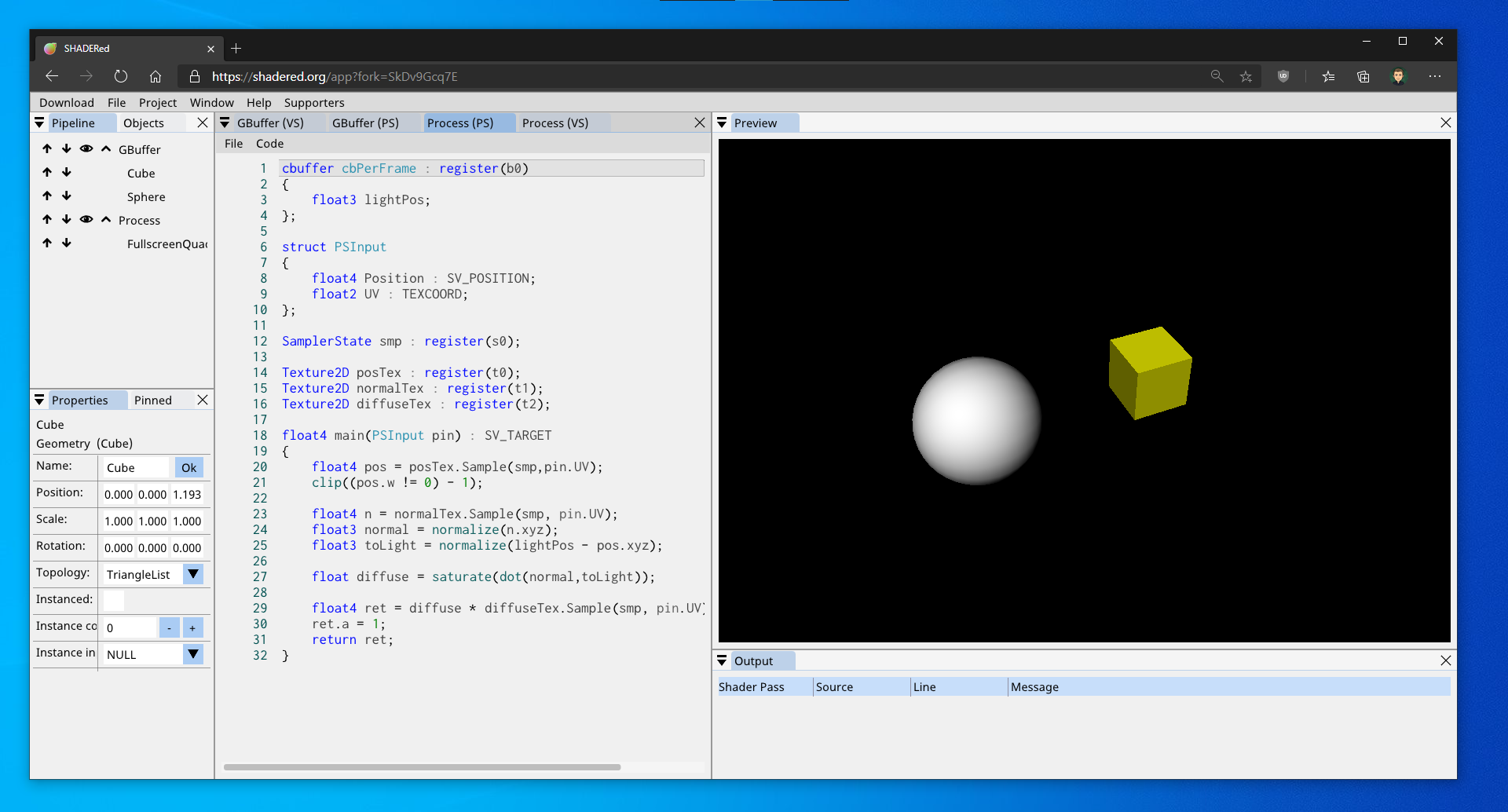









This is Part 11, I am splitting issues to reduce loading times and avoid github collapsing messages.
Browse all threads and find latest one to post to using the gallery label.
Also see: Software using dear imgui (you can help complete the list!)
You can post your screenshots here!
The text was updated successfully, but these errors were encountered: