-
Notifications
You must be signed in to change notification settings - Fork 26k
New issue
Have a question about this project? Sign up for a free GitHub account to open an issue and contact its maintainers and the community.
By clicking “Sign up for GitHub”, you agree to our terms of service and privacy statement. We’ll occasionally send you account related emails.
Already on GitHub? Sign in to your account
Apply code highlighting background to code in HTML headers <h1> through <h6>
#2771
Changes from all commits
a218f88
cd2726c
2c483c2
72e52b2
899eff8
File filter
Filter by extension
Conversations
Jump to
Diff view
Diff view
There are no files selected for viewing
| Original file line number | Diff line number | Diff line change |
|---|---|---|
|
|
@@ -15,13 +15,42 @@ Minimal Mistakes is a flexible two-column Jekyll theme, perfect for building per | |
|
|
||
| **Note:** The theme uses the [jekyll-include-cache](https://github.com/benbalter/jekyll-include-cache) plugin which will need to be installed in your `Gemfile` and added to the `plugins` array of `_config.yml`. Otherwise you'll encounter `Unknown tag 'include_cached'` errors at build. | ||
|
|
||
| ## Table of Contents | ||
| <details> | ||
| <summary><b>(click to expand)</b></summary> | ||
| <!-- MarkdownTOC --> | ||
|
|
||
| 1. [Screenshots](#screenshots) | ||
| 1. [Notable features](#notable-features) | ||
| 1. [Skins \(color variations\)](#skins-color-variations) | ||
| 1. [Demo pages](#demo-pages) | ||
| 1. [Installation](#installation) | ||
| 1. [Gem-based method](#gem-based-method) | ||
| 1. [Remote theme method](#remote-theme-method) | ||
| 1. [Usage](#usage) | ||
| 1. [Contributing](#contributing) | ||
| 1. [Pull Requests](#pull-requests) | ||
| 1. [Development](#development) | ||
| 1. [Credits](#credits) | ||
| 1. [Creator](#creator) | ||
| 1. [Icons + Demo Images:](#icons--demo-images) | ||
| 1. [Other:](#other) | ||
| 1. [License](#license) | ||
|
|
||
| <!-- /MarkdownTOC --> | ||
| </details> | ||
|
|
||
| <a id="screenshots"></a> | ||
| ## Screenshots | ||
|
|
||
| [![Minimal Mistakes live preview][2]][1] | ||
|
|
||
| [1]: https://mmistakes.github.io/minimal-mistakes/ | ||
| [2]: screenshot.png (live preview) | ||
|
|
||
|  | ||
|
|
||
| <a id="notable-features"></a> | ||
| ## Notable features | ||
|
|
||
| - Bundled as a "theme gem" for easier installation/upgrading. | ||
|
|
@@ -35,6 +64,7 @@ Minimal Mistakes is a flexible two-column Jekyll theme, perfect for building per | |
| - [Google Analytics](https://www.google.com/analytics/) support. | ||
| - UI localized text in English (default), Brazilian Portuguese (Português brasileiro), Catalan, Chinese, Danish, Dutch, Finnish, French (Français), German (Deutsch), Greek, Hindi (हिंदी), Hungarian, Indonesian, Irish (Gaeilge), Italian (Italiano), Japanese, Korean, Malayalam, Myanmar (Burmese), Nepali (Nepalese), Norwegian (Norsk), Persian (فارسی), Polish, Punjabi (ਪੰਜਾਬੀ), Romanian, Russian, Slovak, Spanish (Español), Swedish, Thai, Turkish (Türkçe), and Vietnamese. | ||
|
|
||
| <a id="skins-color-variations"></a> | ||
| ## Skins (color variations) | ||
|
|
||
| This theme comes in nine different skins (in addition to the default one). | ||
|
|
@@ -51,6 +81,7 @@ This theme comes in nine different skins (in addition to the default one). | |
| | --- | --- | --- | | ||
| | [](https://mmistakes.github.io/minimal-mistakes/assets/images/aqua-skin-archive-large.png) | [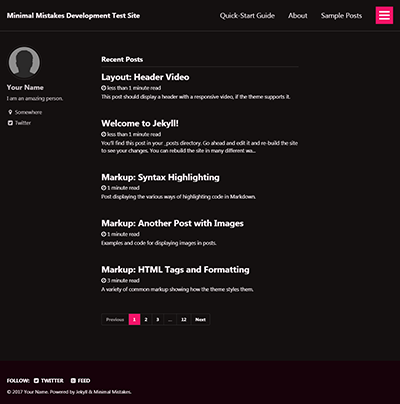](https://mmistakes.github.io/minimal-mistakes/assets/images/neon-skin-archive-large.png) | [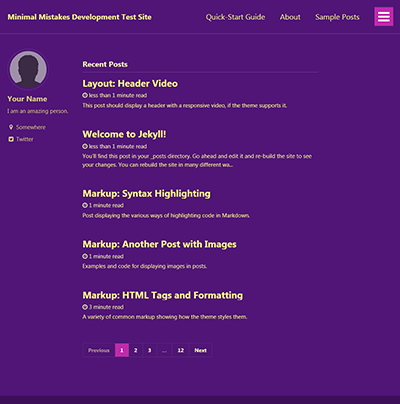](https://mmistakes.github.io/minimal-mistakes/assets/images/plum-skin-archive-large.png) | | ||
|
|
||
| <a id="demo-pages"></a> | ||
| ## Demo pages | ||
|
|
||
| | Name | Description | | ||
|
|
@@ -74,10 +105,12 @@ Additional sample posts are available under [posts archive][year-archive] on the | |
| [tags-archive]: https://mmistakes.github.io/minimal-mistakes/tags/ | ||
| [year-archive]: https://mmistakes.github.io/minimal-mistakes/year-archive/ | ||
|
|
||
| <a id="installation"></a> | ||
| ## Installation | ||
|
|
||
| There are three ways to install: as a [gem-based theme](https://jekyllrb.com/docs/themes/#understanding-gem-based-themes), as a [remote theme](https://blog.github.com/2017-11-29-use-any-theme-with-github-pages/) (GitHub Pages compatible), or forking/directly copying all of the theme files into your project. | ||
|
|
||
| <a id="gem-based-method"></a> | ||
| ### Gem-based method | ||
|
|
||
| With Gem-based themes, directories such as the `assets`, `_layouts`, `_includes`, and `_sass` are stored in the theme’s gem, hidden from your immediate view. Yet all of the necessary directories will be read and processed during Jekyll’s build process. | ||
|
|
@@ -104,6 +137,7 @@ This allows for easier installation and updating as you don't have to manage any | |
|
|
||
| To update the theme run `bundle update`. | ||
|
|
||
| <a id="remote-theme-method"></a> | ||
| ### Remote theme method | ||
|
|
||
| Remote themes are similar to Gem-based themes, but do not require `Gemfile` changes or whitelisting making them ideal for sites hosted with GitHub Pages. | ||
|
|
@@ -131,18 +165,21 @@ To install: | |
|
|
||
| **Looking for an example?** Use the [Minimal Mistakes remote theme starter](https://github.com/mmistakes/mm-github-pages-starter/generate) for the quickest method of getting a GitHub Pages hosted site up and running. Generate a new repository from the starter, replace sample content with your own, and configure as needed. | ||
|
|
||
| <a id="usage"></a> | ||
| ## Usage | ||
|
|
||
| For detailed instructions on how to configure, customize, add/migrate content, and more read the [theme's documentation](https://mmistakes.github.io/minimal-mistakes/docs/quick-start-guide/). | ||
|
|
||
| --- | ||
|
|
||
| <a id="contributing"></a> | ||
| ## Contributing | ||
|
|
||
| Found a typo in the documentation or interested in [fixing a bug](https://github.com/mmistakes/minimal-mistakes/issues)? Then by all means [submit an issue](https://github.com/mmistakes/minimal-mistakes/issues/new) or [pull request](https://help.github.com/articles/using-pull-requests/). If this is your first pull request, it may be helpful to read up on the [GitHub Flow](https://guides.github.com/introduction/flow/) first. | ||
|
|
||
| For help with using the theme or general Jekyll support questions, please use the [Jekyll Talk forums](https://talk.jekyllrb.com/). | ||
|
|
||
| <a id="pull-requests"></a> | ||
| ### Pull Requests | ||
|
|
||
| When submitting a pull request: | ||
|
|
@@ -153,16 +190,19 @@ When submitting a pull request: | |
|
|
||
| Theme documentation and demo pages can be found in the [`/docs`](docs) if submitting improvements, typo corrections, etc. | ||
|
|
||
| <a id="development"></a> | ||
| ## Development | ||
|
|
||
| To set up your environment to develop this theme, run `bundle install`. | ||
|
|
||
| To test the theme, run `bundle exec rake preview` and open your browser at `http://localhost:4000/test/`. This starts a Jekyll server using content in the `test/` directory. As modifications are made to the theme and test site, it will regenerate and you should see the changes in the browser after a refresh. | ||
| To test the theme, run `bundle exec rake preview` and open your browser at [`http://localhost:4001/test/`](http://localhost:4001/test/). This starts a Jekyll server using content in the `test/` directory. As modifications are made to the theme and test site, it will regenerate. Note that you will see the changes in your browser only after doing a manual page refresh. | ||
|
There was a problem hiding this comment. Choose a reason for hiding this commentThe reason will be displayed to describe this comment to others. Learn more. Still don't quite get the point of this change. The wording seems fine, though. There was a problem hiding this comment. Choose a reason for hiding this commentThe reason will be displayed to describe this comment to others. Learn more. See bullet 4 in my PR description, where I explained it:
For anyone who uses NoMachine, which is a very popular remote login tool, it uses port 4000 too and conflicts with the web server during website testing. This fixes that. For anyone else using NoMachine, it solves their problem without them having to search around a bunch to figure it out, and for everyone else it causes no harm, so is overall a useful change. There was a problem hiding this comment. Choose a reason for hiding this commentThe reason will be displayed to describe this comment to others. Learn more. I haven't even heard about NoMachine (I use SSH and VS Code). It's not convincing to change the default port because of a software that has no relation with Jekyll. FYI: I have |
||
|
|
||
| --- | ||
|
|
||
| <a id="credits"></a> | ||
| ## Credits | ||
|
|
||
| <a id="creator"></a> | ||
| ### Creator | ||
|
|
||
| **Michael Rose** | ||
|
|
@@ -171,12 +211,14 @@ To test the theme, run `bundle exec rake preview` and open your browser at `http | |
| - <https://twitter.com/mmistakes> | ||
| - <https://github.com/mmistakes> | ||
|
|
||
| <a id="icons--demo-images"></a> | ||
| ### Icons + Demo Images: | ||
|
|
||
| - [The Noun Project](https://thenounproject.com) -- Garrett Knoll, Arthur Shlain, and [tracy tam](https://thenounproject.com/tracytam) | ||
| - [Font Awesome](http://fontawesome.io/) | ||
| - [Unsplash](https://unsplash.com/) | ||
|
|
||
| <a id="other"></a> | ||
| ### Other: | ||
|
|
||
| - [Jekyll](http://jekyllrb.com/) | ||
|
|
@@ -193,6 +235,7 @@ To test the theme, run `bundle exec rake preview` and open your browser at `http | |
|
|
||
| --- | ||
|
|
||
| <a id="license"></a> | ||
| ## License | ||
|
|
||
| The MIT License (MIT) | ||
|
|
||
| Original file line number | Diff line number | Diff line change |
|---|---|---|
|
|
@@ -37,7 +37,8 @@ task :preview do | |
| "destination" => base.join('test/_site').to_s, | ||
| "force_polling" => false, | ||
| "serving" => true, | ||
| "theme" => "minimal-mistakes-jekyll" | ||
| "theme" => "minimal-mistakes-jekyll", | ||
| "port" => 4001, | ||
|
There was a problem hiding this comment. Choose a reason for hiding this commentThe reason will be displayed to describe this comment to others. Learn more. This probably wasn't intended to be committed, right? There was a problem hiding this comment. Choose a reason for hiding this commentThe reason will be displayed to describe this comment to others. Learn more. No, this is very much intentional. It solves the NoMachine problem I describe above, and causes no harm to anyone not using NoMachine. |
||
| } | ||
|
|
||
| options = Jekyll.configuration(options) | ||
|
|
||
There was a problem hiding this comment.
Choose a reason for hiding this comment
The reason will be displayed to describe this comment to others. Learn more.
Uh, what's the point of this?
There was a problem hiding this comment.
Choose a reason for hiding this comment
The reason will be displayed to describe this comment to others. Learn more.
It's a Table of Contents for the readme. It helps orient people quickly to the topics of interest, and easily jump around. Explore this readme live and interactively here: https://github.com/ElectricRCAircraftGuy/minimal-mistakes/tree/upstream-theme_fixes.
It looks like this:

Notice there's an arrow to "click to expand" and view the whole Table of Contents. It's super useful I think. I really like it.