-
Notifications
You must be signed in to change notification settings - Fork 11
Templates
This feature is provided by MSP_NotifierTemplate package.
Composer: composer require msp/module-notifier-template.
GitHub Source: https://github.com/magespecialist/notifier-template
This module provides an integration with TWIG templates in order to simplify the notification messages management.
Adding or modifying a template can be done both from code and Magento backend.
Templates provided via code are called System Templates, while templates modified or provided from Magento backend are called Database Templates.
Click here to see, in the developer section, how to define a new System Template.
Login your Magento backend and open System > MageSpecialist Notifier > Templates and click New Template.
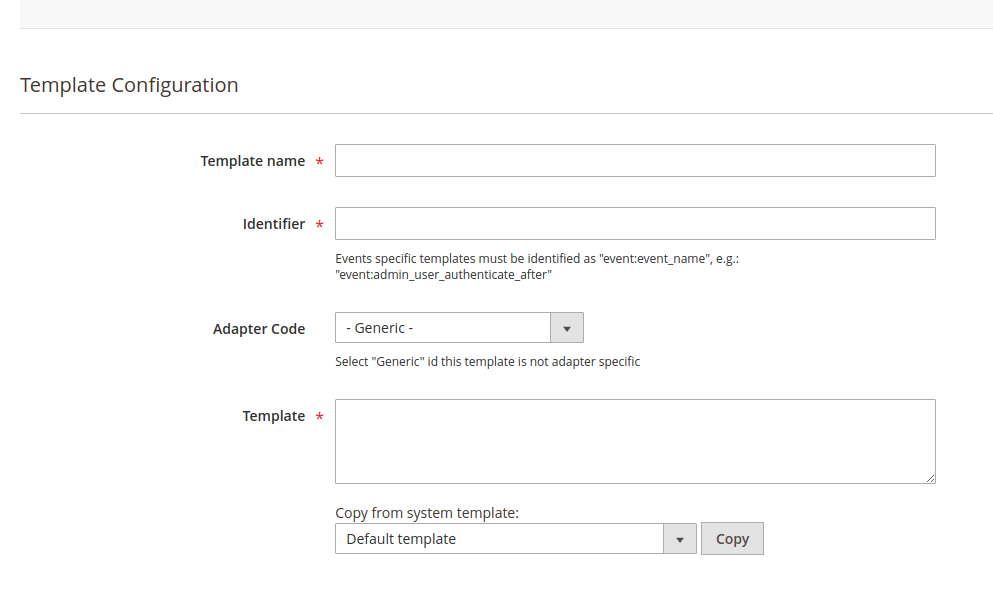
Fields:
- Template Name: Feel free to type in whatever you like, but we suggest to use a descriptive name
- Identifier: This is a unique identifier we can use to reference this identifier
-
Adapter Code: Select an adapter only if this template must be used with a specific adapter, otherwise leave
- Generic - -
Template: A twig template. Variables will be provided depending on the context
- If you do not want to start a template from scratch, you can copy it from an existing
System Template. Select from the dropdown and clickCopy
- If you do not want to start a template from scratch, you can copy it from an existing
Notes on Identifier field: If you have
msp/module-notifier-eventpackage installed and you want to create a template for a Magento event notification, then you must useevent:event_nameas identifier (e.g.:event:admin_user_authenticate_after).
A set of system variables is provided from basic package. Click here to see, in the developer section, how to define new system variables.
System variables:
-
_store: Current store object -
_ip: Remote IP -
_request: Magento Request object -
_adminUser: Logged in admin user (for backend messages)
If you have
msp/module-notifier-eventpackage installed and you are defining a template to be used for events notification, then you can also rely on events variables. There is not an extensive list of variables, but you can inspect the Magento code and see what is the event payload.
This MageSpecialist project is subject to the Open Software License (OSL 3.0). Enjoy it and contribute it.