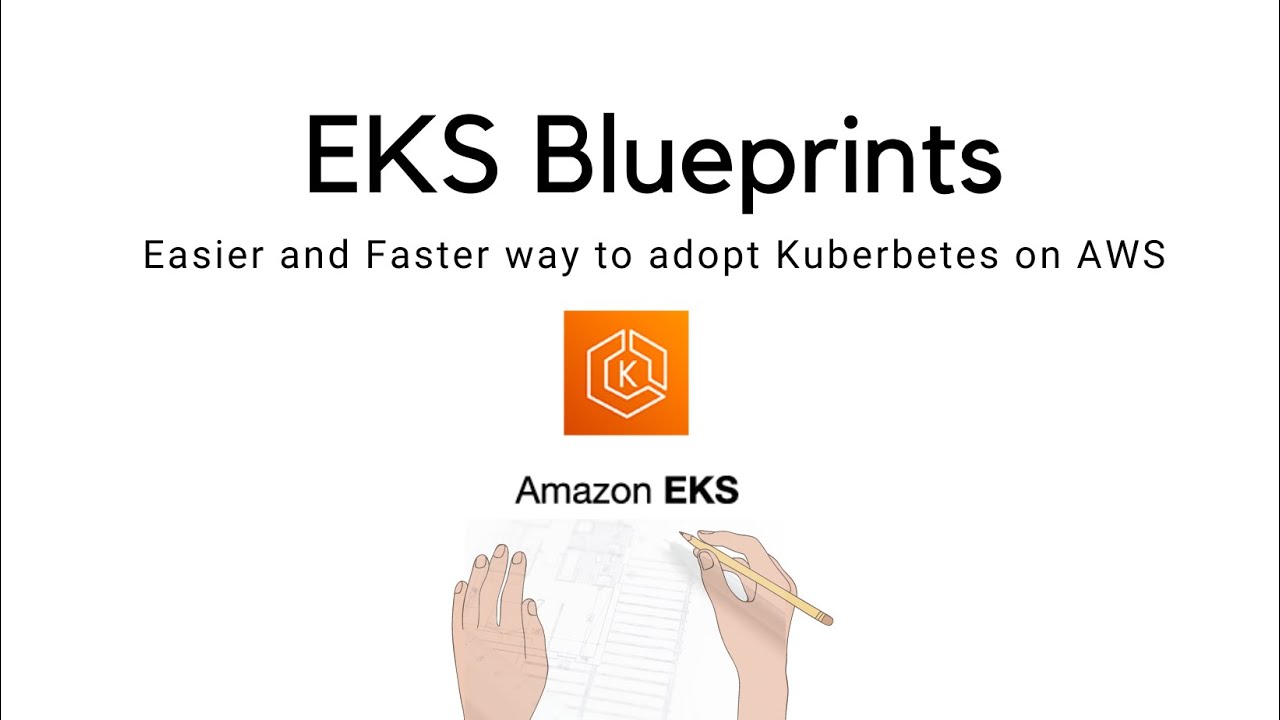terraform init
terraform plan --var-file inputs.tfvars
terraform apply --var-file inputs.tfvars
Run update-kubeconfig command:
aws eks --region us-east-1 update-kubeconfig --name eks-bp-demo
kubectl port-forward svc/argo-cd-argocd-server 8080:443 -n argocd
Get the Argo Admin password form secrets manager
aws secretsmanager get-secret-value --secret-id argocd --region us-east-1
terraform destroy -target=module.eks_blueprints_kubernetes_addons -auto-approve
terraform destroy -target=module.eks_blueprints -auto-approve
terraform destroy -target=module.vpc -auto-approve
terraform destroy -auto-approve
There are 3 workflows setup for the Infra provisioning, PR review and destroy.
- Once you open a PR for main branch. ** PR review workflow will run and validate the PR. ** Once you merge the PR, It will Run the Infra provisioning workflow.
- Lastly you can trigger Terraform Destroy Workflow to destroy all the resources.
We are using Prometheus and Grafana for the Observability.
To access Prometheus server
kubectl port-forward -n prometheus deploy/prometheus-server 8080:9090
To Get Grafana Admin password
kubectl get secret --namespace grafana grafana -o jsonpath="{.data.admin-password}" | base64 --decode ; echo
TO access Grafana Dashboard
kubectl port-forward service/grafana 8080:80 -n grafana
Once you login to the Grafana Dashboard you can add Prometheus as the Data Source. Then you can import predefined dashboards from grafana.com or you can create your own one.
- Kubernetes Cluster Dashboard - 6417