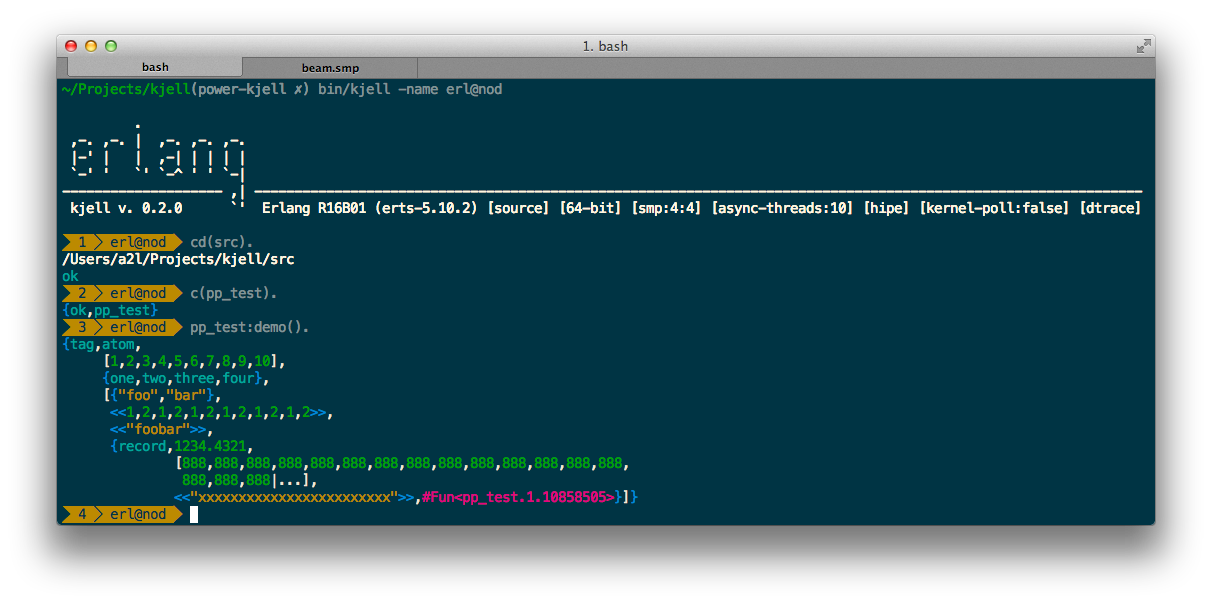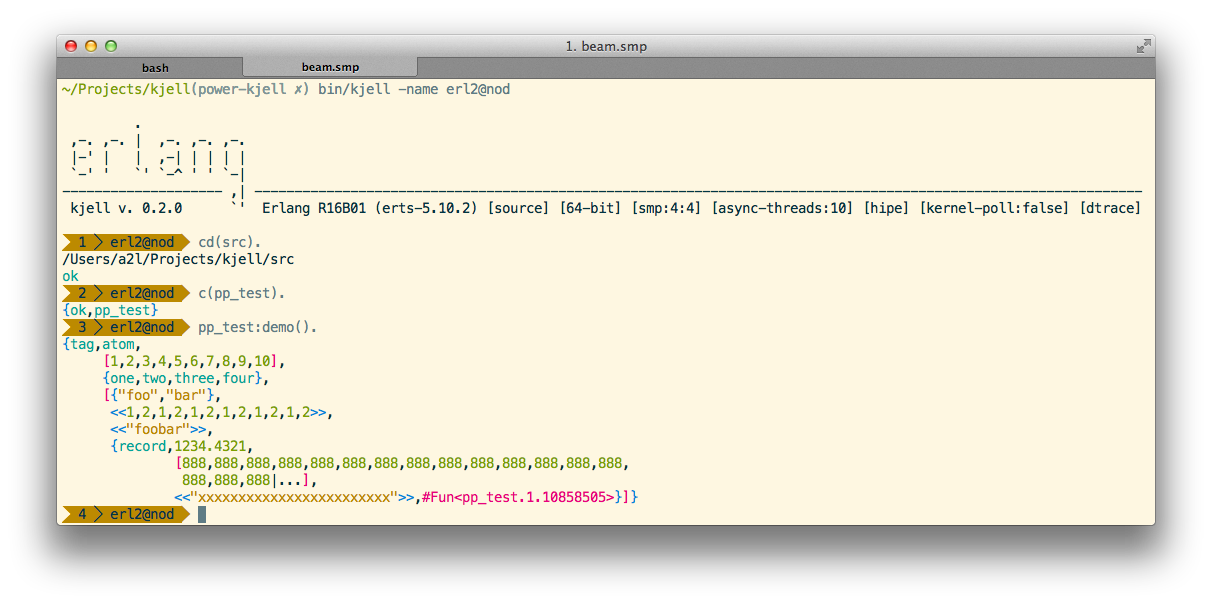Kjell - a refurbished Erlang shell with support for color profiles and extensions.
Kjell (dark profile) on Solarized Dark
Kjell (light profile) on Solarized Light
See http://karlll.github.com/kjell/
- Erlang/OTP R16B01+
- Extension
kjell-prompt: Powerline patched font (https://github.com/Lokaltog/powerline-fonts)
$ brew install kjell
$ git clone --recursive https://github.com/karlll/kjell.git && cd kjell
$ make
After building:
$ make install
$ make configure PREFIX=<alternate path>
$ make install
If installed, execute kjell in terminal, otherwise, <build_dir>/bin/kjell
Install extensions in user directory:
$ make install-extensions
See https://github.com/karlll/kjell-extensions for further information about extensions.
Please see the wiki, https://github.com/karlll/kjell/wiki
Karl Larsaeus, karl@ninjacontrol.com
- Pedram Nimreezi, deadzen@deadzen.com
- Uwe Dauernheim, uwe@dauernheim.net
- Dylan MacKenzie, dylanmackenzie@gmail.com
- Julien Barbot
- Andrzej Trawiński, andrzej.trawinski@jtendo.com
- Danila Fedyaschin, danilagamma@gmail.com
- gen_ale_drinker, michael.coles@gmail.com
- Jean-Sébastien Pédron, jean-sebastien.pedron@dumbbell.fr
Got new features, bugfixes, extensions? Great! Please do the following:
- Clone the repo
- Check out the development branch
- Hack stuff
- Add yourself to the CONTRIBUTORs
- Submit your pull request to the development branch
If appropriate, please extend the current test suites or add new ones.