-
-
Notifications
You must be signed in to change notification settings - Fork 3.5k
New issue
Have a question about this project? Sign up for a free GitHub account to open an issue and contact its maintainers and the community.
By clicking “Sign up for GitHub”, you agree to our terms of service and privacy statement. We’ll occasionally send you account related emails.
Already on GitHub? Sign in to your account
Support for output search #7258
Conversation
|
Thanks for making a pull request to JupyterLab! To try out this branch on binder, follow this link: |
|
Ping @aschlaep @jasongrout |
This is the first pass at search which can search output in a generic way. This commit does this on a best effort through walking and manipulating the DOM. There are limitations, including the inability to handle that to a user <span><b>foo</b>bar</span> should be searched as foobar. This also will not handle SVGs and does not expose a way to delegate search to output presenters. Still, this works very well on stdout/stderr type messages, tables, etc. Fixes: jupyterlab#6768
|
Considering how minimal the use of |
3536693 to
9bd3d9c
Compare
|
Following @afshin's suggestion, I replaced the uses of |
|
Thanks @telamonian. I seeing if I can figure out a way to fix that bug. Just so you have some understanding: This is what the DOM looks like before we mutate it for highlight. Now when we highlight we wrap some text in a span and save the old node to replace. In this case the I.e. it stores this partially mutated node instead of a true original node: |
|
@telamonian This has been fixed. Can you try again? |
|
@telamonian - any more thoughts on this to move it forward? Is there a favorite option that we should do to get this merged? |
|
@telamonian I have added the ability to do this in the UI as I think users may want to flip back and forth. While I think the expanded UI needs a little UX work (I didn't know how to easily turn a button into a dropdown menu), it is totally functional: |
|
Thank you for continuing to push forward on this. I agree that the UI definitely needs a bit of work. The two input/four state thing is confusing even me a little. Since it's tomorrow, I'll bring this up at the weekly dev meeting and see what @tgeorgeux (our UI/UX guy) and the rest of the community thinks. You're welcome to join, if you'd care to; getting any kind of consensus is the fastest way to cut through issues like these. The meeting is at noon ET, and the link is here. |
|
@telamonian I've mocked up a simple UI that allows different actions in an options menu. |
|
@jasongrout Something like this? |
|
Summary of the relevant bits of today's dev meeting:
@tgeorgeux Your option 2 both looks good and satisfies the above-listed reqs, so I think we should move forward with that. @mlucool Does this sound good to you? If it seems like too much of a lift, I'd be fine with doing the implementation myself for the new UI |
|
@tgeorgeux - can you show us what it looks like with the replace line expanded? |
|
Also, would it make more sense to have the option panel the same width as the find/replace lines? |
|
@jasongrout I kind of like that it only takes up as much space as needed (plus a little margin for style). It allows for (at least slightly) more visibility of a user's actual document. |
Yes, but the idea is that the content is contributing that section, so different content will have different sizes for that panel. That can be jarring if different content has different widths, whereas I think it looks much better if the width is uniform and the thing the content has control of is the height. |
|
Thanks @telamonian for bringing this up in today's meeting. Sorry I couldn't make it.
That makes sense.
Is there a strong reason for not letting users search only output? While I agree that option may be the least used one, it's easy to think of a few cases when I would choose that.
While it doesn't make much sense now. We may want this in the future to replace input in an output cell (e.g. jupyter widgets). |
|
Also:
|
|
@jasongrout, thanks! Yep sounds good. |
I know this is sort of covered by the 'grey out label' check-box but I'd like to make sure this gets in as well. |
|
@tgeorgeux any other commits you wanna push before this is ready to go in? |
|
Let it go. I will open any new changes in a new PR. I think next step is to
Port it to the new UI package
…On Sat, Dec 14, 2019, 11:34 AM Saul Shanabrook ***@***.***> wrote:
@tgeorgeux <https://github.com/tgeorgeux> any other commits you wanna
push before this is ready to go in?
—
You are receiving this because you were mentioned.
Reply to this email directly, view it on GitHub
<#7258?email_source=notifications&email_token=AFIVZQFUBZ3DU7GIZTLYQM3QYUYODA5CNFSM4IZUS6LKYY3PNVWWK3TUL52HS4DFVREXG43VMVBW63LNMVXHJKTDN5WW2ZLOORPWSZGOEG4JRUI#issuecomment-565745873>,
or unsubscribe
<https://github.com/notifications/unsubscribe-auth/AFIVZQEJ5WRXFIUBGJSMHP3QYUYODANCNFSM4IZUS6LA>
.
|
|
I was about to merge this in this morning, but last night I had another thought. My understanding (but please correct me if I am wrong here) is that implementing find and replace in JupyterLab is mostly about the replace half. Otherwise, we can mostly use the browser's find and replace. Which seems like it will always be more performant. So I wonder if your goal, @mlucool, of searching outputs might be better served by just using the native search. You could rebind JupyterLab's find and replace to another hot key, so that you could access both easily. What do you think? Otherwise, we can merge this in, but I am just trying to exhaust all other options since it does add a non trivial amount of logic we will have to maintain and additional UI complexity. |
I think the find part is just as important. An IDE typically has several search options as well, like regular expression match, case sensitivity, word or substring match, etc. In JupyterLab, in particular, we'll likely want things like inputs only, outputs only, etc. on the find side. |
Yes. We have more context than the browser, so theoretically can offer more targeted, smarter search. Things like finding a place on a map view, finding a value in a datamodel where only a window is shown in the browser, etc. |
|
Alright, sounds good @jasongrout and @afshin. If there are no objections then, we can merge this in. |
(I haven't evaluated this PR, and probably won't be able to soon, so don't wait for my approval. I just wanted to chime in on your comment.) |
|
Cool. Please tag me on any bugs or issue about this or future search filtering things. |



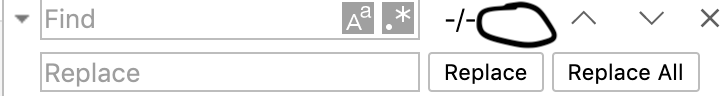



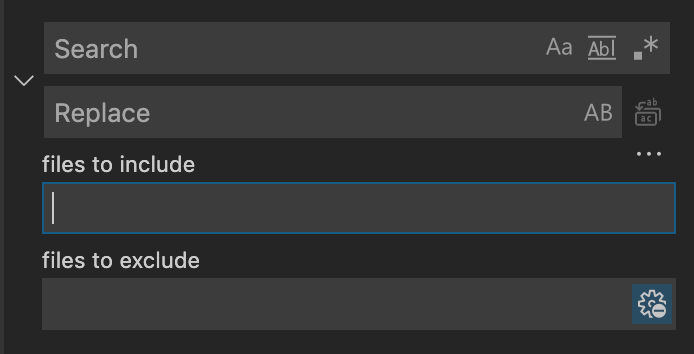
References
Fixes: #6768
Code changes
This is the first pass at search which can search output in a generic way. This commit does this on a best effort through walking and manipulating the DOM. There are limitations, including the inability to handle that to a user
<span><b>foo</b>bar</span>should be searched asfoobar. This also will not handle SVGs and does not expose a way to delegate search to output presenters. Still, this works well on stdout/stderr type messages, tables, etc.User-facing changes
Search will now include output of code cells, this allows users to look for
fooin both input and output. Unlike cod cells, replace will be ignored here.Before:

After:
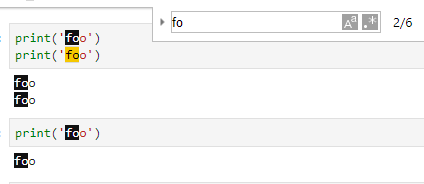
Example showing it working on pandas output:
