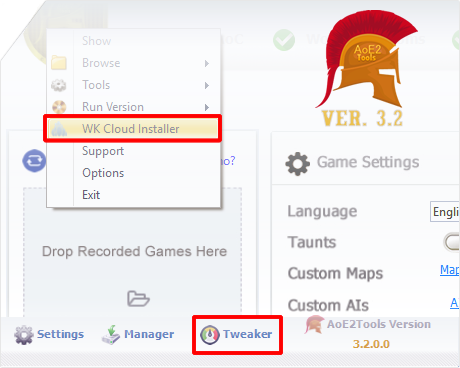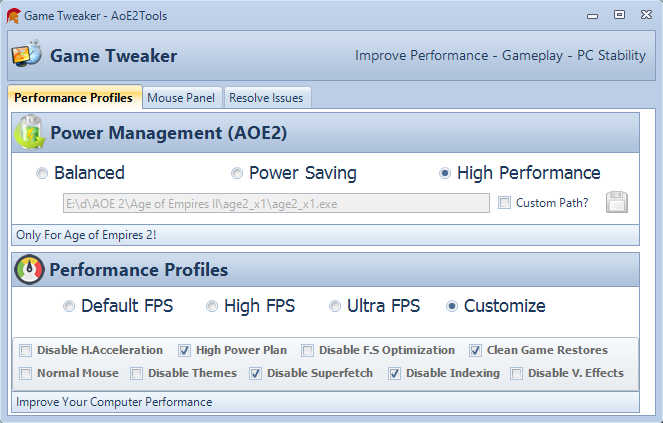AoE2Tools 3.2.1.1 - Voobly Medkit, Auto PortForwarding, HDToAoC Improvements
AoE2Tools.3.2.1.1.exe > Updated 02/08/2019 18:12 GMT+1.
AoE2Tools Version 3.2.1.1 Small Update
-
Fixed an Issue with HDToAoC interrupting the conversion if no HD hotkeys were found.
-
HDToAoC Should display an alert with a solution before the conversion if your HD game has no hotkeys.
-
Now the Update Alert should show up on top of AoE2Tools.
-
Fixed an issue with WK Cloud Installer returning a false error at the end of the installation if there are no AoC vanilla hotkeys.
AoE2Tools Version 3.2.0.7 Critical Update
-
New Feature 'Voobly Medkit' includes auto port forwarding Voobly and one-click fixes for Voobly/AoE2.
-
'Voobly Medkit' includes an auto-fix for players that when starting the game get an error 'Couldn't Display Error' or 'DirectDraw Error' (Many Thanks to Allammorr).
-
HDToAoC Received tremendous improvements (Read about them at Github or Reddit).
-
HDToAoC should do a perfect job importing your steam hotkeys or other custom hotkeys when selecting.
-
HDToAoC should automatically enable advanced commands in-game.
-
HDToAoC should automatically set your current desktop resolution to the game.
-
UserPatch has become fully integrated into AoE2Tools with the best performance settings.
but you can still customize it throughout the menu Tools > UserPatch.
-
New Users That successfully converted with HDToAoC will no longer see 'UserPatch fix it' button (just press apply hotfix button).
-
WK Cloud Installer should do a perfect job importing your steam/Voobly hotkeys as you wish to.
AoE2Tools Version 3.2.0.6 'Critical Update'
-
Fixed an issue with Hotkeys not being correctly imported into WK, AoC, and offline installation.
-
Import Your Steam Hotkey Profiles without having to convert them through aokhotkeys.appspot.com.
-
Your Steam hotkey profiles should be instantly visible on your screen to select and install (no need to browse).
-
Some Performance Improvements.
AoE2Tools Version 3.2.0.5 'Important Update'
-
Version Switcher 'Management Tab' will also switch your game version if you wish to play 1.0c on Gameranger.
-
Fixed an issue with mods being forced into the game despite being unchecked. (Thank you welcometofruit, Tempires)
-
Fixed an issue with HDToAoC displaying not ready status even after selecting Locating AoKHD.exe. (Thank you welcometofruit)
AoE2Tools Version 3.2.0.4 'Critical Update'
-
Fixed a critical bug with WK Offline Auto Builder
-
Fixed a bug with Voobly Mods Manager where deleting mods returned an error.
-
Fixed an issue with HDToAOC where some mods were forced through the conversion.
-
Fixed a critical bug with the Updater not updating some files
-
Fixed a critical bug with Game Tweaker that caused it to crash (Thank you Mouttie)
-
Fixed a bug with Game Tweaker where custom path didn't save (Thank you Mouttie).
-
Fixed an issue with Launcher Freezing at the scan screen (Thank you jcphlux).
First off, I would like to thank you and everyone who has assisted with making AoE2Tools better (testing and reporting issues). AoE2Tools has gone a long way, as a result, of your support and help.
We continue to make AoE2Tools easier and more automated...
# What's New With Version 3.2?
New Features
Game Tweaker
We understand that many newcomers to the world of Voobly and Age of Empires 2 may fall victim to a sluggish multiplayer experience, therefore the implementation of a "Game Tweaker" that safely finetunes your system/Game installation to a maximum performance state as well as exclusive extras.
(+) Performance Profiles Tab
-
Dedicated Power Management for AoE2 (More Power = Better Performance)
-
Increase FPS In AoE2 by Safely Choosing one of the Performance Profiles or customize yours.
(+) Mouse Panel
Boost Mouse Performance/Accuracy By Turning On the switch of the Following:
-
Disable GameDVR (Reduces/Removes Mouse Input Lag)
-
NormalMouse (Replace AoE2 in-game cursor with windows default cursor to fix Mouse input lag "Voobly")
-
Disable Mouse Acceleration (Improves your accuracy and mouse control)
-
Install MarkC Mouse Fix ( Take full control of your mouse movement and improve accuracy)
(+) Resolve Issues
Displays warning messages when:
-
Voobly Mods Exceeds 8 Visual Mods (Click "?" button for Tips & Suggestions)
-
Your Antivirus is slowing your computer down (Click "?" button for Tips & Suggestions)
-
Your Free disk space is low (Click "?" button for Tips & Suggestions)
WK Cloud Installer
I have focused on an Alternative to WK Installer dubbed "WK Cloud Installer". This latter requires all the dlcs of Age of Empires 2 HD to work, and it operates way faster and easier if you have a good internet speed.
Windows Defender, False-Positive?
MS: Windows Defender has been very friendly and cooperative with me and AoE2Tools. In case of a False-positive detection, you could provide me with just the detection name e.g "Trojan win32/tisar.b" then I will file a false positive flag to MS Windows Defender and they should fix it overnight. Recent example: #10
Bug Fixes
- Drag & Drop recorded games should save accordingly to the "SaveGame" of the selected version (Thanks to JWP for reporting)