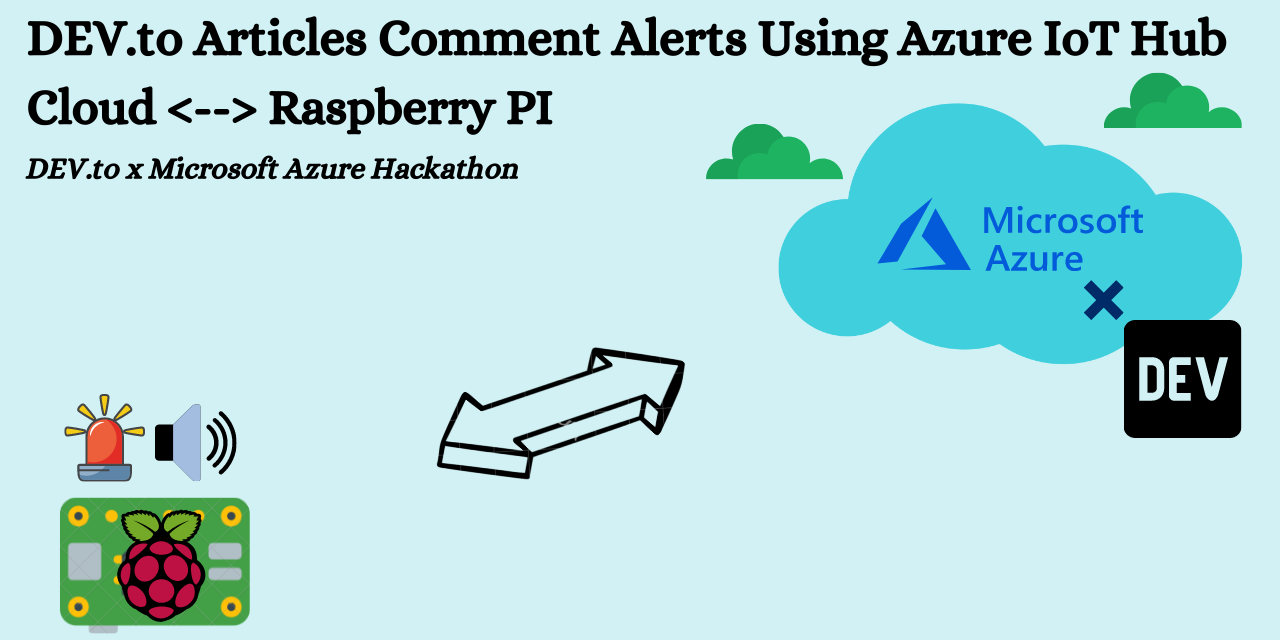Be alerted of new comments on a DEV.to article using the Azure Cloud ☁️
Consists of an application running on the Azure Cloud and another on a device to detect new messages posted on a DEV.to article and alert you by reading out the comment. If the device is a PI, LED will indicate new comments.
- Use the Azure Cloud to alert you when a new comment is posted on your DEV.to post by polling the DEV.to api.
- When a new comment is detected the Azure Cloud will send a message to a selected device registered on the Azure IoT Hub. This message will contain the username along with the comment. The device reads out the username and comment using a text to speech engine.
- As a bonus if the device is a raspberry PI an LED will blink while the comment is being read.
- The method of sending messages from the Azure Cloud to IoT Hub device is through functions provided by the Python Azure IoT Hub SDK.
- The application is able to route messages using MQTT (Message Queuing Telemetry Transport) if this option is configured in the ini file of apps setup.
✔️ DEV.to API.
✔️ Azure Linux Virtual Machines.
✔️ Azure IoT Hub.
✔️ Python Requests Module.
✔️ Python Text to Speech Engine.
✔️ Raspberry PI.
If using MQTT:
✔️ Mosquitto MQTT broker.
✔️ Paho MQTT.
- Python pip3 -
sudo apt-get install python3-pip - Python Requests Module -
pip install requests - Beautiful Soup -
pip install bs4 - Python Azure IoT Hub library -
pip install azure-iot-hub - Python text-to-speech -
sudo apt-get install espeakpip3 install pyttsx3 - Paho MQTT -
pip install paho-mqtt. - Configure the Cloud .ini file
- Python Azure IoT Hub SDK -
pip install azure-iot-device - Python text-to-speech -
sudo apt-get install espeakpip3 install pyttsx3 - gpiozero (for GPIO control if device is a raspberry pi ) -
sudo apt install python-gpiozero - Paho MQTT -
pip install paho-mqtt. - Configure the device .ini file
- Azure explorer - https://github.com/Azure/azure-iot-explorer/releases
- Azure CLI - https://docs.microsoft.com/en-us/cli/azure/
- Use better robot voice
- AI processing of comments
- Do more cool stuff with PI interaction