-
Notifications
You must be signed in to change notification settings - Fork 1.5k
New issue
Have a question about this project? Sign up for a free GitHub account to open an issue and contact its maintainers and the community.
By clicking “Sign up for GitHub”, you agree to our terms of service and privacy statement. We’ll occasionally send you account related emails.
Already on GitHub? Sign in to your account
Carthage Firebase.framework does not contain bitcode. #911
Comments
|
@mpaulsonco Thanks for the report! The Firebase.framework is only needed to provide build time access to the Firebase module and Firebase.h. It is not needed for linking. Thus a workaround is to delete Firebase.framework from the Link Binary With Libraries Build Phase. I'll leave this open until I make this requirement clearer in the documentation or update the Firebase framework. |
|
@paulb777 I can confirm this solved it for me, thanks! |
|
Hello! I run into same issue, so I also deleted Firebase.framework from the Link Binary With Libraries Build Phase. I am still getting errors like:
I tried to add additional Linker Flags, which were suggested in another threads and also added libraries like "libicucore.dylib" but it didnt helped. I am only getting different errors. I am using Xcode 9.2 and macOS Sierra 10.12.6. @paulb777, Do you have any suggestion to fix this problem? |
|
@npocmo Try adding libc++ to the Link Binary With Libraries Build Phase. |
|
@unixb0y Thanks for sharing. I've seen another report that this same issue was resolved by |
You're right! No need for StoreKit, then 😊 I was just following the error message, but the classic "clean caches" worked too, thanks man 👍 |
|
@paulb777 Thank you for putting an effort into Carthage solution. Much appreciated. Any ideas here? |
|
@reggian From https://github.com/firebase/firebase-ios-sdk/blob/master/Carthage.md, Delete Firebase.framework from the Link Binary With Libraries Build Phase. |
|
@paulb777 I forgot to mention, I did and Firebase alone works 👍 I do not know if things are related, since I can not add the Firebase.framework due to the bitcode error I can not test. The full log: Also there is no error if I "forget" to add the |
|
It looks like missing the Firebase framework is only a warning. The error is not linking the C++ library. See #911 (comment) above. |
|
@paulb777 I am sorry I missed that and have wasted your time. |
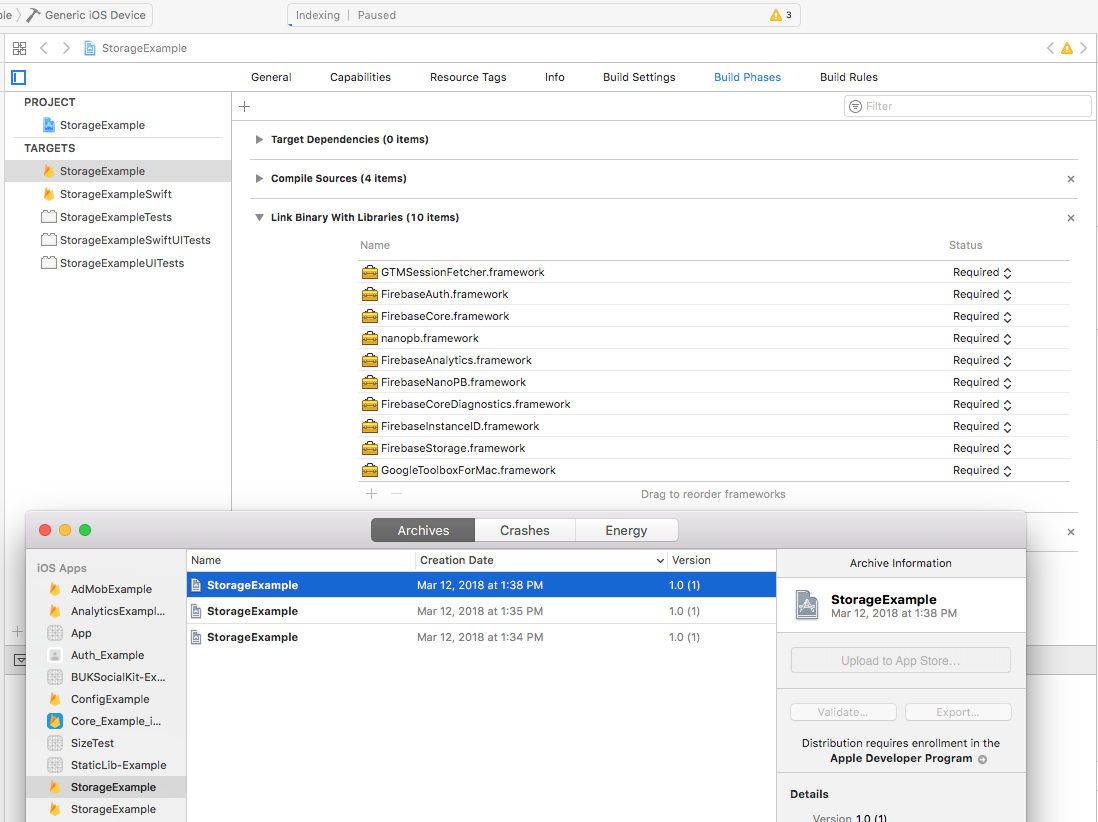




When installed through Carthage,
Firebase.framework/Firebase' does not contain bitcode.My Environment
Steps to reproduce:
Additional Details:
The text was updated successfully, but these errors were encountered: