-
Notifications
You must be signed in to change notification settings - Fork 727
Basic Console Usage
Install maplab and make sure to compile the console:
cd ~/maplab_ws
catkin build maplabMake sure that your development environment is correctly sourced:
source ~/maplab_ws/devel/setup.bashYou can now launch the maplab console with
rosrun maplab_console maplab_consoleThis command requires a running roscore for visualization.
If the program gets stuck looking for the roscore, you can abort the search with Ctrl-C.
(You can start a roscore with with roscore&.)
If you want to start maplab in a ros-free environment, you can use the ros_free flag:
rosrun maplab_console maplab_console --ros_freeYou should now be greeted with the maplab console prompt:

The console supports tab completion and a command history, which can be accessed with the arrow keys or Ctrl-P and Ctrl-N.
To get information about the available commands, you can use the help command.
When no argument is provided, help will list all installed plugins and tell you how to get more help.
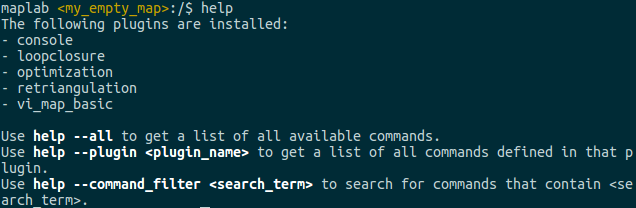
-
Use
help --allto get a description of all available commands. -
Use
help --plugin <plugin_name>to get a description of the commands provided by the pluginplugin_name. E.g., typehelp --plugin consoleto see the commands provided by theconsoleplugin: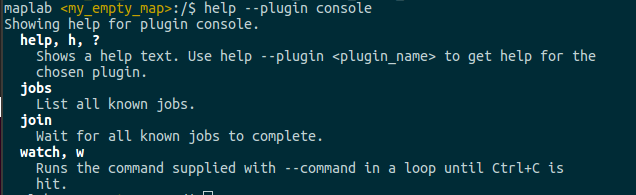
-
Use
help --command_filter <search_term>to search all command names and descriptions forsearch_term. You can optionally add thepluginflag to limit the search to commands provied by a given plugin.
To exit maplab, you can type q or exit.