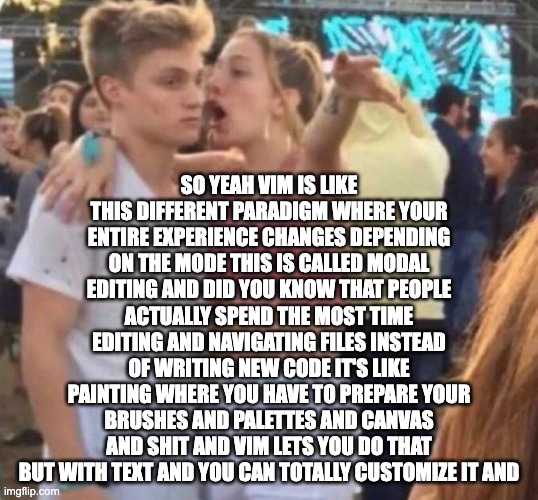The keymap is losely based on Zed's Vim Mode and
echasnovski/nvim.
| Command | Shortcut | Plugin |
|---|---|---|
| Hover symbol | K | nvim-lspconfig |
| Go to definition | gd | nvim-lspconfig |
| Go to declaration | gD | nvim-lspconfig |
| Go to implementation | gi | nvim-lspconfig |
| Go to type definition | go | nvim-lspconfig |
| Go to references | gr | nvim-lspconfig |
| Signature help | gs | nvim-lspconfig |
| Show code actions | g. | nvim-lspconfig |
| Rename | cd or F2 | nvim-lspconfig |
| Format | F3 |
| Command | Shortcut | Plugin |
|---|---|---|
| Go to next diagnostic | ]d | |
| Go to previous diagnostic | [d | |
| Hover diagnostic | gh | |
| Open diagnostics | SPACEed | folke/trouble.nvim |
| Open buffer diagnostics | SPACEeD | folke/trouble.nvim |
| Command | Shortcut | Plugin |
|---|---|---|
| Go to next hunk | ]h | mini.diff |
| Go to last hunk | ]H | mini.diff |
| Go to previous hunk | [h | mini.diff |
| Go to first hunk | [H | mini.diff |
| Reset hunk | gH | mini.diff |
| Text Objects | Shortcut | Plugin |
|---|---|---|
| Hunk | gh | mini.diff |
| Command | Shortcut | Plugin |
|---|---|---|
| Open directory | SPACEee | mini.files |
| Open file directory | SPACEef | mini.files |
| Open config directory | SPACEec | mini.files |
| Open diagnostics | SPACEed | folke/trouble.nvim |
| Open buffer diagnostics | SPACEeD | folke/trouble.nvim |
| Open symbols | SPACEes | folke/trouble.nvim |