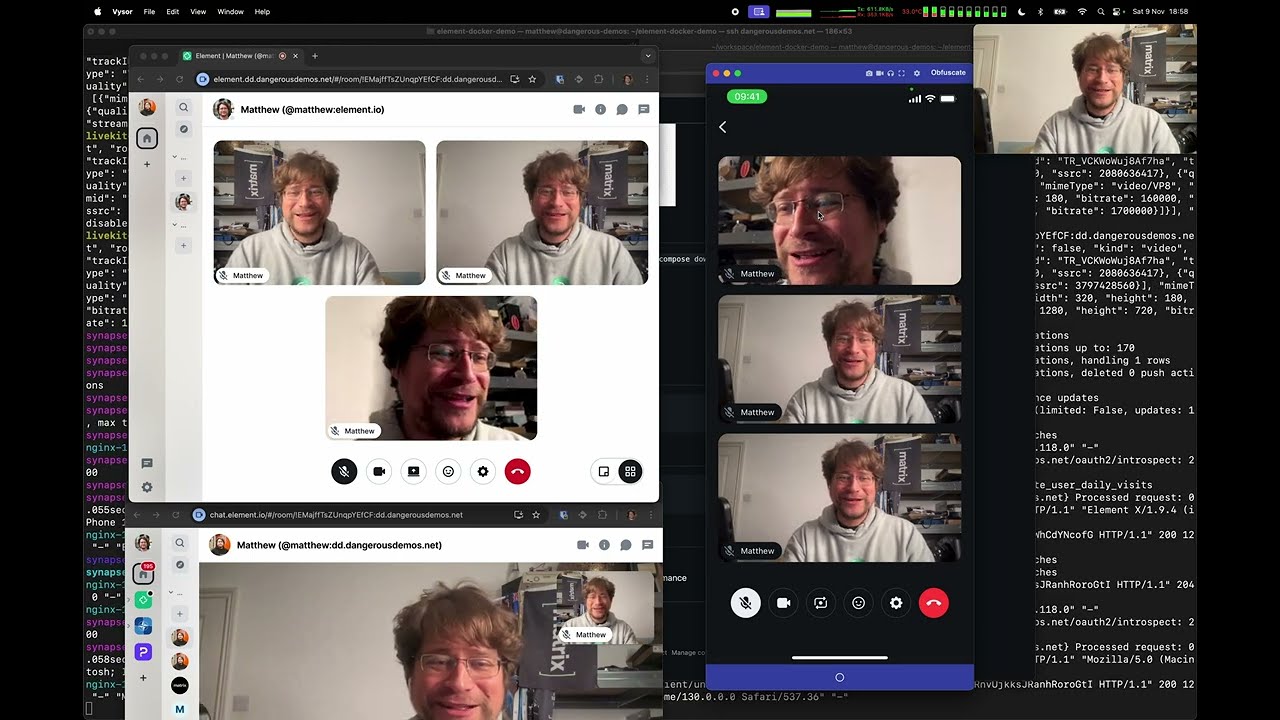element-docker-demo is a minimal example of how to rapidly stand up a Matrix 2.0 stack on macOS or Linux using Docker, featuring:
- Element Web
- Element Call
- Synapse
- Matrix Authentication Service
- LiveKit
- Postgres
- nginx + letsencrypt / mkcert for TLS.
This is not intended for serious production usage, but instead as a tool for curious sysadmins to easily experiment with Matrix 2.0 in a simple docker compose environment. As of Nov 2024, it's considered beta.
In particular, this has:
- No support, security or maintenance guarantees whatsoever
- No high availability, horizontal scalability, elastic scaling, clustering, backup etc.
- No admin interface
- No monitoring
- No fancy config management (eg ansible), just env vars and templates
- No fancy secret management (stored in plaintext on disk)
- No UDP traffic or TURN for LiveKit (all traffic is tunnelled over TCP for simplicity)
- No push server, integration manager, integrations, or identity lookup server
For production-grade Matrix from Element, please see https://element.io/server-suite (ESS).
- Install Docker Compose.
- If you're running on your local workstation, then install mkcert to manage TLS.
Then:
./setup.sh
# Point DNS for *.domain at your docker host,
# Or if running on localhost with mkcert:
# source .env; sudo sh -c "echo 127.0.0.1 $DOMAINS >> /etc/hosts"
docker compose up
# go to https://element on your domain.
Watch the full video:
For more info, see https://element.io/blog/experimenting-with-matrix-2-0-using-element-docker-demo/
Check the .env file, or customise the templates in /data-templates and then docker compose down && docker compose up -d.
In particular, you may wish to:
- Point at your own SMTP server rather than mailhog
- Use your own reverse proxy rather than the provided nginx
- Use your own database cluster
Container data gets stored in ./data, and secrets in ./secrets.
N.B. that config files in ./data will get overwritten by the templates from ./data-template every time the cluster
is launched.
# To upgrade
docker compose pull
# To register a user
docker compose exec mas mas-cli -c /data/config.yaml manage register-user
# check that OIDC is working - useful for debugging TLS problems
docker compose exec mas mas-cli -c /data/config.yaml doctor
- This was originally based on https://github.com/element-hq/synapse/tree/master/contrib/docker_compose_workers
- Other guides for MAS and Element Call from Sebastian Späth at:
- https://cyberhost.uk/element-matrix-setup/ is a good Matrix 1.0 docker-compose guide too
- pop up https://element in your browser once synapse has started up successfully for the first time, perhaps
- test $VOLUME_PATH (or remove it)
- swap nginx for caddy or traefik to simplify Letsencrypt
- set up livekit TURN (tcp & udp port 443) for better firewall traversal and voip performance