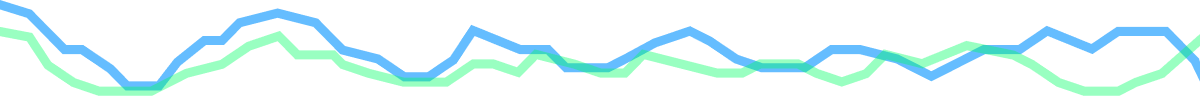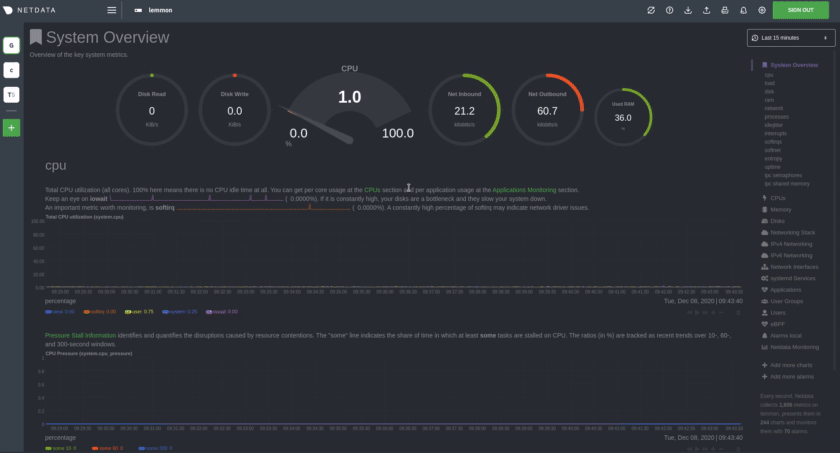Netdata is high-fidelity infrastructure monitoring and troubleshooting.
Open-source, free, preconfigured, opinionated, and always real-time.
Netdata's distributed, real-time monitoring Agent collects thousands of metrics from systems, hardware, containers, and applications with zero configuration. It runs permanently on all your physical/virtual servers, containers, cloud deployments, and edge/IoT devices, and is perfectly safe to install on your systems mid-incident without any preparation.
You can install Netdata on most Linux distributions (Ubuntu, Debian, CentOS, and more), container platforms (Kubernetes
clusters, Docker), and many other operating systems (FreeBSD, macOS). No sudo required.
Netdata is designed by system administrators, DevOps engineers, and developers to collect everything, help you visualize metrics, troubleshoot complex performance problems, and make data interoperable with the rest of your monitoring stack.
People get addicted to Netdata. Once you use it on your systems, there's no going back! You've been warned...
Latest release: v1.28.0, December 18, 2020
Release v1.28.0 is a hotfix release to address a deadlock in the Netdata Agent. We intended to release this hotfix as v1.27.1, but we can't backtrack on a release once we've begun to publish new Docker images and binary packages on other platforms.
v1.27.0, December 17, 2020
The v1.27.0 release of the Netdata Agent brings dramatic improvements to long-term metrics storage via the database engine, and new dashboard features like a time & date picker for visualizing precise timeframes. Two new collectors bring incredible new value to existing features, including a bit of machine learning magic.
Here's what you can expect from Netdata:
- 1s granularity: The highest possible resolution for all metrics.
- Unlimited metrics: Netdata collects all the available metrics—the more, the better.
- 1% CPU utilization of a single core: It's unbelievably optimized.
- A few MB of RAM: The highly-efficient database engine stores per-second metrics in RAM and then "spills" historical metrics to disk long-term storage.
- Minimal disk I/O: While running, Netdata only writes historical metrics and reads
errorandaccesslogs. - Zero configuration: Netdata auto-detects everything, and can collect up to 10,000 metrics per server out of the box.
- Zero maintenance: You just run it. Netdata does the rest.
- Stunningly fast, interactive visualizations: The dashboard responds to queries in less than 1ms per metric to synchronize charts as you pan through time, zoom in on anomalies, and more.
- Visual anomaly detection: Our UI/UX emphasizes the relationships between charts to help you detect the root cause of anomalies.
- Scales to infinity: You can install it on all your servers, containers, VMs, and IoT devices. Metrics are not centralized by default, so there is no limit.
- Several operating modes: Autonomous host monitoring (the default), headless data collector, forwarding proxy, store and forward proxy, central multi-host monitoring, in all possible configurations. Use different metrics retention policies per node and run with or without health monitoring.
Netdata works with tons of applications, notifications platforms, and other time-series databases:
- 300+ system, container, and application endpoints: Collectors autodetect metrics from default endpoints and immediately visualize them into meaningful charts designed for troubleshooting. See everything we support.
- 20+ notification platforms: Netdata's health watchdog sends warning and critical alarms to your favorite platform to inform you of anomalies just seconds after they affect your node.
- 30+ external time-series databases: Export resampled metrics as they're collected to other local- and Cloud-based databases for best-in-class interoperability.
💡 Want to leverage the monitoring power of Netdata across entire infrastructure? View metrics from any number of distributed nodes in a single interface and unlock even more features with Netdata Cloud.
To install Netdata from source on most Linux systems (physical, virtual, container, IoT, edge), run our one-line installation script. This script downloads and builds all dependencies, including those required to connect to Netdata Cloud if you choose, and enables automatic nightly updates and anonymous statistics.
bash <(curl -Ss https://my-netdata.io/kickstart.sh)To view the Netdata dashboard, navigate to http://localhost:19999, or http://NODE:19999.
You can also try out Netdata's capabilities in a Docker container:
docker run -d --name=netdata \
-p 19999:19999 \
-v netdataconfig:/etc/netdata \
-v netdatalib:/var/lib/netdata \
-v netdatacache:/var/cache/netdata \
-v /etc/passwd:/host/etc/passwd:ro \
-v /etc/group:/host/etc/group:ro \
-v /proc:/host/proc:ro \
-v /sys:/host/sys:ro \
-v /etc/os-release:/host/etc/os-release:ro \
--restart unless-stopped \
--cap-add SYS_PTRACE \
--security-opt apparmor=unconfined \
netdata/netdataTo view the Netdata dashboard, navigate to http://localhost:19999, or http://NODE:19999.
See our documentation for additional operating
systems, including
Kubernetes, .deb/.rpm
packages, and more.
When you're finished with installation, check out our single-node or infrastructure monitoring quickstart guides based on your use case.
Or, skip straight to configuring the Netdata Agent.
Read through Netdata's documentation, which is structured based on actions and solutions, to enable features like health monitoring, alarm notifications, long-term metrics storage, exporting to external databases, and more.
Netdata is a highly efficient, highly modular, metrics management engine. Its lockless design makes it ideal for concurrent operations on the metrics.
The result is a highly efficient, low-latency system, supporting multiple readers and one writer on each metric.
This is a high-level overview of Netdata features and architecture. Click on it to view an interactive version, which has links to our documentation.
Netdata's documentation is available at Netdata Learn.
This site also hosts a number of guides to help newer users better understand how to collect metrics, troubleshoot via charts, export to external databases, and more.
You can find most of the Netdata team in our community forum. It's the best place to ask questions, find resources, and get to know the Netdata team.
You can also find Netdata on:
We welcome contributions to our code and to our documentation. Feel free to join the team!
To report bugs or get help, use GitHub's issues.
Package maintainers should read the guide on building Netdata from source for instructions on building each Netdata component from source and preparing a package.
The Netdata Agent is GPLv3+. Netdata re-distributes other open-source tools and libraries. Please check the third party licenses.
Yes.
When people first hear about a new product, they frequently ask if it is any good. A Hacker News user remarked:
Note to self: Starting immediately, all raganwald projects will have a “Is it any good?” section in the readme, and the answer shall be “yes.".
So, we follow the tradition...