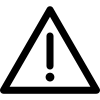This is a placeholder for scripts and tools used for Lunii reverse engineering project called Tsukuyomi.
The format of Lunii image content structure is still under ongoing reverse engineering to produce a lunii.ksy file which describe the format of Lunii image in Kaitai Struct, a DSL language that help on dealing with arbitrary binary formats.
For more information about the project please visit hackaday.io project page.
Tsukuyomi scripts and tools try to not alter directly with the Lunii sdcard, Thus it is highly recommended to create a disk dump of the Lunii sdcard and use it as a middle and safe step before writing the final image to your Lunii sdcard.
Also make sure to always keep an original backup of the sdcard, to write it back if anything goes wrong.
So please don't blame on me if you harm your kid's best toy Lunii 😇 !!! USE THIS AT YOUR OWN RISK!!!
- Clone this repo:
$ git clone https://github.com/danksz/tsukuyomi
- Install Kaitai Struct Compiler from project repo:
$ sudo apt-key adv --keyserver hkp://pool.sks-keyservers.net --recv 379CE192D401AB61
$ echo "deb https://dl.bintray.com/kaitai-io/debian_unstable jessie main" | sudo tee /etc/apt/sources.list.d/kaitai.list
$ sudo apt-get update
$ sudo apt-get install kaitai-struct-compiler
- Install Kaitai Struct Python Runtime library:
$ git clone https://github.com/kaitai-io/kaitai_struct_python_runtime
$ sudo python setup.py install
- Compile the Kaitai Struct YAML Lunii description file lunii.ksy to python module using ksc the Kaitai Struct Compiler.
$ cd tsukuyomi/sd-parser
$ kaitai-struct-compiler --target python kaitai-struct/lunii.ksy
- Start using scripts
sd-lunii-*scripts, create new ones and contribute ;-)
Execute the sd-lunii-parser.py script to parse a Lunii image to find stories
and their belongings embedded media files (Bitmaps and WAV sounds).
cd tsukuyomi/sd-parser
$ ./sd-lunii-parser.py Lunii.img
Thanks also to another Kaitai Struct project called KaitaiFS we can mount a Lunii image as filesytem and navigate within it like a normal driver by providing only the KSY file.
$ git clone https://github.com/kaitai-io/kaitai_fs
$ cd kaitai_fs
$ sudo python setup.py install
$ cd ../tsukuyomi/sd-parser
$ mkdir mountpoint
$ python3 -m kaitaifs.generic lunii Lunii.img mountpoint
(NOT TESTED YET) I believe that we can directly mount the sdcard with:
$ sudo python3 -m kaitaifs.generic /dev/mmcblkX mountpoint
Execute sd-lunii-extract-stories.py
script to extract from a Lunii image all stories to the folder out-extract.
$ cd tsukuyomi/sd-parser
$ ./sd-lunii-extract-stories.py Lunii.img
To add new stories to the Lunii image, we can use the
sd-lunii-concat-stories.py
script which create a new Lunii image in out folder containing the base Lunii
image and and the stories located in a input folder.
$ cd tsukuyomi/sd-parser
$ ./sd-lunii-concat-stories.py Lunii.img out-extract
Thanks to Kaitai Struct Visualizer we can visualize the parsing of a Lunii image content:
$ sudo gem install kaitai-struct-visualizer
$ cd tsukuyomi/sd-parser/kaitai-struct
$ ksv Lunii.img lunii.ksy
Please notes that the parsing may takes a very long time and it will eat a very large amount of RAM (in GB!!) depending on how many stories are put in the Lunii image.