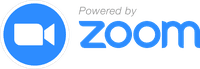Terraform module designed to easily backup EFS filesystems to S3 using DataPipeline.
The workflow is simple:
- Periodically launch resource (EC2 instance) based on schedule
- Execute the shell command defined in the activity on the instance
- Sync data from Production EFS to S3 Bucket by using
aws-cli - The execution log of the activity is stored in
S3 - Publish the success or failure of the activity to an
SNStopic - Automatically rotate the backups using
S3 lifecycle rule
Tip
Cloud Posse uses atmos to easily orchestrate multiple environments using Terraform.
Works with Github Actions, Atlantis, or Spacelift.
Watch demo of using Atmos with Terraform

Example of running
atmos to manage infrastructure from our Quick Start tutorial.
Include this module in your existing terraform code:
module "efs_backup" {
source = "git::https://github.com/cloudposse/terraform-aws-efs-backup.git?ref=master"
name = "${var.name}"
stage = "${var.stage}"
namespace = "${var.namespace}"
vpc_id = "${var.vpc_id}"
efs_mount_target_id = "${var.efs_mount_target_id}"
use_ip_address = "false"
noncurrent_version_expiration_days = "${var.noncurrent_version_expiration_days}"
ssh_key_pair = "${var.ssh_key_pair}"
datapipeline_config = "${var.datapipeline_config}"
modify_security_group = "true"
}
output "efs_backup_security_group" {
value = "${module.efs_backup.security_group_id}"
}To enable connectivity between the DataPipeline instances and the EFS, use one of the following methods to configure Security Groups:
- Explicitly add the
DataPipelineSG (the output of this modulesecurity_group_id) to the list of theingressrules of theEFSSG. For example:
module "elastic_beanstalk_environment" {
source = "git::https://github.com/cloudposse/terraform-aws-elastic-beanstalk-environment.git?ref=master"
namespace = "${var.namespace}"
name = "${var.name}"
stage = "${var.stage}"
delimiter = "${var.delimiter}"
attributes = ["${compact(concat(var.attributes, list("eb-env")))}"]
tags = "${var.tags}"
# ..............................
}
module "efs" {
source = "git::https://github.com/cloudposse/terraform-aws-efs.git?ref=tmaster"
namespace = "${var.namespace}"
name = "${var.name}"
stage = "${var.stage}"
delimiter = "${var.delimiter}"
attributes = ["${compact(concat(var.attributes, list("efs")))}"]
tags = "${var.tags}"
# Allow EB/EC2 instances and DataPipeline instances to connect to the EFS
security_groups = ["${module.elastic_beanstalk_environment.security_group_id}", "${module.efs_backup.security_group_id}"]
}
module "efs_backup" {
source = "git::https://github.com/cloudposse/terraform-aws-efs-backup.git?ref=master"
name = "${var.name}"
stage = "${var.stage}"
namespace = "${var.namespace}"
delimiter = "${var.delimiter}"
attributes = ["${compact(concat(var.attributes, list("efs-backup")))}"]
tags = "${var.tags}"
# Important to set it to `false` since we added the `DataPipeline` SG (output of the `efs_backup` module) to the `security_groups` of the `efs` module
# See NOTE below for more information
modify_security_group = "false"
# ..............................
}- Set
modify_security_groupattribute totrueso the module will modify theEFSSG to allow theDataPipelineto connect to theEFS
NOTE: Do not mix these two methods together.
Terraform does not support using a Security Group with in-line rules in conjunction with any Security Group Rule resources.
https://www.terraform.io/docs/providers/aws/r/security_group_rule.html
NOTE on Security Groups and Security Group Rules: Terraform currently provides both a standalone Security Group Rule resource (a single ingress or egress rule), and a Security Group resource with ingress and egress rules defined in-line. At this time you cannot use a Security Group with in-line rules in conjunction with any Security Group Rule resources. Doing so will cause a conflict of rule settings and will overwrite rules.
Important
In Cloud Posse's examples, we avoid pinning modules to specific versions to prevent discrepancies between the documentation and the latest released versions. However, for your own projects, we strongly advise pinning each module to the exact version you're using. This practice ensures the stability of your infrastructure. Additionally, we recommend implementing a systematic approach for updating versions to avoid unexpected changes.
Available targets:
help Help screen
help/all Display help for all targets
help/short This help short screen
lint Lint terraform code
No requirements.
| Name | Version |
|---|---|
| aws | n/a |
| Name | Source | Version |
|---|---|---|
| backups_label | git::https://github.com/cloudposse/terraform-null-label.git | tags/0.3.1 |
| datapipeline_label | git::https://github.com/cloudposse/terraform-null-label.git | tags/0.3.1 |
| label | git::https://github.com/cloudposse/terraform-null-label.git | tags/0.3.1 |
| logs_label | git::https://github.com/cloudposse/terraform-null-label.git | tags/0.3.1 |
| resource_role_label | git::https://github.com/cloudposse/terraform-null-label.git | tags/0.3.1 |
| role_label | git::https://github.com/cloudposse/terraform-null-label.git | tags/0.3.1 |
| sns_label | git::https://github.com/cloudposse/terraform-null-label.git | tags/0.3.1 |
| Name | Type |
|---|---|
| aws_cloudformation_stack.datapipeline | resource |
| aws_cloudformation_stack.sns | resource |
| aws_iam_instance_profile.resource_role | resource |
| aws_iam_role.resource_role | resource |
| aws_iam_role.role | resource |
| aws_iam_role_policy_attachment.resource_role | resource |
| aws_iam_role_policy_attachment.role | resource |
| aws_s3_bucket.backups | resource |
| aws_s3_bucket.logs | resource |
| aws_security_group.datapipeline | resource |
| aws_security_group_rule.datapipeline_efs_ingress | resource |
| aws_ami.amazon_linux | data source |
| aws_efs_mount_target.default | data source |
| aws_iam_policy_document.resource_role | data source |
| aws_iam_policy_document.role | data source |
| aws_region.default | data source |
| aws_subnet_ids.default | data source |
| aws_vpc.default | data source |
| Name | Description | Type | Default | Required |
|---|---|---|---|---|
| attributes | Additional attributes (e.g. efs-backup) |
list(string) |
[] |
no |
| datapipeline_config | DataPipeline configuration options | map(string) |
{ |
no |
| datapipeline_security_group | Optionally specify a security group to use for the datapipeline instances | string |
"" |
no |
| delimiter | Delimiter to be used between name, namespace, stage, etc. |
string |
"-" |
no |
| efs_mount_target_id | EFS Mount Target ID (e.g. fsmt-279bfc62) |
string |
n/a | yes |
| modify_security_group | Should the module modify the EFS security group |
string |
"false" |
no |
| name | The Name of the application or solution (e.g. bastion or portal) |
any |
n/a | yes |
| namespace | Namespace (e.g. cp or cloudposse) |
any |
n/a | yes |
| noncurrent_version_expiration_days | S3 object versions expiration period (days) | string |
"35" |
no |
| region | (Optional) AWS Region. If not specified, will be derived from 'aws_region' data source | string |
"" |
no |
| ssh_key_pair | SSH key that will be deployed on DataPipeline's instance |
string |
n/a | yes |
| stage | Stage (e.g. prod, dev, staging) |
any |
n/a | yes |
| subnet_id | Optionally specify the subnet to use | string |
"" |
no |
| tags | Additional tags (e.g. map('BusinessUnit,XYZ) |
map(string) |
{} |
no |
| use_ip_address | If set to true, will use IP address instead of DNS name to connect to the EFS |
string |
"false" |
no |
| vpc_id | VPC ID | string |
"" |
no |
| Name | Description |
|---|---|
| backups_bucket_name | Backups bucket name |
| datapipeline_ids | Datapipeline ids |
| logs_bucket_name | Logs bucket name |
| security_group_id | Security group id |
| sns_topic_arn | Backup notification SNS topic ARN |
Check out these related projects.
- terraform-aws-efs - Terraform Module to define an EFS Filesystem (aka NFS)
- terraform-aws-efs-cloudwatch-sns-alarms - Terraform module that configures CloudWatch SNS alerts for EFS
For additional context, refer to some of these links.
- datapipeline-efs-backup-demo - Thanks for inspiration
Tip
Use Cloud Posse's ready-to-go terraform architecture blueprints for AWS to get up and running quickly.
✅ We build it together with your team.
✅ Your team owns everything.
✅ 100% Open Source and backed by fanatical support.
📚 Learn More
Cloud Posse is the leading DevOps Accelerator for funded startups and enterprises.
Your team can operate like a pro today.
Ensure that your team succeeds by using Cloud Posse's proven process and turnkey blueprints. Plus, we stick around until you succeed.
- Reference Architecture. You'll get everything you need from the ground up built using 100% infrastructure as code.
- Deployment Strategy. Adopt a proven deployment strategy with GitHub Actions, enabling automated, repeatable, and reliable software releases.
- Site Reliability Engineering. Gain total visibility into your applications and services with Datadog, ensuring high availability and performance.
- Security Baseline. Establish a secure environment from the start, with built-in governance, accountability, and comprehensive audit logs, safeguarding your operations.
- GitOps. Empower your team to manage infrastructure changes confidently and efficiently through Pull Requests, leveraging the full power of GitHub Actions.
- Training. Equip your team with the knowledge and skills to confidently manage the infrastructure, ensuring long-term success and self-sufficiency.
- Support. Benefit from a seamless communication over Slack with our experts, ensuring you have the support you need, whenever you need it.
- Troubleshooting. Access expert assistance to quickly resolve any operational challenges, minimizing downtime and maintaining business continuity.
- Code Reviews. Enhance your team’s code quality with our expert feedback, fostering continuous improvement and collaboration.
- Bug Fixes. Rely on our team to troubleshoot and resolve any issues, ensuring your systems run smoothly.
- Migration Assistance. Accelerate your migration process with our dedicated support, minimizing disruption and speeding up time-to-value.
- Customer Workshops. Engage with our team in weekly workshops, gaining insights and strategies to continuously improve and innovate.
This project is under active development, and we encourage contributions from our community.
Many thanks to our outstanding contributors:
For 🐛 bug reports & feature requests, please use the issue tracker.
In general, PRs are welcome. We follow the typical "fork-and-pull" Git workflow.
- Review our Code of Conduct and Contributor Guidelines.
- Fork the repo on GitHub
- Clone the project to your own machine
- Commit changes to your own branch
- Push your work back up to your fork
- Submit a Pull Request so that we can review your changes
NOTE: Be sure to merge the latest changes from "upstream" before making a pull request!
Join our Open Source Community on Slack. It's FREE for everyone! Our "SweetOps" community is where you get to talk with others who share a similar vision for how to rollout and manage infrastructure. This is the best place to talk shop, ask questions, solicit feedback, and work together as a community to build totally sweet infrastructure.
Sign up for our newsletter and join 3,000+ DevOps engineers, CTOs, and founders who get insider access to the latest DevOps trends, so you can always stay in the know. Dropped straight into your Inbox every week — and usually a 5-minute read.
Join us every Wednesday via Zoom for your weekly dose of insider DevOps trends, AWS news and Terraform insights, all sourced from our SweetOps community, plus a live Q&A that you can’t find anywhere else. It's FREE for everyone!
Preamble to the Apache License, Version 2.0
Complete license is available in the LICENSE file.
Licensed to the Apache Software Foundation (ASF) under one
or more contributor license agreements. See the NOTICE file
distributed with this work for additional information
regarding copyright ownership. The ASF licenses this file
to you under the Apache License, Version 2.0 (the
"License"); you may not use this file except in compliance
with the License. You may obtain a copy of the License at
https://www.apache.org/licenses/LICENSE-2.0
Unless required by applicable law or agreed to in writing,
software distributed under the License is distributed on an
"AS IS" BASIS, WITHOUT WARRANTIES OR CONDITIONS OF ANY
KIND, either express or implied. See the License for the
specific language governing permissions and limitations
under the License.
All other trademarks referenced herein are the property of their respective owners.
Copyright © 2017-2024 Cloud Posse, LLC