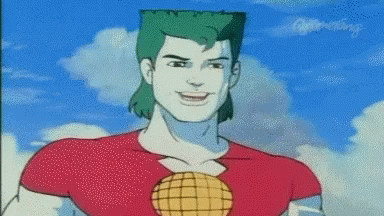OSINT tool to extract email addresses and other useful info from various GitHub sources.
- Provide a user account to:
- Extract emails from associated repos
- Return orgs the user is a member of
- Provide an org account to:
- Extract emails from associated repos
- Return users that are members of the org
- Provide a domain to extract related email addresses from public commits, issues, and other sources
- Built-in FireProx to automatically create endpoints, rotate source IP, and cleanup at the end
- Forked and modified (chm0dx/fireprox) from the awesome ustayready/fireprox
git clone https://github.com/chm0dx/gitSome.git
cd gitSome
pip install -r requirements.txt
usage: gitSome.py [-h] (-d DOMAIN | -u USER | -r REPO) [-t TOKEN] [-f] [-p PROXY] [-j] [-e EXCLUDE] [-fp]
[--secret_access_key SECRET_ACCESS_KEY] [--access_key ACCESS_KEY] [--region REGION]
Extract email addresses and other info from various GitHub sources
optional arguments:
-h, --help show this help message and exit
-d DOMAIN, --domain DOMAIN
Search public commits, issues, and users for emails belonging to the provied domain.
-u USER, --user USER Search repos of the provided GitHub user (or org) account.
-r REPO, --repo REPO Search the provided GitHub repo.
-t TOKEN, --token TOKEN
Authenticate searches using the given GitHub personal access token to increase rate limit and search private resources.
-f, --forks Include commits from forked repos.
-p PROXY, --proxy PROXY
Send requests through a web or SOCKS proxy.
-j, --json Return full json results (as opposed to just the plaintext email).
-e EXCLUDE, --exclude EXCLUDE
The name of a repo or account to exclude.
-fp, --fireprox Auto configure and use a FireProx endpoint. Pass in credentials or use the ~/.aws/credentials file.
--secret_access_key SECRET_ACCESS_KEY
The secret access key used to create FireProx resources in AWS.
--access_key ACCESS_KEY
The access key used to create FireProx resources in AWS.
--region REGION The AWS region to create FireProx resources in.
Examples:
python3 gitSome.py -d hooli.com
python3 gitSome.py -u orgName
python3 gitSome.py -u userName -f
python3 gitSome.py -r userName/repoName -p http://0.0.0.0:8080
python3 gitSome.py -u orgName -t github_pat_xxx -r excluded/repo -r excluded_account
python3 gitSome.py -u user --fireprox
python3 gitSome.py -d hooli.com --fireprox --access_key xxxx --secret_access_key xxxx --region us-west-2
The power is yours and so is the responsibility to understand GitHub API policies :)