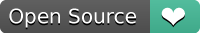An extensive ROS toolbox for object detection & tracking and face recognition with 2D and 3D support which makes your Robot understand the environment. Now it has action recognition capability by using i3d module in tensorflow hub.
NOTE: The object detection codes are based on jupyter notebook inside of the object detection API. The code also recognizes the faces that in the scene by using amazing face_recognition library. Also, The code can now track the detections by using Sort tracker(Kalman based) thanks to this repo. For licences, please check the licences of these repos as well.
- Detects the objects in images coming from a camera topic
- Publishes the scores, bounding boxes and labes of detection
- Publishes detection image with bounding boxes as a sensor_msgs/Image
- Publishes the face recognition results
- Publishes the tracking number(an integer) for each tracked object assigned by object tracker
- If the Depth stream avaliable from a kinect or from a similar device, it can publish the depth of the face
- TODO: Depth estimation is based on median filter applied to non-nan values inside the face bounding box, if you have any suggestions:
- Parameters can be set fom a Yaml file
- Detects the faces inside the person area
- TODO: Action Recognition is not working!
This repo uses a number of open source projects to work properly:
- [Tensorflow]
- [Tensorflow-Object Detection API]
- [Tensorflow Hub]
- [ROS]
- [Numpy]
- [face_recognition] https://github.com/ageitgey/face_recognition
- [dlib]
- [cob_perception_common] https://github.com/ipa-rmb/cob_perception_common.git
- [protobuf]
For Tracker part:
- scikit-learn
- scikit-image
- FilterPy
First, tensorflow should be installed on your system.
Then,
$ cd && mkdir -p catkin_ws/src && cd catkin_ws
$ catkin_make && cd src
$ git clone --recursive https://github.com/cagbal/ros_people_object_detection_tensorflow.git
$ git clone https://github.com/cagbal/cob_perception_common.git
$ cd ros_people_object_detection_tensorflow/src
$ protoc object_detection/protos/*.proto --python_out=.
$ cd ~/catkin_ws
$ rosdep install --from-path src/ -y -i
$ catkin_make
$ pip install face_recognitionThe repo includes the fastest mobilenet based method, so you can skip the steps below.
Then, install a model from Model Zoo of tensorflow object detection.
and put those models into src/object_detection/, lastly set the model_name parameter of launch/cob_people_object_detection_tensoflow_params.yaml
Turn on your camera driver in ROS and set your input RGB topic name in yaml config file under launch directory. The default is for openni2.
For running everything, (This will work for both 2D and 3D)
$ roslaunch cob_people_object_detection_tensorflow alltogether.launchThe code above will start everything. It is perfect for starting with this repo. However, if you want some flexibility then you need to launch every node one by one. As below:
For object detection:
$ roslaunch cob_people_object_detection_tensorflow cob_people_object_detection_tensorflow.launchThen, it starts assigning an ID to the each detected objects and publishes the results to /object_tracker/tracks. Note that detected tracked object numbers may differ.
If you also want to run the tracker,
$ roslaunch cob_people_object_detection_tensorflow cob_people_object_tracker.launchIf you also want to run the face_recognition,
put face images inside people folder and launch:
$ roslaunch cob_people_object_detection_tensorflow cob_face_recognizer.launchIf you also want to run depth finder,
$ roslaunch cob_people_object_detection_tensorflow projection.launchand it sets detections.pose.pose.position.x/y/z and pusblishes it.
If you also want to run action recognition,
$ roslaunch cob_people_object_detection_tensorflow action_recognition.launchThen, you will see the probabilities published on /action_recognition/action_predictions
- To any RGB image topic that you set in *params.yaml file.
- /object_detection/detections (cob_perception_msgs/DetectionArray) Includes all the detections with probabilities, labels and bounding boxes
- /object_detection/detections_image (sensor_msgs/Image) The image with bounding boxes
- /object_tracker/tracks (cob_perception_msgs/DetectionArray) Includes just the tracked objects and their bounding boxes, labels. Here, ID is the detection id assigned by tracker. Example: DetectionArray.detections[0].id
- /face_recognizer/faces (cob_perception_msgs/DetectionArray) Face labels with face and people bounding boxes
- /action_recognition/action_predictions (cob_perception_msgs/ActionRecognitionmsg) Action recognition probabilities with Kinetics 600 Dataset labels
You can just pull the current docker image and start using it as below.
$ docker pull cagbal/ros_people_object_detection_tensorflow
$ docker run -it --network host cagbal/ros_people_object_detection_tensorflow:kineticNow, you are in the container. Source it.
$ source devel/setup.bashLaunch the package.
$ roslaunch cob_people_object_detection_tensorflow alltogether.launchNow, it is working. You just need to provide your camera stream.
I am not a docker expert, so feel free to contribute also in this part.
You have two choices.
1- The main dockerfile is docker/cob_people_object_detection/Dockerfile, so if you just want to test this repo and you know how to arrange ROS master ports etc. in Docker, please use that one.
A detailed documentation will be written soon.
First, plug in your astra camera to your PC, and get the name of the port by writing lsusb. In my case, the output was like this:
$ Bus 001 Device 016: ID 2bc5:0401So, open open docker-compose.yml in a text editor and insert the info that you get into line 16(devices part).
Then, in a terminal,
$ cd docker
$ sudo docker-compose build
$ sudo docker-compose up -dThis should run 3 containers which are:
- master (ROS Master)
- cob_people_object_detection (All ROS nodes of this package)
- astra (Camera related nodes)
- listener (A dummy node for testing and listening)
The five last detection times from my computer(Intel(R) Core(TM) i7-6820HK CPU @ 2.70GHz) in seconds:
- 0.105810880661
- 0.108750104904
- 0.112195014954
- 0.115020036697
- 0.108013153076
- cagbal
- thjoshi
Cagatay Odabasi, ros_people_object_detection_tensorflow, GitHub repository, https://github.com/cagbal/ros_people_object_detection_tensorflow, 2017.
@misc{Odabasi2017,
author = {Odabasi, Cagatay},
title = {ros\_people\_object\_detection\_tensorflow},
year = {2017},
publisher = {GitHub},
journal = {GitHub repository},
howpublished = {\url{https://github.com/cagbal/ros_people_object_detection_tensorflow}},
commit = {4cf6fa95c3873e3f1a2404f9abd6e7afc7722f05}
}Apache (but please also look at tensorflow, tf object detection, face_recognition and dlib licences)
My works in Fraunhofer IPA, Stuttgart are supported by SOCRATES which is an MSCA-ITN-2016 – Innovative Training Networks funded by EC under grant agreement No 721619.
You can find a lot of information regarding SOCRATES here.