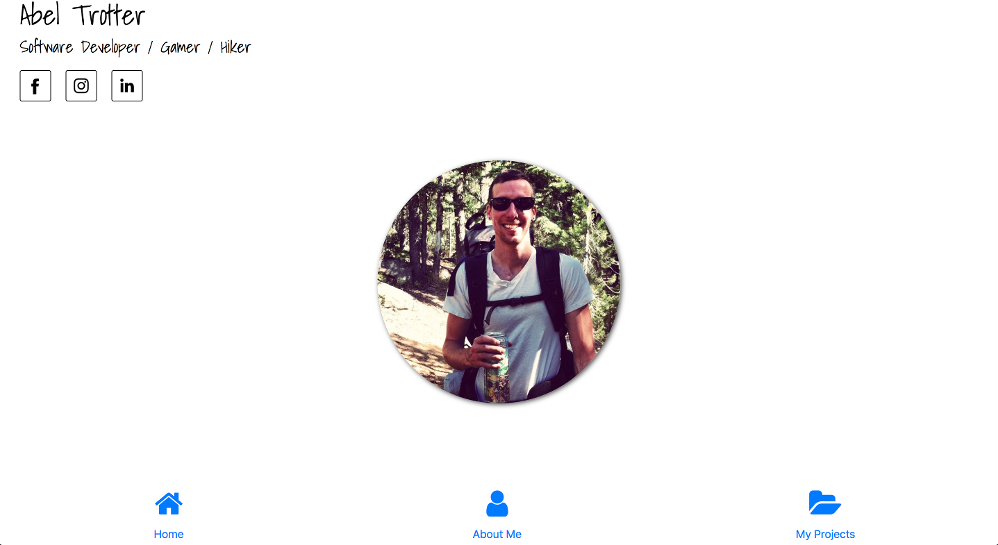A portfolio web app built with Angular to display basic information about myself as a developer and highlight notable projects that I have worked on. Also includes a CMS for site admin to add projects and update content on the 'About Me' page.
Key Features:
- Responsive design
- Admin login with Firebase authentication
- CMS for dynamically creating, updating, and deleting projects and personal content
- Install Node.js.
- Install Angular CLI 1.6.5.
- Clone the project repo.
- Run
npm installfrom project directory. - Run
ng servefor a dev server. Navigate tohttp://localhost:4200/. The app will automatically reload if you change any of the source files. - Run
ng buildto build the project. The build artifacts will be stored in thedist/directory. Use the-prodflag for a production build. - Run
ng testto execute the unit tests via Karma. - Run
ng e2eto execute the end-to-end tests via Protractor.
- Contact me for firebase db access
- Clone the repo
- Make a new branch
- Commit and push your changes
- Create a PR
- HTML5/CSS3
- Bootstrap
- Font Awesome
- ES6
- Typescipt
- Node.js
- Angular v5.2.0
- Jasmine
- Karma
- Protractor
- TSLint
- Firebase
- Github Repo: https://github.com/atrotter0/portfolio-angular
- Firebase App: https://abel-trotter-portfolio.firebaseapp.com/
This software is licensed under the MIT license.
Copyright (c) 2018 Abel Trotter