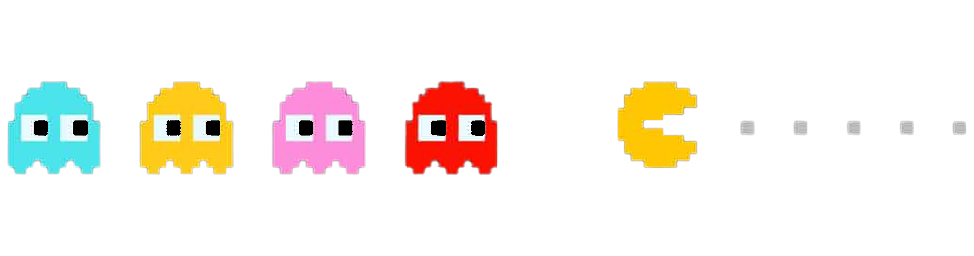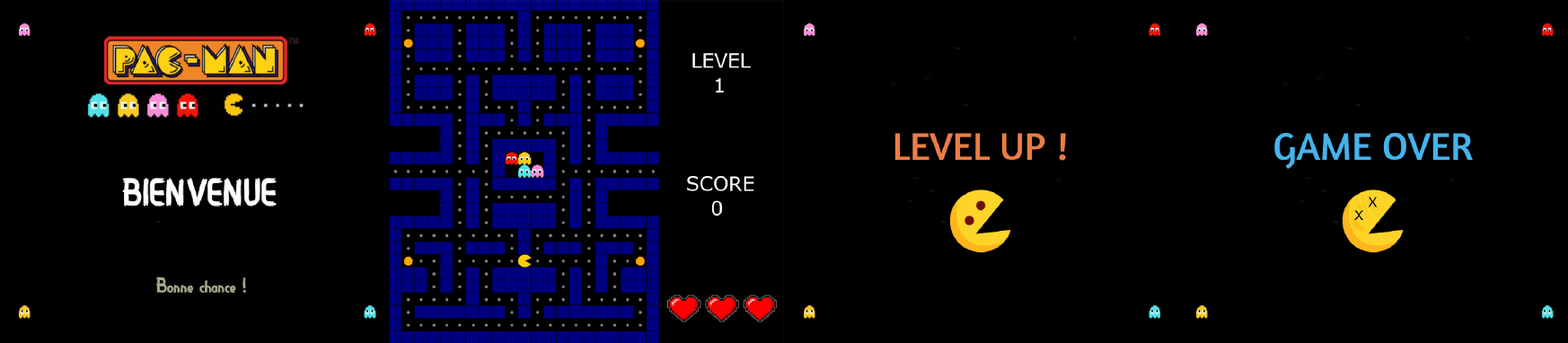First of all, this game has been realized in binomial as part of our first programming tutorial project of our first year of DUT Computer Science at the IUT of Vélizy. The game is coded in C language and uses the SDL_2 library. Although the name of the project is reminiscent of the game Pac-Man, our version does not have the same features as the original game.
- Pac-Man is an old game, in which we control Pac-Man, a yellow ball that has to eat all the gum in a level to move on to the next level
- But 4 ghosts (Blinky, Clyde, Inky and Pinky) are there to make you lose
- Pac-Man has three lives, if you touch him, he loses one of his lives
- That's why Pac-Man can eat one of the four Pac-gummies present on the level, these freeze the ghosts for a few seconds
Here are some screenshots of the game.
Here are the steps to follow in order to test our game. The game is executable on a linux system by following these steps, but it is important to specify that it is also executable on another type of system with some manipulations to install the C language and the SDL_2 library.
You must download the pacman folder. For that click on the Github logo below.
Then go to the green "code" button and select "download zip".
Now you have to extract the source code from the compressed folder. To do this, run the following command in the terminal:
$ unzip Downloads/pacman.zip -d Downloads/pacmanFinally, you will need to run this command in a terminal to start the game:
$ bash Downloads/pacman/script_pacman.shNow the game should have started, all you have to do is play!
When you launch the game, you have to press the space key to start a game, and then use the arrow keys on your keyboard to play.
If you have a question or a problem, don't hesitate to contact us at the following email address: projet.pacman@gmail.com
- Fix known bugs
- Improve the AI of the ghosts
- Improve the game graphics by increasing the window size
- Add different levels from the original game
We are open to any kind of contributions for the game's graphics and code. People can propose changes through Github by submitting "commits".
The authors of this project are the following:
- BACAR-MLATAME Samir
- PELLEGRINI Arthur
We would also like to thank the following people for their help in developing this game:
- GARDY Daniele
- JUSSEAUME Jonathan
- MARSAN Laurent
The development of this project has been stopped after the transmission of this one to the jury of our University. But it is possible that the game will be improved afterwards.