-
-
Notifications
You must be signed in to change notification settings - Fork 507
New issue
Have a question about this project? Sign up for a free GitHub account to open an issue and contact its maintainers and the community.
By clicking “Sign up for GitHub”, you agree to our terms of service and privacy statement. We’ll occasionally send you account related emails.
Already on GitHub? Sign in to your account
Customized Buttons #249
Comments
|
3.5m x 3.5m is very huge! I think it will be the biggest frame LaserGRBL will work with. I have tested LaserGRBL with big sizes, but I want to warn you that an image of 3.5m x 3.5m it is very very big also for LaserGRBL. This kind of image processed @ 10lines/mm require that LaserGRBL generate a bitmap of 35000*35000 pixels, that in memory require about 5GB. Since LaserGRBL should load the image in memory more than one time (i.e. during transformation like from color to grayscale the image exist in memory both colored and grayscaled) the managment of this size of image will require easly 15-20 GB of RAM otherwise the swap on disk will be used and the process will become very slow. |
|
However I have not understand your question. |
|
I created some custom buttons. But for this memory reasons you explained I
need to change my laptop. The old laptop goes in error while creating file.
I want to copy.my exists g buttons to the new laptop. But I don't know how
to transfer the buttons.
Kind regards
Klaus
Am 15.01.2018 18:07 schrieb "arkypita" <notifications@github.com>:
… However I have not understand your question.
What do you want to do with custom button?
—
You are receiving this because you authored the thread.
Reply to this email directly, view it on GitHub
<#249 (comment)>,
or mute the thread
<https://github.com/notifications/unsubscribe-auth/Af7Zw-C8_qmVjxaN9HxHZDJE2Jnh6FpAks5tKzFTgaJpZM4Rd5o->
.
|
|
C:\Users\YOUR ACCOUNT\AppData\Roaming\LaserGRBL\CustomButtons.bin is your friend. |
|
Thank you.
Now i found the file.
I have a second problem today.
Should i open a new issue point or could you help me by email?
I tried to make a wooden plate with a pizza symbol.
The result is crazy.
I attached a picture from screen, result and session.log.
Kind regards in advance
Klaus
Am 15.01.2018 um 18:41 schrieb arkypita ***@***.***>:
C:\Users\YOUR NAME\AppData\Roaming\LaserGRBL\CustomButtons.bin is your friend.
—
You are receiving this because you authored the thread.
Reply to this email directly, view it on GitHub <#249 (comment)>, or mute the thread <https://github.com/notifications/unsubscribe-auth/Af7Zw55F5TNSJScNiJfKwBvBGG6GA3mWks5tKzlagaJpZM4Rd5o->.
1/14/2018 2:45:56 PM OpenFile Open C:\Users\Sontaya\Pictures\Laser-Engraver\Brotzeit.jpg
1/14/2018 7:20:45 PM SendImmediate System.UnauthorizedAccessException: Access to the port 'COM1' is denied.
1/14/2018 7:20:45 PM SendImmediate at System.IO.Ports.InternalResources.WinIOError(Int32 errorCode, String str)
1/14/2018 7:20:45 PM SendImmediate at System.IO.Ports.SerialStream.EndWrite(IAsyncResult asyncResult)
1/14/2018 7:20:45 PM SendImmediate at System.IO.Ports.SerialStream.Write(Byte[] array, Int32 offset, Int32 count, Int32 timeout)
1/14/2018 7:20:45 PM SendImmediate at System.IO.Ports.SerialPort.Write(Byte[] buffer, Int32 offset, Int32 count)
1/14/2018 7:20:45 PM SendImmediate at LaserGRBL.ComWrapper.UsbSerial.Write(Byte b)
1/14/2018 7:20:45 PM SendImmediate at LaserGRBL.GrblCore.SendImmediate(Byte b, Boolean mute)
1/14/2018 7:20:45 PM SetStatus Machine status [Disconnected]
1/15/2018 10:09:43 AM Program ------- LaserGRBL v2.8.35 START -------
1/15/2018 10:09:46 AM SetStatus Machine status [Disconnected]
1/15/2018 10:19:54 AM Program ------------ PROGRAM STOP ------------
1/15/2018 10:20:21 AM Program ------- LaserGRBL v2.8.35 START -------
1/15/2018 10:20:24 AM SetStatus Machine status [Disconnected]
1/15/2018 10:29:40 AM SetStatus Machine status [Connecting]
1/15/2018 10:29:40 AM OpenCom Open COM1 @ 115200 baud
1/15/2018 10:29:40 AM SendImmediate Send Immediate Command [0x18]
1/15/2018 10:29:40 AM VersionInfo Detected Grbl v0.9i
1/15/2018 10:29:41 AM SetStatus Machine status [Idle]
1/15/2018 10:29:49 AM OpenFile Open C:\Users\Sontaya\Pictures\Laser-Engraver\Brotzeit.jpg
1/15/2018 10:30:06 AM SetStatus Machine status [Run]
1/15/2018 10:30:21 AM SetStatus Machine status [Idle]
1/15/2018 10:30:27 AM SetStatus Machine status [Run]
1/15/2018 10:30:42 AM SetStatus Machine status [Idle]
1/15/2018 10:30:56 AM SetStatus Machine status [Run]
1/15/2018 10:31:07 AM SetStatus Machine status [Idle]
1/15/2018 10:31:11 AM SetStatus Machine status [Run]
1/15/2018 10:31:26 AM SetStatus Machine status [Idle]
1/15/2018 10:33:45 AM SetStatus Machine status [Run]
1/15/2018 10:33:45 AM SetStatus Machine status [Idle]
1/15/2018 10:33:50 AM SetStatus Machine status [Run]
1/15/2018 10:34:16 AM SetStatus Machine status [Idle]
1/15/2018 10:35:34 AM OpenFile Open C:\Users\Sontaya\Pictures\Laser-Engraver\can-stock-photo_csp12609078.jpg
1/15/2018 10:35:56 AM CloseCom Close COM1 [USER]
1/15/2018 10:35:56 AM SetStatus Machine status [Disconnected]
1/15/2018 10:35:56 AM Program ------------ PROGRAM STOP ------------
1/15/2018 10:36:04 AM Program ------- LaserGRBL v2.8.35 START -------
1/15/2018 10:36:07 AM SetStatus Machine status [Disconnected]
1/15/2018 11:32:34 AM OpenFile Open C:\Users\Sontaya\Pictures\Laser-Engraver\Pizza_Schnitte_1.jpg
1/15/2018 11:33:57 AM SetStatus Machine status [Connecting]
1/15/2018 11:33:57 AM OpenCom Open COM1 @ 115200 baud
1/15/2018 11:33:57 AM SendImmediate Send Immediate Command [0x18]
1/15/2018 11:33:58 AM VersionInfo Detected Grbl v0.9i
1/15/2018 11:33:58 AM SetStatus Machine status [Idle]
1/15/2018 11:34:02 AM SetStatus Machine status [Run]
1/15/2018 11:34:30 AM SetStatus Machine status [Idle]
1/15/2018 11:34:34 AM SetStatus Machine status [Run]
1/15/2018 11:35:50 AM SetStatus Machine status [Idle]
1/15/2018 11:36:41 AM EnqueueProgram Running program, 33484 lines
1/15/2018 11:36:41 AM SetStatus Machine status [Run]
1/15/2018 12:04:55 PM RealTimeStatus Ex on [Run,MPos:54.938,64.938,0.000,00,WPos:56.100,63.775,0.000] message
1/15/2018 12:04:55 PM RealTimeStatus System.ArgumentOutOfRangeException: startIndex cannot be larger than length of string.
1/15/2018 12:04:55 PM RealTimeStatus Parameter name: startIndex
1/15/2018 12:04:55 PM RealTimeStatus at System.String.InternalSubStringWithChecks(Int32 startIndex, Int32 length, Boolean fAlwaysCopy)
1/15/2018 12:04:55 PM RealTimeStatus at LaserGRBL.GrblCore.ManageRealTimeStatus(String rline)
1/15/2018 12:41:06 PM RealTimeStatus Ex on [Run,MPos:109.200,,93.438,0.000,WPos:108.025,93.438,0.000] message
1/15/2018 12:41:06 PM RealTimeStatus System.FormatException: Input string was not in a correct format.
1/15/2018 12:41:06 PM RealTimeStatus at System.Number.StringToNumber(String str, NumberStyles options, NumberBuffer& number, NumberFormatInfo info, Boolean parseDecimal)
1/15/2018 12:41:06 PM RealTimeStatus at System.Number.ParseSingle(String value, NumberStyles options, NumberFormatInfo numfmt)
1/15/2018 12:41:06 PM RealTimeStatus at System.Single.Parse(String s, NumberStyles style, NumberFormatInfo info)
1/15/2018 12:41:06 PM RealTimeStatus at LaserGRBL.GrblCore.ManageRealTimeStatus(String rline)
|
Each reply you send to email is received by github and interpreted as a reply to the issue. |
|
Image attachment sent by mail was dropped by github. |
|
There is a diagonal shift in the result |
|
The reinstall fix your problem sound strange for me, but if it work... good! |
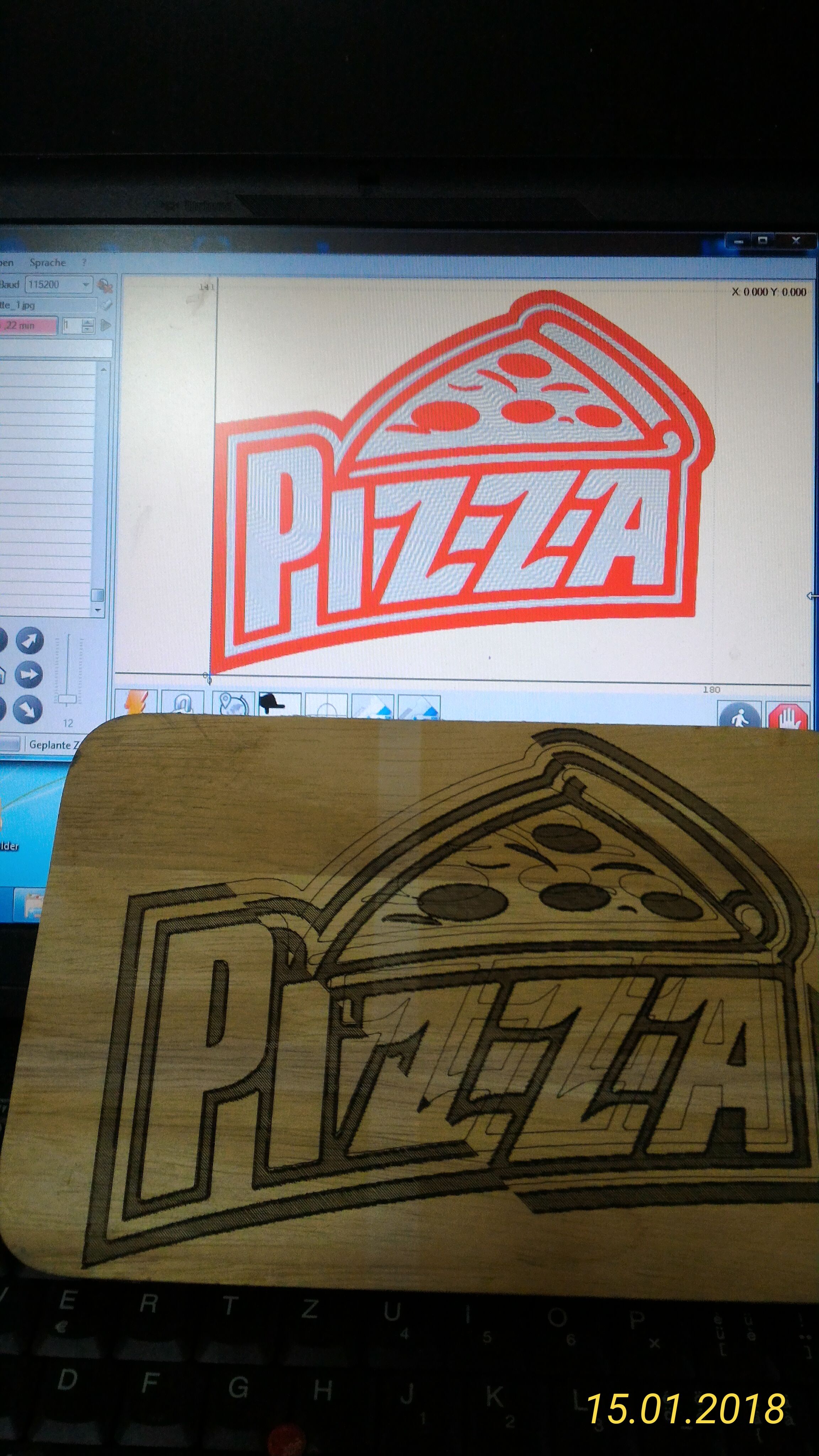


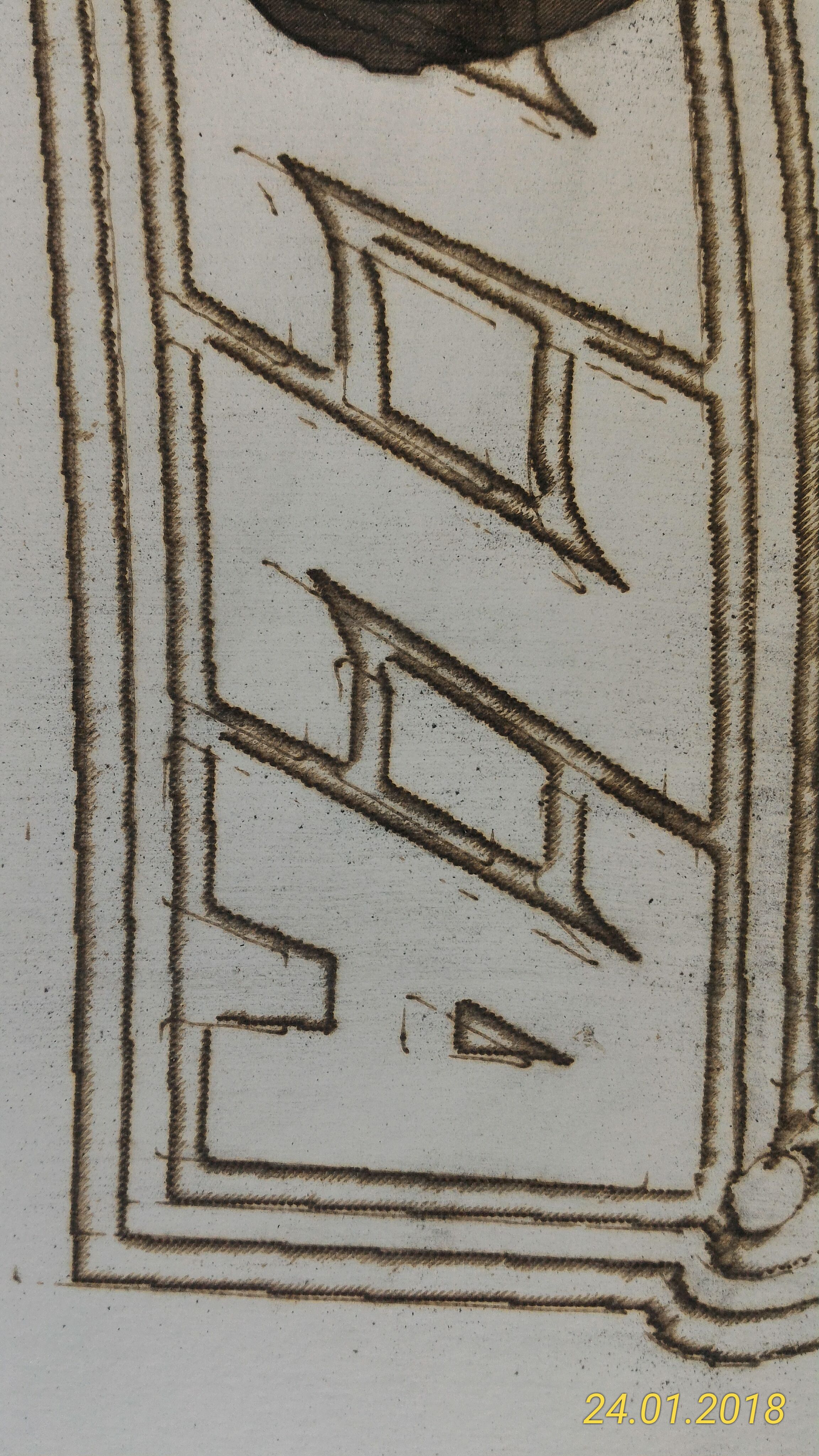


First of all: Great programm. Thanks for that.
I want to build a big laser engraver ( 3,5m x 3,5m).
As i want to do some files first, I recognized, that my laptop is not powerfull enough to calculate big files.
In this case, i need to transfer my system to another laptop.
Is there a possibility to see and copy a file in the computer for my customized buttons?
It would be much easier to copy a file than to create new buttons on new computer.
Kind regards in advance
The text was updated successfully, but these errors were encountered: