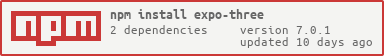Tools for using three.js to create universal 3D experiences | Try it in the browser!
AR was moved to expo-three-ar in expo-three@5.0.0
In
expo-three@5.0.0Three.js is a peer dependency
yarn add three expo-threeImport the library into your JavaScript file:
import ExpoTHREE from 'expo-three';Get a global instance of three.js from expo-three:
import { THREE } from 'expo-three';Due to some issues with the Metro bundler you may need to manually define the global instance of Three.js. This is important because three.js doesn't fully use ECMAScript but rather mutates a single global instance of THREE with side-effects.
global.THREE = global.THREE || THREE;ExpoTHREE.Renderer({ gl: WebGLRenderingContext, width: number, height: number, pixelRatio: number, ...extras })
Given a gl from an
Expo.GLView, return a
THREE.WebGLRenderer
that draws into it.
const renderer = new ExpoTHREE.Renderer(props);
or;
/// A legacy alias for the extended renderer
const renderer = ExpoTHREE.createRenderer(props);
// Now just code some three.js stuff and add it to this! :DA function that will asynchronously load files based on their extension.
Notice: Remember to update your
app.jsonto bundle obscure file types!
app.json
{
"expo": {
"packagerOpts": {
+ "config": "metro.config.js"
},
}
}metro.config.js
module.exports = {
resolver: {
assetExts: ['db', 'mp3', 'ttf', 'obj', 'png', 'jpg'],
},
};| Property | Type | Description |
|---|---|---|
| resource | PossibleAsset | The asset that will be parsed asynchornously |
| onProgress | (xhr) => void | A function that is called with an xhr event |
| assetProvider | () => Promise<Expo.Asset> | A function that is called whenever an unknown asset is requested |
export type PossibleAsset = Expo.Asset | number | string | AssetFormat;
type PossibleAsset = number | string | Expo.Asset;number: Static file referencerequire('./model.*')Expo.Asset: Expo.Assetstring: A uri path to an asset
This returns many different things, based on the input file. For a more predictable return value you should use one of the more specific model loaders.
const texture = await ExpoTHREE.loadAsync(
'https://www.google.com/images/branding/googlelogo/2x/googlelogo_color_272x92dp.png',
);A universal loader that can be used to load images, models, scenes, and animations. Optionally more specific loaders are provided with less complexity.
// A THREE.Texture from a static resource.
const texture = await ExpoTHREE.loadAsync(require('./icon.png'));
const obj = await ExpoTHREE.loadAsync(
[require('./cartman.obj'), require('./cartman.mtl')],
null,
imageName => resources[imageName],
);
const { scene } = await ExpoTHREE.loadAsync(
resources['./kenny.dae'],
onProgress,
resources,
);asset: aobjmodel reference that will be evaluated usingAssetUtils.uriAsyncmtlAsset: an optional prop that will be loaded usingloadMtlAsync()onAssetRequested: A callback that is used to evaluate urls found within theassetand optionally themtlAsset. You can also just pass in a dictionary of key values if you know the assets required ahead of time.materials: Optionally you can provide an array of materials returned fromloadMtlAsync()onMtlAssetRequested: If provided this will be used to request assets inloadMtlAsync()
This function is used as a more direct method to loading a .obj model.
You should use this function to debug when your model has a corrupted format.
const mesh = await loadObjAsync({ asset: 'https://www.members.com/chef.obj' });asset: anExpo.Assetthat could be evaluated usingAssetUtils.resolveAsynciflocalUriis missing or the asset hasn't been downloaded yet.
This function is used as a more direct method to loading an image into a texture.
You should use this function to debug when your image is using an odd extension like .bmp.
const texture = await loadTextureAsync({ asset: require('./image.png') });asset: amtlmaterial reference that will be evaluated usingAssetUtils.uriAsynconAssetRequested: A callback that is used to evaluate urls found within theasset, optionally you can just pass in a dictionary of key values if you know the assets required ahead of time.
const materials = await loadMtlAsync({
asset: require('chef.mtl'),
onAssetRequested: modelAssets,
});asset: a reference to adaescene that will be evaluated usingAssetUtils.uriAsynconAssetRequested: A callback that is used to evaluate urls found within theasset, optionally you can just pass in a dictionary of key values if you know the assets required ahead of time.onProgress: An experimental callback used to track loading progress.
const { scene } = await loadDaeAsync({
asset: require('chef.dae'),
onAssetRequested: modelAssets,
onProgress: () => {},
});type Axis = {
x?: number,
y?: number,
z?: number,
};| Property | Type | Description |
|---|---|---|
| mesh | &THREE.Mesh | The mesh that will be manipulated |
| axis | ?Axis | Set the relative center axis |
ExpoTHREE.utils.alignMesh(mesh, { x: 0.0, y: 0.5 });| Property | Type | Description |
|---|---|---|
| mesh | &THREE.Mesh | The mesh that will be manipulated |
| size | number | The size that the longest side of the mesh will be scaled to |
ExpoTHREE.utils.scaleLongestSideToSize(mesh, 3.2);Used for smoothing imported geometry, specifically when imported from .obj models.
| Property | Type | Description |
|---|---|---|
| mesh | &THREE.Mesh | The mutable (inout) mesh that will be manipulated |
ExpoTHREE.utils.computeMeshNormals(mesh);
```
---
## THREE Extensions
### `suppressExpoWarnings`
A function that suppresses EXGL compatibility warnings and logs them instead.
You will need to import the `ExpoTHREE.THREE` global instance to use this. By
default this function will be activated on import.
* `shouldSuppress`: boolean
```js
import { THREE } from 'expo-three';
THREE.suppressExpoWarnings();Somewhat out of date
Contributions, issues and feature requests are welcome!
Feel free to check issues page.
Give a ⭐️ if this project helped you!
Copyright © 2019 650 Industries.
This project is MIT licensed.