-
Notifications
You must be signed in to change notification settings - Fork 43
(Widget) Clock
github-actions edited this page Jan 24, 2025
·
8 revisions
| Option | Type | Default | Description |
|---|---|---|---|
label |
string | '\uf017 {%H:%M:%S}' |
The format string for the clock. You can use placeholders like {%H:%M:%S} to dynamically insert time information. |
label_alt |
string | '\uf017 {%d-%m-%y %H:%M:%S}' |
The alternative format string for the clock. Useful for displaying additional time details. |
tooltip |
boolean | True |
Whether to show the tooltip on hover. |
locale |
string | "" |
The locale to use for the clock. If not specified, it defaults to an empty string. |
update_interval |
integer | 1000 |
The interval in milliseconds to update the clock. Must be between 0 and 60000. |
timezones |
list | [] |
A list of timezones to cycle through. Each timezone should be a valid timezone string. |
calendar |
dict | {'blur': True, 'round_corners': True, 'round_corners_type': 'normal', 'border_color': 'System', 'alignment': 'right', 'direction': 'down', 'distance': 6} |
Calendar settings for the widget. |
callbacks |
dict | {'on_left': 'toggle_calendar', 'on_middle': 'next_timezone', 'on_right': 'toggle_label'} |
Callbacks for mouse events on the clock widget. |
animation |
dict | {'enabled': True, 'type': 'fadeInOut', 'duration': 200} |
Animation settings for the widget. |
container_padding |
dict | {'top': 0, 'left': 0, 'bottom': 0, 'right': 0} |
Explicitly set padding inside widget container. |
clock:
type: "yasb.clock.ClockWidget"
options:
label: "\uf017 {%H:%M:%S}"
label_alt: "\uf017 {%d-%m-%y %H:%M:%S}"
locale: ""
update_interval: 1000
timezones: []
calendar:
blur: True
round_corners: True
round_corners_type: 'normal'
border_color: 'System'
alignment: 'center'
direction: 'down'
distance: 6
callbacks:
on_left: "toggle_label"
on_middle: "do_nothing"
on_right: "next_timezone"-
label: The format string for the clock. You can use placeholders like
{%H:%M:%S}to dynamically insert time information. - label_alt: The alternative format string for the clock. Useful for displaying additional time details.
- locale: The locale to use for the clock. If not specified, it defaults to an empty string.
- tooltip: Whether to show the tooltip on hover.
- update_interval: The interval in milliseconds to update the clock. Must be between 0 and 60000.
- timezones: A list of timezones to cycle through. If value is empty YASB will looking up time zone info from registry
-
calendar: A dictionary specifying the calendar settings for the widget. It contains the following keys:
- blur: Enable blur effect for the calendar.
- round_corners: Enable round corners for the calendar (this option is not supported on Windows 10).
- round_corners_type: Set the type of round corners for the calendar (normal, small) (this option is not supported on Windows 10).
- border_color: Set the border color for the calendar (this option is not supported on Windows 10).
- alignment: Set the alignment of the calendar (left, right).
- direction: Set the direction of the calendar (up, down).
- distance: Set the distance of the calendar from the widget.
-
callbacks: A dictionary specifying the callbacks for mouse events. The keys are
on_left,on_middle, andon_right, and the values are the names of the callback functions. -
animation: A dictionary specifying the animation settings for the widget. It contains three keys:
enabled,type, andduration. Thetypecan befadeInOutand thedurationis the animation duration in milliseconds. - container_padding: Explicitly set padding inside widget container. Use this option to set padding inside the widget container. You can set padding for top, left, bottom and right sides of the widget container.
Clock format https://docs.python.org/3/library/time.html#time.strftime
.clock-widget {
}
.clock-widget .widget-container {
}
.clock-widget .widget-container .label {
}
.clock-widget .widget-container .label.alt {
}
.clock-widget .widget-container .icon {
}.calendar {
background-color: rgba(17, 17, 27, 0.4);
}
.calendar .calendar-table,
.calendar .calendar-table::item {
background-color: rgba(17, 17, 27, 0);
color: rgba(162, 177, 196, 0.85);
font-family: 'Segoe UI', Tahoma, Geneva, Verdana, sans-serif;
margin: 0;
padding: 0;
border: none;
outline: none;
}
.calendar .calendar-table::item:selected {
color: rgb(255, 255, 255);
}
.calendar .day-label {
margin-top: 20px;
}
.calendar .day-label,
.calendar .month-label,
.calendar .date-label {
font-family: 'Segoe UI', Tahoma, Geneva, Verdana, sans-serif;
font-size: 16px;
color: #fff;
font-weight: 700;
min-width: 180px;
max-width: 180px;
}
.calendar .month-label {
font-weight: normal;
}
.calendar .date-label {
font-size: 88px;
font-weight: 900;
color: rgb(255, 255, 255);
margin-top: -20px;
}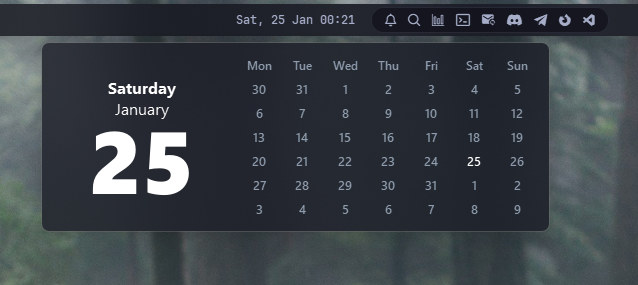
- Home
- Installation
- Configuration
- Styling
- YASB CLI
- FAQ
- Widgets:
- Active Windows Title
- Applications
- Battery
- Bluetooth
- Brightness
- CPU
- Clock
- Custom
- Github
- GlazeWM Workspaces
- GlazeWM Tiling Direction
- Home
- Disk
- Language
- Libre Hardware Monitor
- Media
- Memory
- Microphone
- Notifications
- OBS
- Server Monitor
- Traffic
- Taskbar
- Power Menu
- Update Check
- Volume
- Wallpapers
- Weather
- WiFi
- WHKD
- Windows-Desktops
- Komorebi Workspaces
- Komorebi Layout
- Writing Widget