-
Notifications
You must be signed in to change notification settings - Fork 3
New issue
Have a question about this project? Sign up for a free GitHub account to open an issue and contact its maintainers and the community.
By clicking “Sign up for GitHub”, you agree to our terms of service and privacy statement. We’ll occasionally send you account related emails.
Already on GitHub? Sign in to your account
Start using a service #111
Comments
|
Are you saying that the information which quite often appears below the 'Start now' button under a heading of 'Before you start' can now appear before the 'Start' button? In our user testing, people have often commented that the 'Before you start' info should be before the button. GDS have historically resisted moving that content. |
|
This is something mentioned in usability testing all the time. I have seen people read the information above the 'Start now' button and not even realise the content under it was there. It does not make sense to order content this way. You would always give people context or help before the call to action it relates to. I know having a call to action before the context or help is poor from an accessibility point of view too. People may not even realise the information is there. |
|
Agree with Steven - from observing users during usability sessions, its evident (on regular occasions) that the 'before you start' content is rarely acknowledged. Users identify (quite quickly) the start button and head for that. They often oversee elements of content that is immediately visible on the screen - and the 'before you start' content is hidden in the first instance - less chance of the user thinking to scroll down in order to (a) identify and (b) take note/apply. |
|
What are the implications of missing the "before you start" information on a page like this? https://www.gov.uk/pay-court-fine-online On my MacBook the green start button sits neatly above the fold. The vital information I need to meet the deadline for payment isn't visible or hinted at. I think that's quite dangerous. |
|
Agree with Chris/Steven. When I raised this in design reviews when I first joined, I was told that even when the Before You Start info was above the CTA, many people skipped it anyway. BUT, it seems clear that if users are attracted to the green button, we should do whatever we can to get crucial information to them before they click. This is especially true for people using a screen reader. Re: keeping things "above the fold" - this is much less of an issue than it was years ago, given that people are used to scrolling on mobile and there is such a variety of screen resolutions on devices. Where it is a clear issue in testing is when a page appears to "stop" - there is so much vertical space between elements that people just assume they are seeing the bottom of the page. So, I'd be very pleased to see if we can iterate this pattern to bring all the crucial info above the CTA. |
|
While I agree with a lot of these points, I'd say people often miss written information. If there are vital requirements, I'd make them opening questions in the service itself, to be safe. |
|
*“I'd make them opening questions in the service itself, to be safe.”*
Not so sure I agree with that. Having to sign in only to answer questions
that then exclude you from the service doesn’t feel like a good experience.
|
|
You could ask the questions before someone signs in using something like the Check before you start pattern. Some services already do this. In @JohnnyLoz's example, you could ask "Where do you live?" to direct someone to the best place to pay their fine. Rather than relying on content on the start page. |
|
Thanks everyone for this discussion, it's really useful. I was about to comment but Steven beat me to it - ideally any eligibility checking should happen before the user has to invest effort signing up for something |
|
A related question: the content below the button is often broken into 2 sections; 'Before you start' and 'Other ways to apply'. Are your concerns specifically about the 'Before you start' content? |
|
My concern is that some or all of this information is ignored. I do not think we should tell people there are other ways to apply underneath the button to start the online service. It will be in guidance on GOV.UK but should be referenced on the start page above the button. |
|
I've been challenging the placement of crucial content appearing after the Start now button since 205 as a screen reader user. I've also collated a bunch of comments from the Digital Accessibility Centre: 1.0 Summary DAC team have been providing accessibility testing services for Government Agencies for many years. We test prior to the service going into public beta stage. Over the years out team have noted that the 'Start' page, owned by GDS is not quite as user friendly as it could be. We have been asked to provide our comments and suggestions for improvement of the 'Start' page and the results are shown below. Jonathan Brew | Cognitive Analyst Mike Taylor | Screen reader analyst Tara Owton | Screen reader analyst Carly Malone | Screen reader analyst Mike Jones | Screen reader analyst I have found that often on these pages a significant amount of important information for example what the user will need to begin the process is situated below the 'Start now' button. It is highly likely that many screen reader users will not navigate past the start feature as this is believed to be the end of the main content and could therefore lead to information being missed by the user. It would be advisable to contain all important and necessary information before the start button to ensure that the user has all required information. In relation to the amount of information on the start page, I would personally still like to see the information relating to what documentation I will require. I would find it highly frustrating to log into a process to find that I do not have the required documents. Although I would not wish to see a highly lengthy page I would wish to see this information. I feel that the present usual length of details often situated below the 'Before you begin' heading is adequate and concise without being over detailed. I would like to see this continue, only with the information situated above the start button. I would be happy to scroll down to the start button in context as I would want to gain the necessary information. I would not want this to be contained above the information as it is unlikely I would navigate past the start button when not testing. However, as it is not possible to determine how a screen reader user will navigate I would still advocate including the process name in the start button. In brief I feel that the start pages in their current format can be accessed, however to make the pages a very positive experience I would request that all important information is placed before the start button, with the process name being included within the button's text." The fact that key information is situated out of my visual focus below the 'Start Now' button has been frustrating. Keen to progress an application, I would scroll down to the button and select it to continue, oversighting the key information below this. The impact being that I could well have to leave the application if relevant required detail was not already present at the time of an application. I have always felt that the 'Start Now' button should be positioned at the very bottom of the Start Page. As with regards to the level of information on a 'Start' page, I have always considered it to be important and crucial to a successful application. To maybe split the detail onto another page would be acceptable. For me though, to have an independent 'Start Now' page followed by a page of detail before the need to register, would be possibly irritating. The reason for this being that the anticipation of starting an application, but then to find that after reading important key information, realising that you are not in a position to continue would be mildly annoying. Finally, to help prioritize crucial information on a start page, I have always paid closer attention to points that have followed a bullet point." Rebecca Morgan | Voice Activation analyst Cam Nicholl | Sales and marketing director Gary Thomas | Low vision and Magnification analyst Should further information be needed to be viewed by the user prior to starting any process, additional links can be added to provide this. Providing a link back to the start now page would also be advised. In my experience, any information located after the start is information I have always considered to be somewhat irrelevant. Users generally visit the desired page to get started, enter data and complete the process as quick as possible. It is generally understood that any information related to the process is given prior to starting. As soon as a user reaches the start button, they are generally inclined to click start, the page display changes and the information provided after the start button is lost. I personally would expect to see a back button and footer after the start button display. This is experienced whether magnification is used or not however, should magnification be used, it does become more problematic as the page is not viewed in context and layout is missed. Other members of DAC user team also fed back but their feedback is consistent with what had already been provided so we omitted to show their comments. End of Document |
|
I would like the add to this observation. Here at the Criminal Injuries Compensation Authority, I have been testing a new application service with users, and in the majority of cases, our users are missing the crucial information that sits below the Start Button. For these users, the Before you Start content is important information that allows them to complete an application. Many of our users are vulnerable and will find the process emotionally difficult, so any blockers to completing the application, could result in them walking away altogether. This includes in our case, not having to hand vital Police information. When I have bring users back during testing, their first response is why is the Start button before the Before you Start info. They are confused by this pattern. |
|
@timpaul up there ☝️ you said:
Do you - or anyone else - know if it's possible to put other headings in the sections or is the pattern locked down and restrictive technically? |
|
We have used "Other information you might need to tell us", instead of
"Before you start". I guess you could call this a fudge! All our user
research on this proved it was common sense to include this information
before the start button.
…On Mon, 8 Oct 2018 at 14:31, Gavin Wye ***@***.***> wrote:
@timpaul <https://github.com/timpaul> up there ☝️ you said:
A related question: the content below the button is often broken into 2
sections; 'Before you start' and 'Other ways to apply'. Are your concerns
specifically about the 'Before you start' content?
Do you - or anyone else - know if it's possible to put other headings in
the sections or is the pattern locked down and restrictive technically?
—
You are receiving this because you were mentioned.
Reply to this email directly, view it on GitHub
<#111 (comment)>,
or mute the thread
<https://github.com/notifications/unsubscribe-auth/AiVDU_YzoQE-Zca-2nbcEiNH7KUQ3Q-yks5ui1O5gaJpZM4ReKyC>
.
|
|
Is it recommended to use the Start Page for all services? Does a semi-transactional service still need one e.g. Should we use a Start Page for someone to log into an account? |
|
One concern I have with this journey is that the information page is only on the start page. If the user gets to the service via a link (see below), they have no context for the page. There's no back to the start of the journey, no help pages, and they have missed out on the "important information", with no way to find out more. If the information on the start page is important, the user needs to be able to get to it, even if they start at another page. https://courtfines.direct.gov.uk/courtfines/pages/preselect.do |
|
@dghatch it's a good point, but also services should redirect any new visitors to the start page: https://www.gov.uk/service-manual/technology/get-a-domain-name#ensure-users-start-their-journey-on-govuk |
|
Do you think that Start pages should be indexed in the main website search? Or have navigation links to them? Sometimes there is useful information on a service information page - and I am wondering if there is any research on how users navigate between service info page and start page? |
Dropbox Paper auditOn 16 January 2019 the Design System team reviewed a Dropbox Paper document discussing the start page pattern. The aim was to reduce the number of places containing guidance and code by:
Below is a record of the outcomes of that review. If you need to, you can see the original Dropbox Paper content in the internet archive. Review outcomesResearch and examplesAdded 2 links to the discovery that was done in 2013 into the main comment further reading section. |
|
Is there any update on moving the 'Before you start' content above the Start button? Testing a new service and, yet again, the vast majority of users are not reading anything below the Big Green Button - we're seeing it happen via eye tracking, and users confirm it at the end of the tests when we ask about it. (Our Start page is quite small - there's not a great deal of content within 'Before you start' - so I don't think the content itself is the issue, it's the position of it). |
|
This has been going on since September 2015 according to my email sent items.
It also dawned on me recently that if this page was read out by Alexa she would ask the user if they wanted to start now before the user had the opportunity to read the things you must do before you start.
When can we finally address this?
Chris
… On 27 Feb 2019, at 14:57, James Francis ***@***.***> wrote:
Is there any update on moving the 'Before you start' content above the Start button? Testing a new service and, yet again, the vast majority of users are not reading anything below the Big Green Button - we're seeing it happen via eye tracking, and they confirm it at the end of the tests when we ask about it.
(Our Start page is quite small - there's not a great deal of content within 'Before you start' - so I don't think the content itself is the issue, it's the position of it).
—
You are receiving this because you commented.
Reply to this email directly, view it on GitHub <#111 (comment)>, or mute the thread <https://github.com/notifications/unsubscribe-auth/ATkM53ROHluQ29S47WMR3xeLi0Ba6Yocks5vRpy-gaJpZM4ReKyC>.
|
|
In regards to the Start now 'button', the NHS are using a larger link style which seems like a good alternative. Means they avoid links that are styled as buttons. https://www.nhs.uk/conditions/stress-anxiety-depression/self-help-therapies/ They seem to call it an action link. |
|
Always depends on context, but I've seen large bold links like this mistaken for headings in user research |
|
Why are links that are styled as buttons a problem?
If it looks like a button, has been given the role of button, then what is the benefit of the NHS approach over GOV.UK?
… On 20 Mar 2019, at 10:18, Nick Colley ***@***.***> wrote:
In regards to the Start now 'button', the NHS are using a larger link style which seems like a good alternative. Means they avoid links that are styled as buttons.
https://www.nhs.uk/conditions/stress-anxiety-depression/self-help-therapies/ <https://www.nhs.uk/conditions/stress-anxiety-depression/self-help-therapies/>
<https://user-images.githubusercontent.com/2445413/54676774-5b43e880-4af9-11e9-94bb-82c66529fa4b.png>
They seem to call it an action link <https://nhsuk.github.io/nhsuk-frontend/components/action-link/index.html>.
—
You are receiving this because you commented.
Reply to this email directly, view it on GitHub <#111 (comment)>, or mute the thread <https://github.com/notifications/unsubscribe-auth/ATkM55qbndUjh804tSgDzST_Sj9Y_-NNks5vYgsHgaJpZM4ReKyC>.
|
It may look and have been given the role of a button but it doesn't act like a button. I can't right click it and open it in a new tab or copy the target address. I know they can be used in a similar fashion but aren't the same thing. Material honesty is important. |
|
Issues around the placement of the button came up again when we had this pattern tested in an external accessibility audit: alphagov/govuk-frontend#1415 (comment) |
|
Even a detail summary widget above the Start now button would do! It could be collapsed by default if we are concerned about pushing that big green button too far down the page.
At least users on mobile devices, people using screen magnifiers and those following linear content determined by the DOM (screen reader users like me) would spot the element if it was placed before the green button.
I’ve been banging this drum since September 2015. How much more evidence do we have to provide?
… On 6 Jun 2019, at 10:15, Nick Colley ***@***.***> wrote:
Issues around the placement of the button came up again when we had this pattern tested in an external accessibility audit: alphagov/govuk-frontend#1415 (comment) <alphagov/govuk-frontend#1415 (comment)>
—
You are receiving this because you commented.
Reply to this email directly, view it on GitHub <#111?email_source=notifications&email_token=AE4QZZ4OZH27RNLGCQ5GVS3PZDISDA5CNFSM4ELYVSBKYY3PNVWWK3TUL52HS4DFVREXG43VMVBW63LNMVXHJKTDN5WW2ZLOORPWSZGODXCHX7Q#issuecomment-499416062>, or mute the thread <https://github.com/notifications/unsubscribe-auth/AE4QZZ565PX66WW4GLFIWKDPZDISDANCNFSM4ELYVSBA>.
|
|
We did a few rounds of contextual testing with users with accessibility needs this week. Again, a blind user (using the Jaws screenreader) completed missed the "Before you start" content under the Start button. This pattern needs to change - I'm at a loss to think of a reason it still hasn't been done? |
|
Tim,
You were looking at this ages ago, can we have an update on how GDS propose to resolve this please?
Cheers
Chris
… On 7 Nov 2019, at 08:04, James Francis ***@***.***> wrote:
We did a few rounds of contextual testing with users with accessibility needs this week. Again, a blind user (relaint on the Jaws screenreader) completed missed the "Before you start" content under the Start button.
This pattern needs to change - I'm at a loss to think of a reason it still hasn't been done?
—
You are receiving this because you commented.
Reply to this email directly, view it on GitHub <#111?email_source=notifications&email_token=AE4QZZ4YPZVFKRWBGMD3RZDQSPDZDA5CNFSM4ELYVSBKYY3PNVWWK3TUL52HS4DFVREXG43VMVBW63LNMVXHJKTDN5WW2ZLOORPWSZGOEDLRZGQ#issuecomment-550968474>, or unsubscribe <https://github.com/notifications/unsubscribe-auth/AE4QZZ4N256O5IIEI2GZPITQSPDZDANCNFSM4ELYVSBA>.
|
|
Please can this pattern be updated to remove 'Registering takes around 5 minutes.'. All services take a finite amount of time. Users know things take time. I can't see a significant benefit in providing an estimate unless it's to tell the user that the duration will significantly exceed what they think is reasonable. |
|
@terrysimpson99 I don't think we should expect users to know how long it might take to use a service. With a rough estimate, users can know 'I can do this in the 5 minutes I have' or 'I'll assign a free half hour to doing this task later'. I've seen this test well in many services and not sure what the user need is for removing potentially useful information? |
|
It's good to read you've seen it test well. Here is the slack discussion where the benefit is being doubted. That's what prompted me to raise it here. Here is a slack discussion on the topic:
|
|
I have been working on the Prevent e-learning service and we recently had an issue regarding buttons labelled During observation, when the participant tried to select the button by saying “Start” out loud, it instead opened the Windows start menu. They overcame this by selecting the button through the grid system on the dragon. I figured I should share this finding incase it is something that hasn’t previously be considered in the design of the Start page as it might be something that is worth investigating further in the future. Alternatives like |
|
@samuelholyhead Thanks for flagging this 👍 This bug has not been reported to us before which is perhaps a little surprising given how commonly used the pattern is. Would you be able to find out for us what version of Dragon and Windows were used in the research session? Have your developers been able to replicate the bug? Interestingly, we had a bug report last year about Dragon selecting a system level element instead of an element on the page: alphagov/govuk-design-system#1286 However, we weren't able to replicate the behaviour as shown in that issue. We suspected that the behaviour could have been caused by some setting in Dragon that overrode the default behaviour. |
Did they say "Start" or "click on Start"? |
|
@hannalaakso @jbuller Yeah, I agree that it seemed weird it had never occurred before. So much so that, we decided to report it rather than stop using I have pulled out the transcript to check exactly what he said. This is all from the participant:
From this it seems that just saying In regards to tech setup, they were using Chrome on Windows 10 on a laptop but I don’t know any further details than that. We had an accessibility review conducted of the whole build and no problems were found with the Dragon then but my assumption is they probably said ”Click Start Now” during the testing which we know to work. |
|
A recent October 2021 update to the NHS digital service manual includes the addition of a new Start page pattern and guidance. A prototype of the pattern and guidance was shared at the recently restarted NHS Design System Working Group (DSWG). The group approved the pattern and guidance with some questions which are noted on the NHS digital service manual backlog issue for the start page pattern. Key differences compared to the GOV.UK Design System Start page is that we've:
|
|
We’ve replaced the 'Start pages’ pattern with an expanded pattern to show teams more ways they can help users Start using a service. The updated guidance removes the message that start pages is a set pattern that cannot be customised. For example, sometimes it makes sense to start a service journey within a multipart guide or use customised button text. |
|
The Calculate release dates service, currently in private beta, have recently had an accessibility audit completed by User Vision who have identified some issues with the Start page. They have noted:
They only pointed out the colour contrast problem with the Start button, but none of the other CTAs/buttons used within our service. We can easily overcome the issue with the purpose of the button been unclear by using a more meaningful label, but I wanted to highlight the finding about the Start button here. |
|
Hi @ashley-wheat, thanks very much for this. We’re currently auditing the components against WCAG 2.2, so will see if this issue with contrast comes up for us too. You can see that work in our accessibility strategy here: https://github.com/orgs/alphagov/projects/46/views/1?pane=issue&itemId=15258274 With regards to the ‘Start now’ point, has that come up in any testing with visually impaired users that might validate the audit? |
|
In the 'Choosing a format for a start point on GOV.UK' section - In the body copy, we use 'Apply for probate' as an example of a starting point within a guide. But the screenshot is of the starting point for the 'Prove your right to work to an employer' service. Should we refer to the same example in both? |
|
@StephenGill Yes, that sounds sensible. From a quick look at 'Prove your right to work to an employer', it feels like a simpler example to explain as well. I'll put this down as a small story to pick up. |
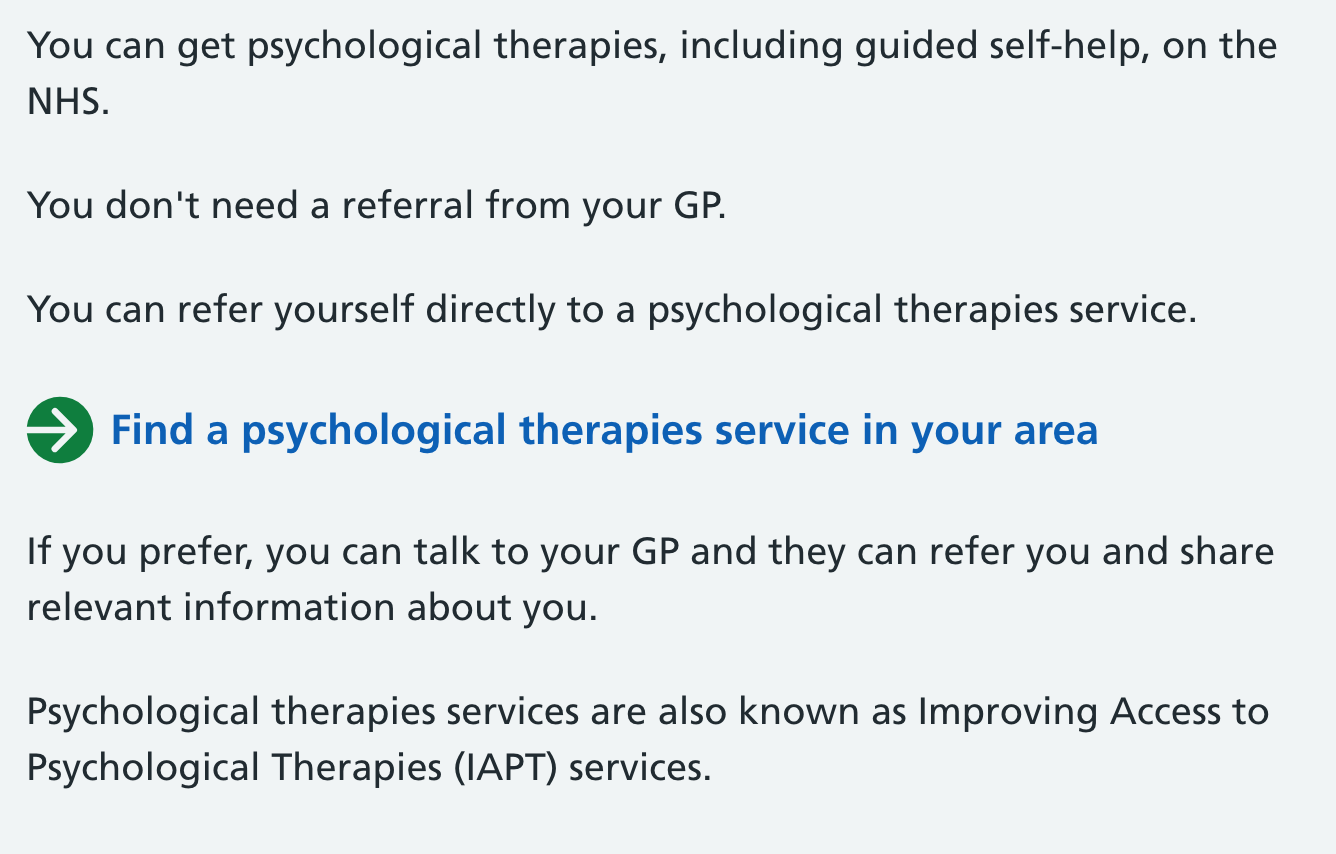
Use this issue to discuss this Start using a service pattern in the GOV.UK Design System.
Description
The first page of a service on GOV.UK. Helps users understand:
Example
Further reading
The text was updated successfully, but these errors were encountered: