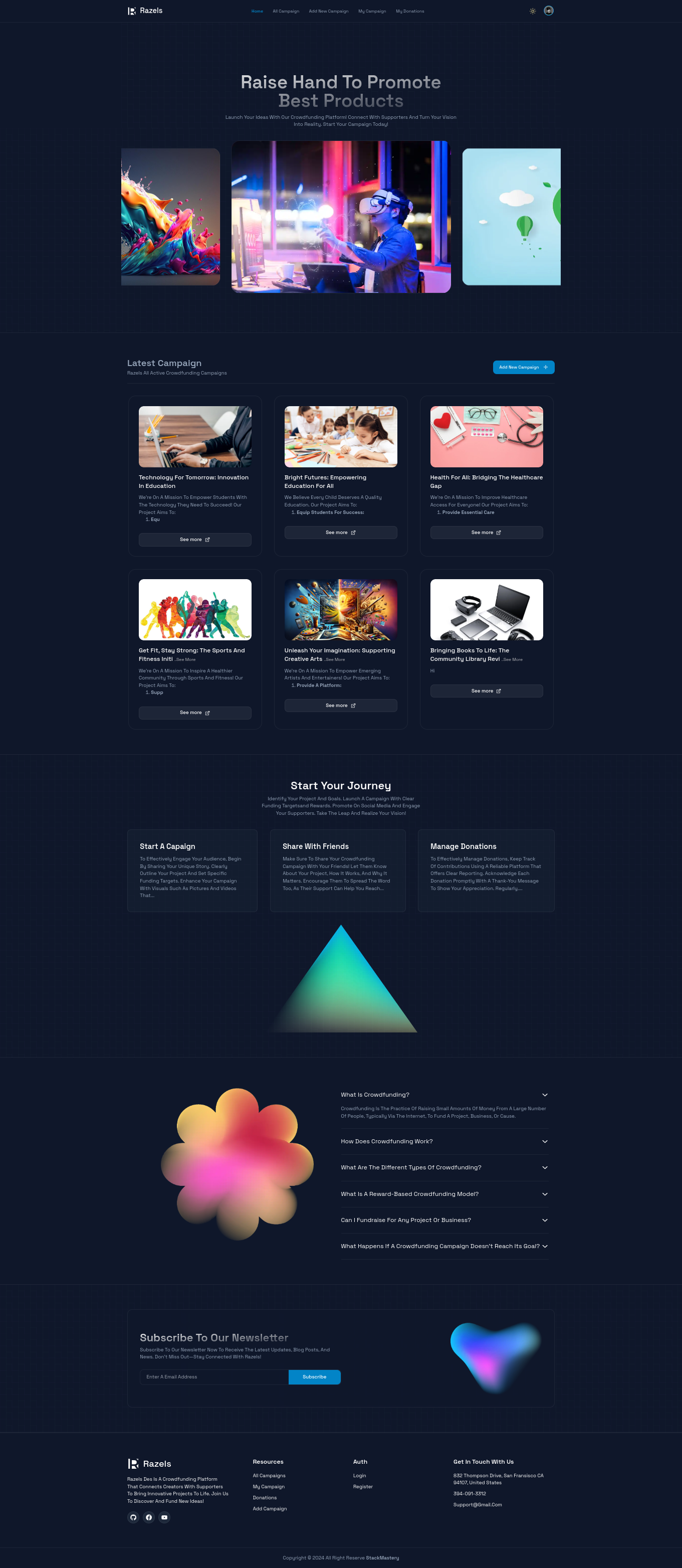Welcome to Razels! Razels is an assignment from Programming Hero, Assignment No. 10.
--
Razels is a platform for to collect donation for crowdfunding campaigns
--
- Awesome Responsive Design - Good looking theme and fully responsive for all devices
- Well Structured Layout - All HTML Block Layout Well Structured
- React Hamburger - Animated Hamburger
- Awesome Toast Notification - Toast Notification Awesome Succes, Warning , Pending And Error Design
- Cool Animation - Cool Parallax Animation Using AOS and Animate.css
- Campaign Search - Seraching Campaign And Show in table
- Image Upload - image upload with cloudinary
- Sort By Price - Sorting By Price
This project uses the following npm packages:
- animate.css - A library for creating CSS animations.
- aos - AOS (Animate On Scroll) library for scroll-based animations.
- firebase - Backend service for managing authentication, databases, and more.
- hamburger-react - A library for creating animated hamburger menu icons.
- react - JavaScript library for building user interfaces.
- react-dom - Provides DOM-specific methods used in React.
- react-helmet-async - A library for managing the head section of your HTML document in React.
- react-hot-toast - Elegant toast notifications for React applications.
- react-icons - A library for using popular icons in React apps.
- ShadCn - A library for using Components in React apps.
- Tip Tap - A text editor to convert text styl into html.
- Momment Js - A popular date managment npmpackage
- React Helemet - To add custom title meta tag etc
- react-router-dom - A library for handling navigation in React applications.
- swiper - A modern mobile touch slider library.
- Context Api -
- Fetch Api
- UseEffect -
- UseState -
- React Router Dom -
- React Components -
- Custom Hook
- Enviorment Variable-
To get started with Razels on your local machine, follow these steps:
- Clone the Repository
git clone https://github.com/programming-hero-web-course2/b10-a10-client-side-StackMastery.git
- Navigate to the Project Directory
cd ./b10-a10-client-side-StackMastery - Install Dependencies
npm install / npm i
- Rename Or Duplicate The .env.example file
.env.example = .env.local
- Fill Up All Variable From you firebase Account Project Config
VITE_FIREBASE_API_KEY=AIzaSyDR76LW5I072QbDHj637i6fy2llCDM0Bk4 VITE_FIREBASE_AUTH_DOMAIN=assignments-63037.firebaseapp.com VITE_FIREBASE_PROJECT_ID=assignments-63037 VITE_FIREBASE_STORAGE_BUCKET=assignments-63037.firebasestorage.app VITE_FIREBASE_MESSAGING_SENDER_ID=858862480859 VITE_FIREBASE_APP_ID=1:858862480859:web:8a77c25b9e6fe5e137cbfe VITE_FIREBASE_MEASUREMENT_ID=G-XZQRSQ2JZ0 VITE_BACKEND_URL=https://razels.up.railway.app
- Start the Development Server:
npm run dev
Experience the Razels project live! Live Link