-
Notifications
You must be signed in to change notification settings - Fork 3
Gradle tasks
Here is a listing from all Flair gradle tasks. Note tasks may depend on each other and "incremental task" is on, this means tasks will be executed only if required.
Most tasks are platform/variant dependent, when they need to write into your build folder a sub folder is created for each platform/variant, for example build/ios, build/ios_debug, build/ios_release, etc...
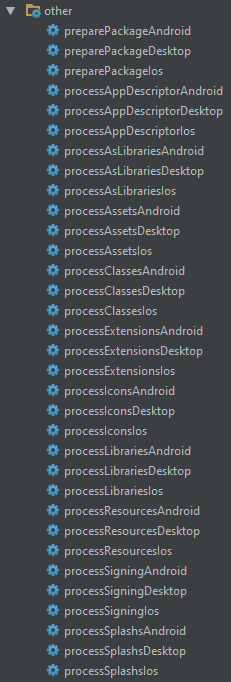
Tasks listed under other group should not be execute manually, these tasks are dependencies from other tasks.
- processAppDescriptorXxx
Copy app descriptor xml from xxx platform/variant with your app Flair properties into your build folder. This task depends on processExtensionsXxx and processIconsXxx.
- processAsLibrariesXxx
Merge actionscript libraries from xxx platform/variant into your build folder.
- processAssetsXxx
Merge asset folders from xxx platform/variant into your build folder.
- processClassesXxx
Merge actionscript source classes from xxx platform/variant into your build folder.
- processExtensionsXxx
Merge air native extensions from xxx platform/variant into your build folder.
- processIconsXxx
Copy icons from xxx platform/variant into your build folder.
- processLibrariesXxx
Merge swc libraries from xxx platform/variant into your build folder.
- processResourcesXxx
Merge resource folders from xxx platform/variant into your build folder. This task depends on publishAtlasesXxx if you have applied TexturePacker plugin.
- processSplashsXxx
Copy splash screens from xxx platform/variant into your build folder.
- processSigningXxx
Copy signing from xxx platform/variant into your build folder.
- preparePackageXxx
Process and compile from xxx platform/variant into your build folder so everything is ready to package application.
This task depends on compileXxx, processAppDescriptorXxx, processResourcesXxx, processAssetsXxx, processSplashsXxx and processSigningXxx.
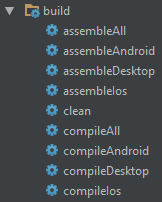
- assembleAll, assembleAllXxx
Theses tasks are handler for assembleXxx tasks, this means it will execute multiple assembleXxx at once.
For example assembleAll will assemble all variants, assembleAllDebug will assemble all debug version from all platforms, etc...
- assembleXxx
Merge all resources from the xxx platform/variant in your build folder. This tasks depends on all processXxx tasks.
- compileAll, compileAllXxx
Theses tasks are handler for compileXxx tasks, this means it will execute multiple compileXxx at once.
For example compileAll will compile all variants, compileAllDebug will compile all debug version from all platforms, etc...
- compileXxx
Compile swf into the corresponding platform/variant folder in your build folder. This task depends on processClassesXxx, processAsLibrariesXxx, processLibrariesXxx and processExtensionsXxx.
- clean
Delete your build folder.
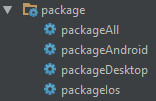
- packageAll, packageAllXxx
Theses tasks are handler for packageXxx tasks, this means it will execute multiple packageXxx at once.
For example packageAll will package all variants, packageAllDebug will package all debug version from all platforms, etc...
- packageXxx
Package your project into an ipa, apk or native (exe, dmg) application from the xxx platform/variant. This task depends on preparePackageXxx.
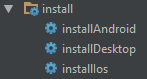
- installXxx
Install your packaged application from xxx platform/variant to the first connected device. This task depends on packageXxx.
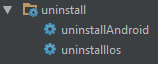
- uninstallXxx
Uninstall your xxx platform/variant from the first connected device.
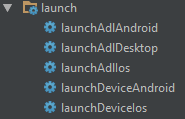
- launchAdlXxx
Launch your xxx platform/variant using ADL emulator. This task depends on preparePackageXxx.
If your are launching a debug version and want to debug it you need to run a remote debugger first.
- launchDeviceXxx
Launch your xxx platform/variant to the first connected device. This task depends on installXxx.
To run a remote debugger from IntelliJ, edit your run/debug configurations and add a remote debugger as the image below.
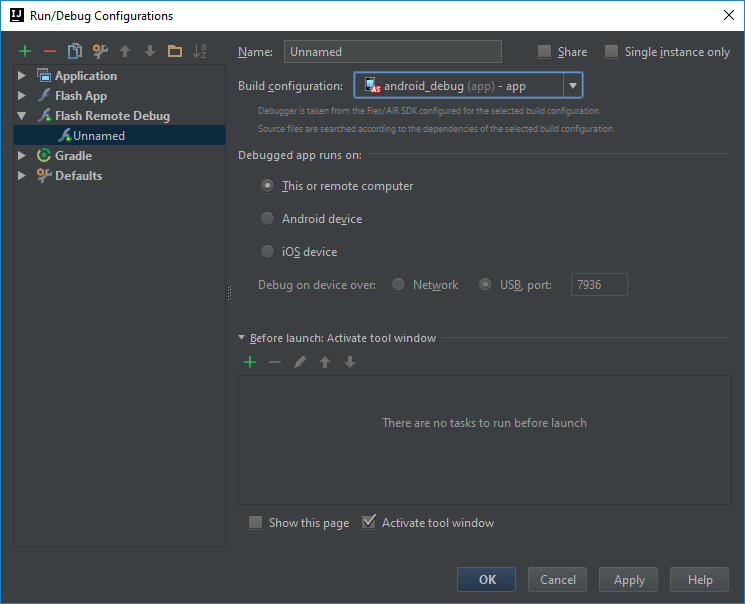 Each time you want to debug your application using
Each time you want to debug your application using launchXxx task, run this remote debugger configuration (you need to run it first with launchAdlXxx though you may run it afterward with launchDeviceXxx).
Note using IDEA plugin will automatically create run/debug configurations for each platform/variant so you may consider using them insteadof launchAdlXxx task since you won't have to run this remote debugger.
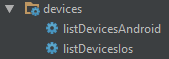
- listDevicesXxx
List all connect devices from the xxx platform.
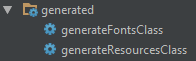
- generateFontsClass
Generate Fonts class under src/main/generated with font files under src/{variant}/fonts folder. Learn more from resource management.
- generateResourcesClass
Generate R class under src/main/generated with resources files under src/{variant}/res folder. Learn more from resource management.
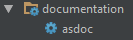
- asdoc
Generate asdoc from your sources class into asdoc folder in your build folder.
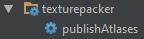
These tasks are available only if you have applied TexturePacker plugin.
- publishAtlases
Generate atlases from your tps files under src folder. You'll need to execute this task each time you add new assets in your atlases to make resource available from R class. If you're just updating assets already in your atlases this is not required since next compilation will execute this task.