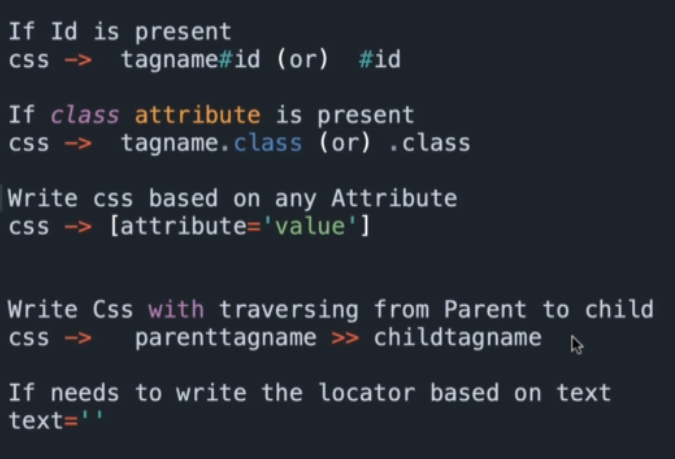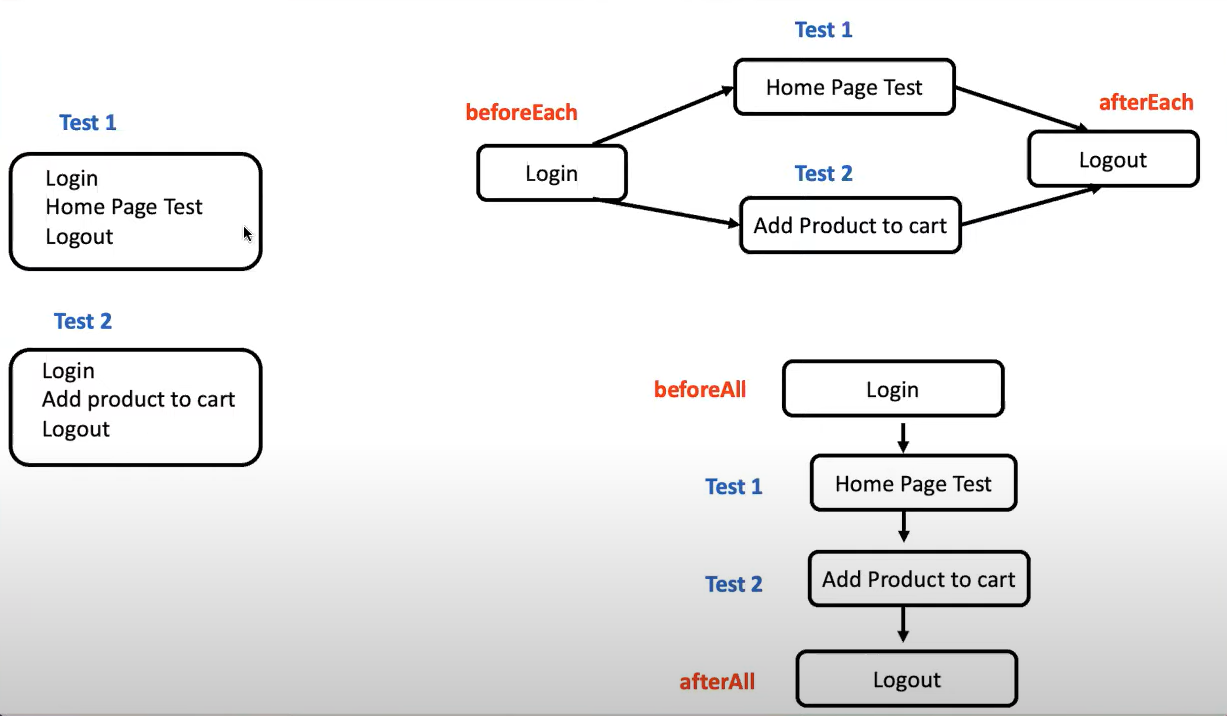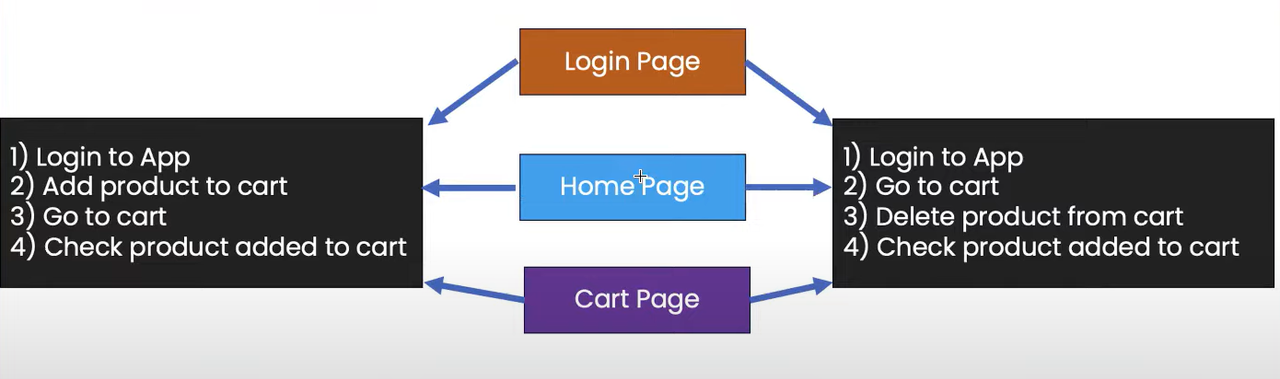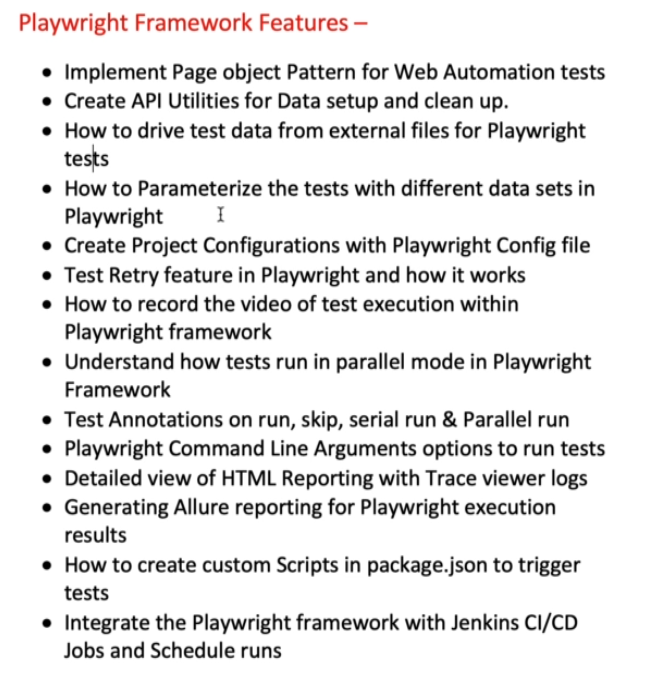🎭 Playwright for JS
https://playwright.dev/docs/intro
npx playwright testnpx playwright test MyTest.spec.js npx playwright test MyTest.spec.js --project=chromiumnpx playwright test MyTest.spec.js --project=chromium --headednpx playwright test MyTest.spec.js --project=chromium --headed --debugawait page.locator('locator').click()
await page.click('locator')await page.locator('locator').fill('value')
await page.locator('locator').type('value')
await page.fill('locator', 'value')
await page.type('locator', 'value')
❗await is required only when the method is market with async
❗await is required only when performing the actual action / whenever calling a playwright methodconst elements=await page.$$(locator)page.getByRole() to locate by explicit and implicit accessibility attributes.page.getByText() to locate by text content.page.getByLabel() to locate a form control by associated label's text.page.getByPlaceholder() to locate an input by placeholder.page.getByAltText() to locate an element, usually image, by its text alternative.page.getByTitle() to locate an element by its title attribute.page.getByTestId() to locate an element based on its data-testid attributenpx playwright codegennpx playwright codegen --help expect(page).toHaveURL() Page has URL expect(page).toHaveTitle() Page has title expect(locator).toBeVisible() Element is visible expect(locator).toBeEnabled() Control is enabled expect (locator).toBeDisabled() Element is disabled expect(locator).toBeChecked() Radio/Checkbox is checked expect(locator).toHaveAttribute() Element has attribute expect(locator).toHaveText() Element matches text expect(locator).toContainText() Element contains text expect(locator).toHaveValue(value) Input has a value expect(locator).toHaveCount() List of elements has given length beforeEach: This hook is executed before each individual test
afterEach: This hook is executed after each individual test beforeAll: This hook is executed once before any of the tests start running
afterAll: This hook is executed once after all the tests have been run1) Installation of "allure-playwright" module
npm i -D @playwright/test allure-playwright2) Installing Allure command line
Ref:
https://www.npmjs.com/package/allure-commandline
npm install -g allure-commandline --save-dev
(or)
sudo npm install -g allure-commandline --save-dev3) playwright.config.js
reporter= ['allure-playwright', {outputFolder: 'my-allure-results'}] (or)
npx playwright test --reporter-allure-playwright4) Run the tests
npx playwright test tests/Reporters.spec.js5) Generate Allure Report:
allure generate my-allure-results-o allure-report --clean6) Open Allure Report:
allure open allure-reportwhen declare **const** is required to declare value also(when is initializing)
**let** is use to declare global variablenpx playwright test "name test" --debug (open pw inspector and debug only UI) 1. in VS go to package.json create a test property and give the command
"scripts": { "test": "npx playwright test "name test" }
2. in VS tipe Shift + Ctrl + P and click on method Debug: Debug npm Script