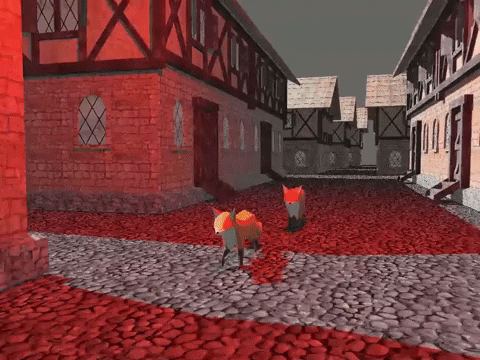The all-in-one Bevy 3D game template.
I created Foxtrot because I wanted to have a quick starting point for jams, prototypes and projects supporting features that I want to use in my games. Since the target audience is me, the code is not super well documented, but it should be good enough for others to find inspiration, copy parts they like or troubleshoot their own implementations :)
- A 3D character controller
- Physics via
bevy_rapier - Audio via
bevy_kira_audio - Pathfinding via
oxidized_navigation bevy_editor_plsin thedevfeature, bound to 'Q'- Custom editor for the game state found in the windows for
bevy_editor_pls. - Saving / loading levels
- Saving / loading the game state
- Animations
- A custom dialog system
- Shaders
- GLTF imports, including colliders and navmeshes
- dynamic builds in the
native-devfeature
Make sure you have Git LFS installed before cloning the repo, otherwise most runtime resources will be missing!
Native:
cargo runWASM (runs best on Chromium based browsers):
trunk serve --no-default-features --features wasm_devBuilding in general requires setting up LLD or ZLD as described in the Bevy book. Don't worry, it's super easy:
-
Ubuntu:
sudo apt-get install lld -
Arch:
sudo pacman -S lld -
Windows: Ensure you have the latest cargo-binutils
cargo install -f cargo-binutils rustup component add llvm-tools-preview
-
MacOS: Modern LLD does not yet support MacOS, but we can use zld instead:
brew install michaeleisel/zld/zld
Building WASM requires trunk:
cargo install --locked trunkYou should keep the credits directory up to date. The release workflow automatically includes the directory in every build.
- Replace
build/windows/icon.ico(used for windows executable and as favicon for the web-builds) - Replace
build/macos/icon_1024x1024.pngwith a1024times1024pixel png icon and runcreate_icns.sh(make sure to run the script inside themacosdirectory) - Warning: sadly this seems to require a mac...