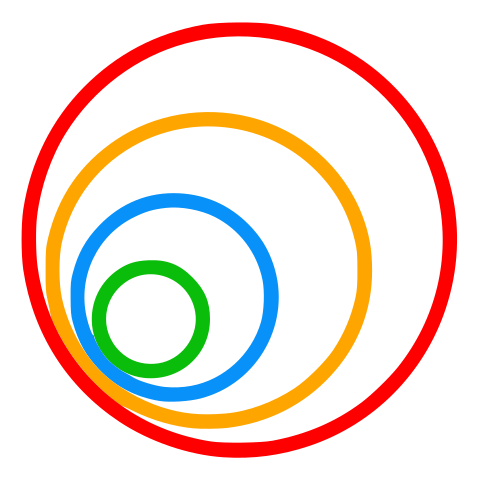JdeRobot Academy is an open source collection of exercises to learn robotics in a practical way. Gazebo simulator is the main tool required, as ROS. Its latest documentation (including installation recipes, current available exercises and illustrative videos) is on its webpage.
If you are a contributor, please note that we use GitHub Pages and a Jekyll theme (MinimalMistakes) for Academy web page. Feel free to install Jekyll locally, so that, you can test your changes before submitting your pull-request.
Take a look at the contribute section to join this project.
To include a new exercise, add the folder with the exercise contents in exercises/static/exercises following the file name conventions. Then, create the entry in db.sqlite3. A simple way to do this is by using the Django admin page:
- Run
python3.8 manage.py runserver. - Access http://127.0.0.1:8000/admin/ on a browser and log in with "user" and "pass".
- Click on "add exercise" and fill the fields: exercise id (folder name), name (name to display), state, language and description (description to display). Save and exit.
- Commit db.sqlite3 changes.
Follow this steps when changing any js or css document:
1º Make all the changes necesary to the required documents.
2º When the changes are done and ready to commit, open settings.py (located on RoboticsAcademy/academy/settings.py).
3º In setting.py, update VERSION with the current date (the format is DD/MM/YYYY so for example the date 17/06/2021 would look something like this VERSION = 17062021 ).
4º Save and commit the changes.
If a new static file is created or you find a file that doesn't have (or updates) their version number, just add ?v={{SYS_VERSION}} to the end of the src.
For example: script src="{% static 'exercises/assets/js/utils.js would have his src update as follows: script src="{% static 'exercises/assets/js/utils.js?v={{SYS_VERSION}}' %}"