-
Notifications
You must be signed in to change notification settings - Fork 14
How to integrate SubWallet to Substrate DApp
Peter Mai edited this page Sep 13, 2022
·
2 revisions
SubWallet, Polkadot{.js} and Talisman extension allow DApp connect with them by public their interaction in object injectedWeb3 of window browser.
- SubWallet (public with properties
subwallet-js) - Polkadot{.js} (public with properties
polkadot-js) - Talisman (public with properties
talisman)
For example an DApp like SubConector can connect to these wallets with this concept
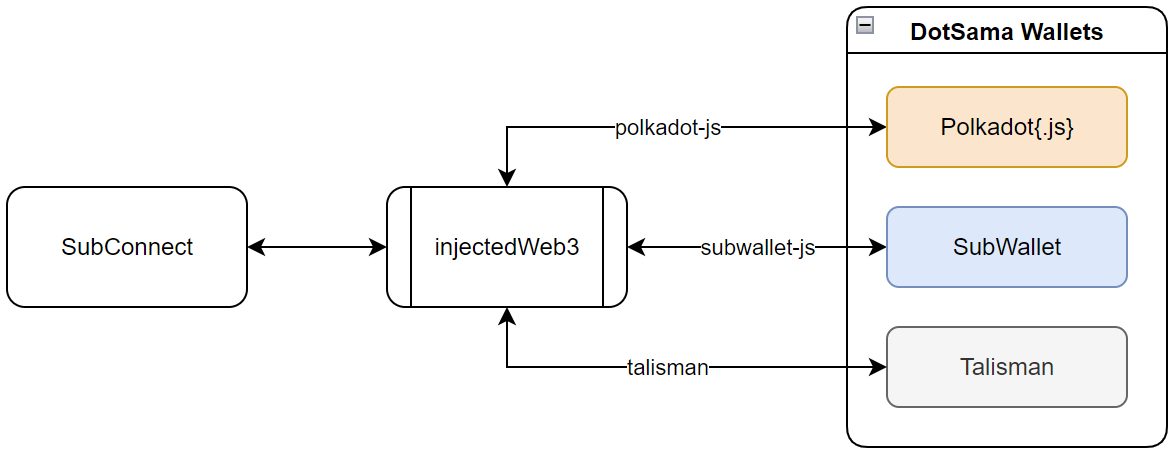
You can log injectedWeb3 object in chrome devtools
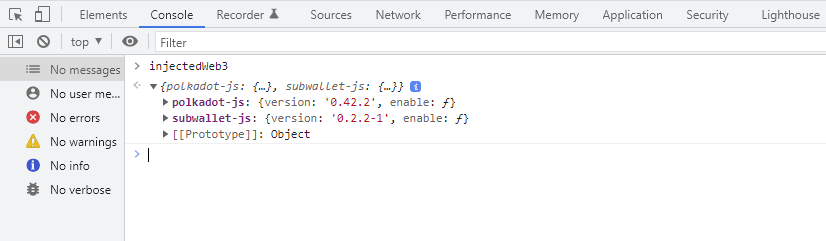
- Check the activation of extension:
- When a wallet extension is active in browser it will modify
window.injectedWeb3by add its interaction with specify name. - Example check SubWallet extension by these code:
window.injectedWeb3 && window.injectedWeb3['subwallet-js']
- When a wallet extension is active in browser it will modify
- Enable integrate with DApp by method
enable()of extension interaction objectAfter running these code, the extension will show popup confirmation popup to confirm integrate with DAppconst SubWalletExtension = window.injectedWeb3['subwallet-js'] const extension = await SubWalletExtension.enable()
- After enabling, the
extensionvariable can contain these object-
accounts: Allow get accounts data with 2 methodsgetsubscribe. -
signer: Allow to sign data with 2 methods:signPayload,signRaw.signeralso can be used as a replacement of keyringPair to sign transaction or contract eg:transaction.signAndSend(address, {signer}) // Can replace to transaction.signAndSend(keyringPair)
-
metadata: Allow to get additional metadata list with methodgetand add/update with methodprovide. -
If your DApp is written by typescript you can get above interface from
@polkadot/extension-inject
-